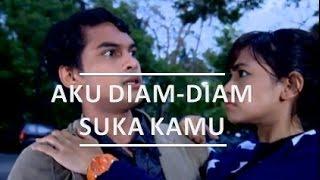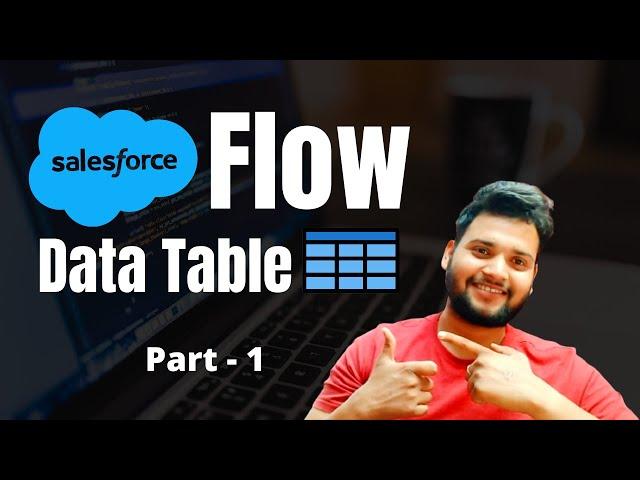
Data Table in Salesforce Screen Flow Part 1- Salesforce Geek
Комментарии:

Can you make a video for Data fetcher using lookup field?
Ответить
Hi Shubham
could you please show how to include pagination in this flow? For example if we have 500 records to show.

Thank you. As always I find your explanation simple and concise.
I do have a question: In this example we are adding a Flow Component to the page, at what point is the Screen Flow execution? Is it excecated every time an Account record page is opened? And if so will that be too much for the system ( I understand that this is just an example, but would like to understand the execution part). Thanks.

How can we show Record Name along with the link in Flow data table?
Ответить
Very helpful, thank you so much for showing and explaining!
Ответить
Thanks for this video.
Does this work only for standard objects or for custom as well?

Thank you so much! I found this, along with Part-2 as extremely helpful. Although the example wasn't what I wanted to do, the presenter really explains everything so well that I understood the decisions being made at each step. I did need to see both a couple times. But this is a complex concept that has multiple variables that you need to fully understand to develop a solution suitable to your unique needs.
Ответить
In the Data Table beta, is it possible to link each line to its line record? Like an hyperlink.
Ответить
great video. thanks for share. Congrat for your channel
Ответить
Great... I have one scenario like to show the existing selected records as checked in screen in checkbox group... If you have solution plz post a video its help me a lot... Thanks...
Ответить
Thanks for these vids!
I have created a Data Table (beta) but my scenario is different which I am hoping you can help
I have a custom object in which multiple records are linked to Opportunities.
i want to be able to assign a new OpportunityID to all selected Rows in the Data Table.
In my Flow i have a Get Opportunity record for both the Opportunity where these records have a relationship with and also a Get Opportunity record for the Opportunity I want to relate this records to.
I can't seem to figure out how to assign a new Opportunity ID to the selected rows.

Hi Buddy, excellent video. One feedback. Your content is fresh and genuine. You should have a channel logo which do justice to your content originality.
Ответить
Hi, do hyperlink doesn't work on the data table? I added leads records on the data table, but I don't see the hyperlink for Lastname or the custom hyperlink formula field.
Ответить
What could be the possible reason For not getting the checkbox to pass the records to flow while adding flow to the page?
And result is true that my flow isn't showing any records in home page.

How can i add hyperlink to the record?
Ответить
Excellent video, i have problems with a multiple selected list in datatable (beta), i can not filtering a "Get Record" element by items selected in the datatable, can you help me? tahnks
Ответить
Hi Shubam how to install DataTableBeta?
Ответить
Hi, good overview of the new data table flow input component!
In a real world scenario for the requirement you've demonstrated (setting the primary contact for an account), I'd recommend to add the following behavior:
1) default selection of the data table to the current "primary" contact.
2) ensuring that there is always only 1 primary contact per account (by checking for all other "primary contacts of this account, if any and setting Primary to false for them)
In part 2 of the video, will you go over a" multi select" example?

How to create new Input custom button in flow
It is Possible or Not

I tried doing this scenario, but I could not find any data table(beta) in screen flow. Is there any package needed to install it.
Ответить
Can we add a datatable to lookup field. ? Can you Please make a video on it or share how can we do that ? Please!!
Ответить
Sir, I am mechanical engineer 2012 batch I have worked for 3 years and then I tried for gov job but I didn't get that job, I have career gap for 6 years and if I study Salesforce whether I will get job? Or carrier gap will be a big barrier for me sir, give me some guidance... thank you...
Ответить
We couldnt see either flow option and Data table beta either in our org.
Ответить
Hey Shubham, why this data table feature is not available in my dev org?
Ответить
Great video. Thank you. Could you add the custom checkbox field in the data table to show who is already the primary contact in your scenario? TIA.
Ответить
Can we add New button on the component to create a new record? Like similar we see on related list
Ответить
Using this method we can able to build similar like excel sheet in Salesforce. I mean a group of 10 people can add data at a time and able to view everyones data . Is that possible pls tell us ...
Ответить
🙂 nice video
Ответить
Thanks core bro👍
Ответить