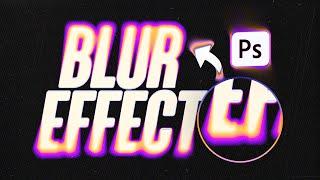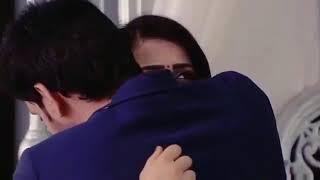GRADIENT BLUR TEXT EFFECT! - Photoshop CC Tutorial
Комментарии:

Good ol' Steven Van. Never explaining everything fully.
Ответить
A pin like icon came out instead of that Outline why?
Ответить
Awesome video! Could you elaborate on how to make the text an individual asset independent from the background? I'd like to be able to transfer this into Illustrator to add to a design but I'm stuck with a white background. Thanks brother and again, awesome tutorial!
Ответить
why only one side of my word gets the effecr?
Ответить
How can you do this in after effects?
Ответить
goooood job brother!!! Thank you for making such an helpful cool video!
Ответить
Video was perfect
Ответить
damn thanks you so much brooo
Ответить
Doesn't work for me :/
Ответить
How can you exsport this ass a transparent PNG without loosing the colour?
Ответить
How do you get this text effect to only be on the text? When I drop a background layer beneath the text it puts the gradient map over it
Ответить
looks cool! but how to use it further if the effect is in conjunction with the background? Is there any way to unbind the effect from the background so that only text is used?..
Ответить
Everytime I go to gradient
Map it changes my text color for some reason from white to black. And the tilt blur somehow becomes an outline

such a simple tutorial for such a dope look!
Ответить
this is incredible! thank you
Ответить
my whole backgrround is being affecting by gradient map?
Ответить
Dude! This is the type of content I love
Ответить
It doens't work for me at all. I can't get it to blur like that in tilt shift
Ответить
Would be nice to see it done in After Effects!
Ответить
I love this effect but when I go apply the Tilt-Shift, nothing happens, I can see the small outline of the gradient around the letters but nothing happens even after increasing the blur value, any way you could help me out ?
Ответить
NAME TO THE FONT 🙏
Ответить
Is there a way to get this technique to work independent of the background? For instance once I disable the viability of the background layer the effect on the smart object text disappears. Is there a workaround for that when all you want is the the text with the blur effect applied without the background?
Ответить
GL always viewing Mongolia
Ответить
taken from seso channel.
Ответить
yessss you’re a legend 🙌🏽
Ответить
Your PS tutorials are always useful for learning how to create good graphics for single covers! And this is no different!
Ответить