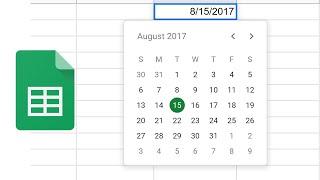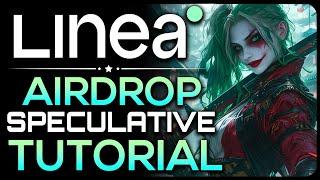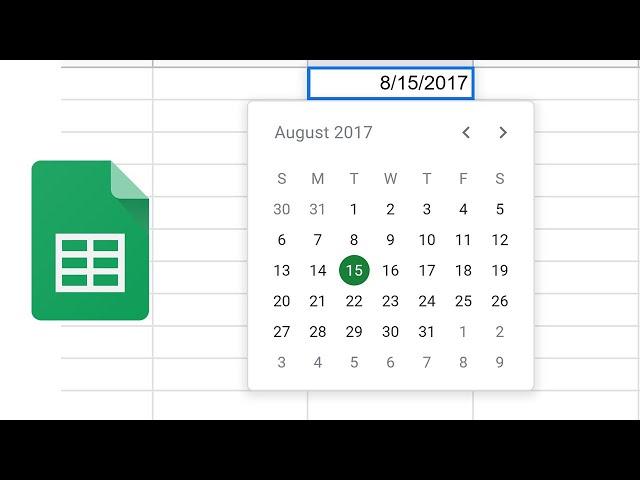
Google Sheets - Add a Pop-Up Calendar Date Picker
Комментарии:

عند إدخال التاريخ من الهاتف، يجب استخدام:-
MM-DD-YYYY
هل يوجد طريقة لإدخال التاريخ من الهاتف بِـصيغة:-
DD-MM-YYYY
؟؟؟؟

You need to select the Criteria
Ответить
This doesn't work anymore. :(
Ответить
How do I change the format of date into dd/mm/yyyy ?
Ответить
Thank you . Any way to do this on iPhone/iPad ?
Ответить
Thanks a lot
Ответить
Thanks Sir.U helped a lot🙏
Ответить
Thank you very much!
Ответить
Hi, I think a lot has changed in Google Sheets since you made this video. I tried following but the new setup asks me to + Add Rule. I couldn't figure it out and would love an updated tutorial please.
Ответить
How can i make my pop up manual ?calender
Ответить
I have a question. i have a list for ten dates in column A1-10, in column B1-10 i extracte the month a function(date(cell) or TEXT(cell, "mmmm" )). The problem is in column B1-10 the function the formula gives the month of December without even having filled in cell A. How can i fix this issue?
Thanks in advance.

Thank you.. that assisted my need.. 👍🏼
Ответить
I used this a lot since watching your video. NOW google has changed data validation rules and don't know how to get this mini pop up calendar back - HELP!
Ответить
Thank you!
Ответить
Thanks so much!
Ответить
This helped. Thanks
Ответить
Thanks bruh! :)
Ответить
So simple, Thank you! 🙂
Ответить
In my case year is coming first and date at last how can I correct it
Ответить
How do you remove it?
Ответить
Very helpful
Ответить
This is much better than manually inputting dates. Thank you for sharing!
Ответить
thanks bro
Ответить
Thank you, Sir.
Ответить
Very helpful, exactly what I was looking for, thx so much!!
Ответить
Thank you ❤
Ответить
Thank you, Sir.
Ответить
🥰❤❤❤
Ответить
Awesome, thank you!
Ответить
It was very helpful for me, Thanks.
Ответить
Just what I needed thank you
Ответить
this works on my PC and Andoid but not on the Iphone, is there a workaround for IOS?
Ответить
Very clear and helpful. Thank you!
Ответить
Perfect video. Very clear. Thank you very much for this.
Ответить
very helpful! thanks a lot :D
Ответить
Thank you very much
Ответить
how to add a date with time
Ответить
thanks a ton
Ответить
Thanks 👍
Ответить
Quick, Simple, and Easy! Thank you!
Ответить
Thanks
Ответить
the date picker uses an american date format, how can I change it so its DD/MM/YY
EDIT: worked it out, you need to set a custom date format after adding the calendar popup

Thanks :)
Ответить
Thanks a lot
Ответить
is there a way to open the pop-up by using the keyboard instead of mouse double click?
Ответить
thank you
Ответить
I feel like the first minute of you video was telling me why I was looking for this feature in the first place, which is pretty apparent. Thanks for the second half tho!
Ответить
Thanks! Can you also share the time picker exactly like date picker in spreadsheet?
Ответить
I guess it didn't occur to you that if you face pops up in the middle of the screen it may block content.
Ответить
Thanks! Great video, easy to understand! Much appreciated
Ответить