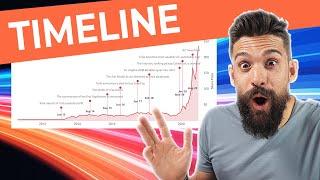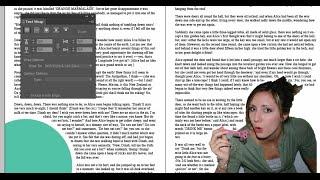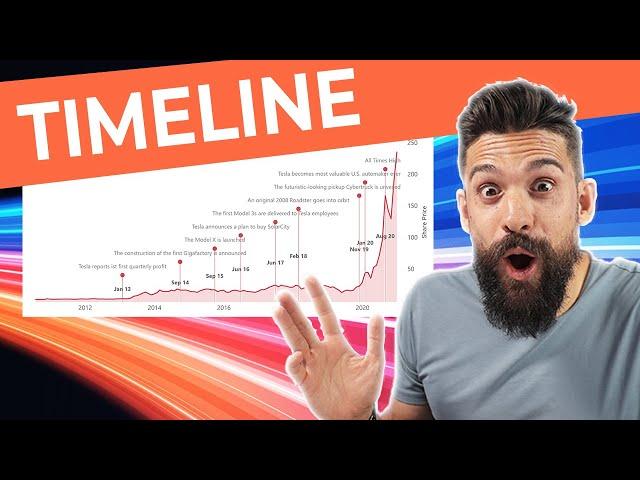
PUSH the limits of Power BI native VISUALS and CAPTIVATE your audience | TIMELINE chart Step-by-Step
Комментарии:

I can't incorporate your tips fast enough. You make me look like a superstar!! Can't thank you enough, Bas. 👍
Ответить
How do I display events on a parallel line (in date order) please?? Your videos are amazing thanks so much!
Ответить
Thanks for this great video
Ответить
You are awesome!!I was recently promoted to a Senior Performance Analyst position and timelines will be a major feature that will be used! I start in 3 weeks, but I want to have this knowledge prior to my start date. You are one of my Power Bi geru's.
Ответить
Hey man. It is a great video. How did you connect them?
Ответить
You are brilliant and one of the most innovative person in power BI space, I have come across..keep it up..love your content..
Ответить
Very cool
Ответить
How to create same chart in Excel.
Ответить
That`s fanstastic feature! Thank you!
If there were several events in the table on one date, then only one event for that date is displayed on the graph. how to solve it?

I'm not seeing the ability to turn on error bars...has the feature been discontinued?
Ответить
Legend. Thank you.
Ответить
Wow! I'm speakless! What amazing and usefull tip. Congrats! I´ll share it, for sure!!
Ответить
Hey Bas thank you for this channel always greatful still many things to learn from you please guide freshers like me in this field plz@How to Powerbi
Ответить
Another terrific video! I have not known the errors bars are so useful until today.
Ответить
Am I missing something? Does this depend on the table dates being in chronological order matching the index column?
Ответить
Thanks a lot, great viedo, hugs from Colombia
Ответить
Great tutorial and ideas. What if we add start date and end date of the events! If any tip plz
Ответить
What if you needed to incorporate this into combo chart, where both of these would be on the same axis? How would you create dynamic event id?
Ответить
Many thanks, great video!
Do you see any possibility to add a hyperlink to those key events? Would be extremely helpful if the end-user could click on it and see the announcement page or whatever.

Thank you for the great video! I wish one day I could be as good as you in PBI 🚀! BTW LOVE the error bars, can't wait to try it on in my dashboard
Ответить
I really wish I could use UNICHAR(10) for custom labels. Everything in Power BI is a hack. Simple stuff is hard to make. My friend used Tableau. It is like comparing software from 90's (PBI) against today's software (Tableu) in every aspect.
Ответить
You are just amazing 🥰
Ответить
Awesome! Thanks for sharing!!
Ответить
How did you create the dimDate table and what is its purpose?
Ответить
please share the data file you used during the video. Thanks.
Ответить
Please add full design😊
Ответить
@How to Power BI
how to pass parameter to public URL ??
please send me a solution i hope You Solved it

Cool and very useful stuff..
Ответить
Hi. Maybe you can help me with an advice. How to filter matrix visualization so it will change only values and rows with columns will be untouchable. By using interactions when slicer only filter the table I am getting not that picture that I want. DAX UpdatedScore =
CALCULATE(
SUM(Data[Score]),
ALL(Data),
Game[Game] = SELECTEDVALUE(Game[Game])) shows wrong data, but bring almost what i wanted

In power bi super store dashboard has delivered in to four regions like( central, east, west,south). After completing the all visuals. We send a different visual and different people.. ex (people 1 can only see east region ) ,(people 2 can only see north region) . How it set .. and message the process or recommend video for this.
Ответить
Hello. What’s inside the dimDate? Thanks a lot!
Ответить
you are awesome.
Ответить
Your content is absolutely brilliant, can you also share the data set that you use for these examples? I am new to power BI and i would love to try it practically
Ответить
Nice and useful video!
Ответить
this is COOL!
Ответить
You are a visual wizard... thank you very much for sharing¡¡¡! 👏👏👏👏👏
Ответить
Super awesome - as always
Ответить
Many thanks for your videos on Power BI, these are always very helpful and informative.
I have a very simple and small question. Can we reuse or call a variable in another DAX expression? For example, I am working on a financial projection assignment. Using a DAX I have calculated the collection percentage and stored it in a variable. Now I want to use this variable in some other DAX expression but I do not see it. In its original DAX where that variable was defined, it appears as (x) but not in other DAX.
Please explain if it is possible. Thanks

Really nice creativity! How much of your time is just spent tinkering around? Always impressed by your non-standard use of features
Ответить
Hi Bas, can you please make a video on how to create a Waterfall chart with multiple totals (like LY Actual Vs current year actual Vs Target), love your videos man you are my hero :}
Ответить
It is amazing..Well done, Thank you very much for sharing 👏👏
Ответить
You are very clever!
Ответить
It'd be nice if labels could be set to the LEFT of a marker, instead of just above or below. But a somewhat complex workaround (and isn't that what Bas's channel is all about?!) is to create a measure or calculated column to offset each datum slightly to the left and add another data series with hidden markers and visible labels. But that's probably getting a bit more complicated than needed.
Ответить
TESLA TO THE MOON 🚀 Cool graph but I think I would have just used the date as the custom data label and had the description in the tooltip to keep things tidier
Ответить
Amazing, you really squeezed maximum out of this visual. Very well done!
Ответить
Excellent job. Really like that PBI visual.
Ответить
Simply the best !
Ответить
It´s hard to describe in words how incredible your work actually is! Thank you a lot!
Ответить
creativity has no limits as far as BAS is considered
Ответить