
How to Install Unknown Sources in Xiaomi Redmi 9 – Allow Apps from Unknown Sources
https://www.hardreset.info/devices/xiaomi/xiaomi-redmi-9/
Are you looking for the best method on how to download something from unknow sources on your Xiaomi Redmi 9? In the tutorial above we present a few simple steps on how to allow your device to install apps from other place than Google Play Store. Follow the instructions and you will be able to enable app installation in your Xiaomi Redmi 9 device.
How to enable unknown sources in Xiaomi Redmi 9? How to enable installation from unknown sources in Xiaomi Redmi 9? How to allow app installation in Xiaomi Redmi 9? How to install app from unknown sources in Xiaomi Redmi 9?
Follow us on Instagram ► https://www.instagram.com/hardreset.info
Like us on Facebook ► https://www.facebook.com/hardresetinfo/
Tweet us on Twitter ► https://twitter.com/HardResetI
Тэги:
#How #to #Tutorial #Technology #Settings #Tips #Xiaomi_Redmi_9 #Xiaomi #Redmi #Unknow_Sources #Apps #Installation #Installations #Google_play_Store #Download #Enable #Allow #Install #How_to #HardResetКомментарии:

Style se bat karte karte ham ko kuch bhi samajh me nahin aa raha hai ... Mem thora style language ban karo.
Ответить
My Redmi 9a is very slow , i dont know what is wrong
Ответить
Thankyou so much 🙏🙏🙏
Ответить
Thanks for your help
Ответить
Thanks
Ответить
I have a problem . When I tap on app to install installer appears and automatically stops. But when I install apps from playstore it successfully installs. Please give me solution🙏
Ответить
But I very scared with the warning and I don't my phone have warning
Ответить
It like asmr
Ответить
The special app security is not showing
Ответить
Not working 😭😭
Ответить
Nice voice you have 😅
Ответить
Tq
Ответить
ᴛʜᴀɴᴋꜱ ᴍᴀᴍ
Ответить
not working 😞😞😞😞
Ответить
Not a solution
Ответить
Yeh yeh no baby
Ответить
Yeh yeh
Ответить
Plz tellme how to download Fs 20 in Redmi 9 mobile mod apk
Plz
This is my request 🙏🙏🥺🥺

Nicr
Ответить
Thank you so much
Ответить
This one to easy but I had this problem where there will be a warning application and I have allowed the app and didn't install the unknown source!?
Ответить
❤️
Ответить
❤️❤️
Ответить
My redmi 9c doesn't bring an option of special app access
Ответить
I changed to delevoper mode and again i cant install the apk. Why?
Ответить
Thank you so much
Ответить
I don't have "special app access"....
Ответить
thank you
Ответить
just it won't damage the device to install apps from unknown source
Ответить
Thanks
Ответить
I don't have special app acess
What should we do

Thank youuuuu!!!!
Ответить
I don't special app access option. Please help
Ответить




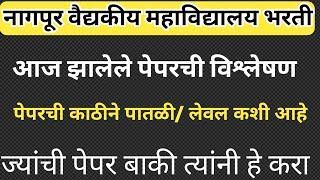
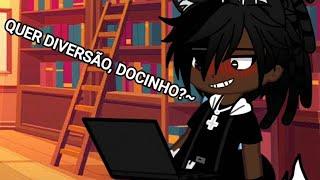


![MONOEYES - Adrenaline [MUSIC VIDEO] MONOEYES - Adrenaline [MUSIC VIDEO]](https://invideo.cc/img/upload/RWxmaG5ZVE9MUUU.jpg)
















