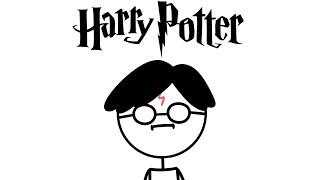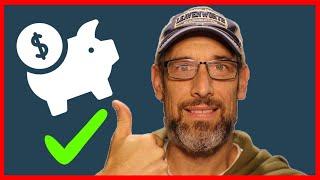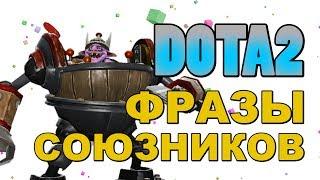Photoshop Secrets 16: Perfect Sharpening & Resize for the Web
Комментарии:

easy but effect
Ответить
Works better than highpass sharpening I believe.
Ответить
Thanks sir for your tutorials, very clear and easy to understand... thanks :)
Ответить
Why not use "high pass"?
Ответить
I was wondering if you would make a tutorial on how to assess your images, on how to gauge what needs fixing and what doesn’t?
Ответить
When you say resizing for the web, does that apply to images for personal/business websites development, for social medial like Facebook and Instagram, or all?Thanks!
Ответить
This is great.... thanks once again
Ответить
is it possible to use this script on many files with auto save?
Ответить
welcome back! missed you
Ответить
Hi Jimmy, I got another question, hopefully you can help me with that... I just want to know: Do you also sharpen your images with Camera Raw before continuing editing them in Photoshop and again sharpening them with the above scripts? Or is this the only sharpening you do?
Ответить
Hello Jimmy!!! Thanks for such tutorial, however, I dont think the same method you showed us here would work for facebook which generates a lot of compression to the original images uploaded there. Is there a particular way for facebook output??? please share, thanks!!!!
Ответить
Thanks for great tool and tutorial
Ответить
Gidday Jim! Is there a way to batch run the script on a number of images? I know there are a number of attribute/pre-set changes that can be undertaking for a number of different reasons and workflows but I don't know how to run this sharpening script for a number of images.
Ответить
Hi Jimmy, thanks so much for this script! I have one question, whenever i use it and i save my image, the color of the saved image when shared over the web, let's say on my instagram, the colors become de-saturated. They are correct on my PC but on the web the color is not the same. Any idea why?
Ответить
right上海金茂大厦和 left上海环球金融中心
Ответить
Is this, and the Raya Pro Panel taken from Tony Kuyper's TK Masks Panel?
Ответить
+Jimmy McIntyre Am I the only one who is experiencing an edge formation when one sharpen layer's opacity is turned down or switched off? Due to the size differences I assume. Can we get around that other than masking?
Ответить
+Jimmy McIntyre Is this really better than smart sharpen or High pass? Certainly looks it on my images and I'm therefore confused why Photoshop have created such complicated sharpening tools when all we are doing is using the most basic and original sharpen tool, albeit with an algorithm.
Ответить
Thanks Jimmy! Your tutorial is amazing as always.
For those who get frustrated by the name of a new file being "JM Sharpen Resize" after applying a sharpening script: Just open a script in your favourite text editor (TextEdit, Vim, Notepad, etc) and change """JM Sharpen Resize""" to activeDocument.name in line 15. Thus you will preserve original file name.

Jimmy, love your work and your tutorials. I have Raya Pro, and your videos, they are great. One question, you are using the Photoshop tools to sharpen though I also know you use plugins for some other tasks. Have you tried any of the popular plugins for shapening (NIK Sharpener Pro, Topaz InFocus, etc.)? I have some of these tools and not sure if they do a better job or if I should just stick with what PS has. Thanks.
Ответить
This was an amazingly effective technique! Could you explain how sharpening for web differs from other sharpening? Thanks for sharing!
Ответить
Thanks Jimmy
it was really good tutorial

Jimmy - Thanks for this. I have one question.
When you're done sharpening and want to do the final resize to 1000 px, should you pick "Bicubic Smoother (Enlargement)" like you did in the video? Or should I switch, for that final step only, to "Bicubic Sharper (Reduction)" ?

What is the purpose of multiplying by 1.97? It looks like you are almost multiplying the size of the image by two and then scaling it down to final size after the sharpening.
Ответить
Hi Jimmy!
super usefull!!
I just tried it out and also compared it to a set of actions I have. very good results.
And I really like the script approach of just punching in the value you want at the moment, whereas with actions you need many actions for each image size.
thank you!!

Jimmy, Your awesome!!
Ответить
Thanks A Lot ♥
Ответить
Jimmy what would be a good size to upload on 500 px ?
Ответить
What building is that, the architecture is quite beautiful. I thought it was One WTC.
Ответить
Great video, as always. Thanks for the insight! One improvement though: instead of just Sharpen I'd use USM with 130%, Radius 0,4 and threshold 0. It is identical to Sharpen, but with more control over it and does a better job.
Ответить
thanks a lot for all the tutorials. glad things are going well.
why is it you sharpened at 1.67 resolution out if curiosity?

like
Ответить
Always love your tutorials, because the clarity of instructions.... Thanks :)
Ответить