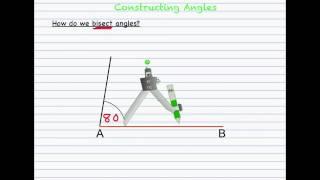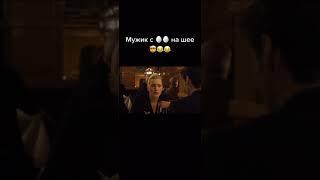Flowy flowers with Particles GPU - TOUCHDESIGNER TUTORIAL
Комментарии:

Really cool Thanks for sharing!
Ответить
Thank you! Is it possible to import a video and interact with it?
Ответить
Hello - quick question - what version of particlesGPU you are using? I am missing a lot of the options you have available and the version of the particlesGPU container is 1.0.1. Thanks!
Ответить
Hello, I would like to ask why the count under chop is not responding? By the way, can I have a look at the source file? Thank you❤❤
Ответить
One quick tip that might make things more interesting is to add an image or video with the movie file in top in the noises that connect to the math and get an outline of the image made from the particles along with the movement from the seed parameter.
Ответить
🤩
Ответить
This is awesome
Ответить
I have TD commercial 2022.26590 and a RTX 2060 gpu. When I inserted the 'Particle GPU' operator, the particles appeared differently, without any leaves. After making some parameter adjustments, the particles disappeared.
There were some differences in the Particles GPU operator by default, like "Hit Behaviour" is set with "avoid bounds" and I don't have the option "fade out".
1- The particles disappeared after changing their size, so probably they were too small for my project (?), so I changed to size min 4 and size max 10 (random values)
2- at 06 min setting up the optical flow, I have only three input for the optical gpu, and nothing change if I connect constant top or noise top operators to it. So, unfortunately, my adventure with this tutorial ends here ;(

you've taught me a new way to think in TouchDesigner! Thank you for these wonderful tutorials
Ответить
why you dont made the pause visual , sorry can you explain what is the parameter to change pls , thanks for the viodeo
Ответить
wowwwwwwwwww.
Ответить
top!
Ответить
how can I make this audioreactive?
Ответить
love this. it's over for refik anadol
Ответить
Thanks for the tutorial, how can I also use this method to make particles move on the xyz axis at the same time?
Ответить
Thx so much !! ( my 2019 mbp is dying though reduicing resolution and particule number... ) what is your hardware config please?
Ответить
Excellent Job!!
I would like to ask that we linked noise to particleGPU... to control the particles to move as the noise??

NICE! but i wonder what the title of the background music? :)
Ответить
Stunning work, thank you for sharing this!
Ответить
I am trying to change the material to line in the particle gpu - leaf and snow and the others work but when I use line- nothing shows. I looked online and asked chat gpt….. nothing is working. Any ideas? @supermarketsallad
Ответить
I tried to use perform mode to see it in a window but its not happening? any guide?
Ответить
is there a way to add a 3D scenery to full fill the background space? i mean is cool and everything but the black bg mmmh you know, Im a blender user but cant find an easy way to do this stuff till I saw your videos, and they are amazing but the scenery is something I miss here, didn't know this software exist btw so im totally new
Ответить
so pedagogical indeed
Ответить
Refik Anadol liked this
Ответить
perfect video doesn't exi_
thank you

Refik Anadol
Ответить
super nice! would you share your patch?
Ответить
Thanks so much for sharing the tutorial. Such cool effect that I had been looking for and look forward to more tutorials from you. Really appreciate it.
Ответить
Hey, thank you for the wonderful tutorial! I wonder if I could connect an audio to it and make it audioreactive. You think that would be possible? :)
Ответить
i made robot happy too!
Ответить
hello, this is very nice, however there is no pixel formatting in particles gpu. I am trying my best, I can't reach result you showed. did anyone tried to do this, or they are just mesmerised by the beauty of the flower flow? thanks
Ответить
I am currently working on my physics project that I find the wavelength of notes on xylophone depending on the bars' material and length on the xylophone. I calculated the frequencies and all I need is a program to convert the waves into sight where the wave's color depends on the wavelength. I asked my couisin and she told be that this Touch Designer app is appropriate. What should I do. I have got only 10 days so please help me (:
Ответить
I love you! Please make more videos!
Ответить
somehow I have lost the flow, then I noticed you added some things without speaking, this confused me, but otherwise a wonderful artwork! Thank you so much :))))
Ответить
soso amazing !!!! you are best!!!!! Thanks!!
Ответить
I just started learning TD and I wanted to ask where the Particles GPU was, I didn't find it.🥲
Ответить
Great tutorial! That multipy block has a tremendous effect. I'll explore more complex operations to see how it gets
Ответить
Hello friend, what is this genre of music called?
Ответить
Awesome tutorial, love it❤
Ответить
It's such a beautiful video !
Ответить
this is really cool.. thanks for the tutorial and tips💗
Ответить
super impressive! thank you to share this. Best
Ответить
You make beautiful things.
Ответить
So wonderfull Very Thank you.
I wish you forever happy!!
Thank you for Your Teaching!!

This was beautiful, ty!
Ответить
Muchas gracias increíble tutorial . cheers from guatemala .
Ответить
Thanks for the awesome video! If anyone is having trouble with low fps, I took some time to look into learning about the performance monitor (alt+y) to find any optimizations I could make in the project.
In the particleGPU -> render1, turn the Transparency operator to "Sorted Draw with Blending" and then in particleGPU -> light1->Shadows->Shadow Type , turn off. This gave me about a 30fps speedup. I have a GTX 980 GPU for reference.