
Excel Macros That Format, Copy and SUM Whatever Your Table Size
Комментарии:

Excellent!!! Can this be used if the number of columns is variable, but the last column always holds the amount to sum?
Ответить
Thank you for this.. I was struggling from past 1 hour on this
Ответить
Solute to you sir, you are delivering a knowledge it is a great job.
Ответить
Why do we simply input B9 in the sum formula of the first macro, then macro still knows where is our new bottom value each time?
Anything to do with the relative references? I mean we input an exact reference, not a variable, how can it change time after time?

Awesome.... thank u so much
Ответить
Thanks buddy
Ответить
How to I add the “format as table “ with banded rows option into macros for a dynamic range of tables coz I seem to get only the same number of rows when I run the macros for a diff table
Ответить
Thank you so much ❤️ ...
Ответить
how do I do that but with each second one going to the right? so you got something like "Number [blank]" on the left and "[blank] number" on the right side?
active | time | 1 | [blank] |
inactive | time | [blank] | 1 |

I like the way you explain what you are going to do, before you do it!
Ответить
Splendid trick. Saved a lot of time for repetitive functions I used to run on excel every working day. 👍
Ответить
chester, the video, and tthe way you put things across to us people sitting in our "classrooms" was. for me, xl-ent!
and i feel that i got a grasp of how to use the "use releative references" to help me solve my problems!
hopefully, wou will keep un the good work and produce many more videos...

in excel a column having different id's Gmail, Hotmail, Yahoo, aol etc how to separate Gmail id's in front of next columns?
Ответить
Thank you this macro is excellent. Quick question. I have long spreadsheet the columns are name (repeated names) and amount. I sort by name and I am trying to insert rows under the names and make subtotal of the amounts. I am not able to create this macro.
Ответить
Thank you so much, I was trying to do this from few days, And you helped me and i nailed it.
Ответить
Is it possible to 'find and colour' a perticular cell/row/column (for different product id ) by using macros??
Ответить
Very well explained, Sir. Thank you for your kind help.
Ответить
Thank you so much!
Ответить
I have few queries:
I have 3 sheets
1 sheet contains details of the clients that walked in at the site
2nd sheet contains the details of the clients i went to meet
Now I have three questions
1) want to use macro to make a master sheet that would contain details of all the clients from sheet 1 & 2
2) how can the master get updated as & when I update the sheets individually using macro
3) how do i use 'if function'" or macro that would paste a particular colored row automatically to a different sheet when the colour of the row changes
M not good at VBA

been in IT for 30 years and how i've survived by avoideding Excel is beyond me.
Ответить
That was just awesome. You explained each step in entirety. Thank you so much.
Ответить
Awesome BRAVO !!!
Ответить
Thank you so much for this video! It's very thorough and includes all of the nuances of creating a macro which uses both absolute and relative references. Well done!
Ответить
Very good explanation. Very useful. Thank you very much!
Ответить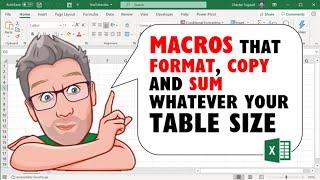

![[VERSION 2.0] Show Yourself - Among Us Animation (original song) [REACTION MASH-UP]#939 [VERSION 2.0] Show Yourself - Among Us Animation (original song) [REACTION MASH-UP]#939](https://invideo.cc/img/upload/RWE2RjF6RnMtTGg.jpg)























