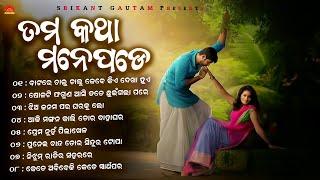![Смотреть Dashboard (front-end + back-end) using CardView in Android Studio [2024] | @SuShivSuccess Dashboard (front-end + back-end) using CardView in Android Studio [2024] | @SuShivSuccess](https://invideo.cc/img/full/UTNBX0xCaUd2Rkg.jpg)
Dashboard (front-end + back-end) using CardView in Android Studio [2024] | @SuShivSuccess
Welcome to SuShiv Success!
In this Android Studio tutorial, you will learn how to implement Card View in your Android app's user interface. Card View is a UI element that can be used to display information in a visually appealing way. By the end of this tutorial, you will know how to create a Card View layout, customize it with various attributes, and populate it with data.
We will begin by explaining the basics of Card View and its various properties. Then, we will demonstrate how to add Card View to your layout and populate it with data using RecyclerView. We will also show you how to customize the appearance of Card View by modifying its background, elevation, and other attributes.
Subscribe to my channel for more videos of programming and hit the bell icon to never miss an update in the future. Also, don't forget to LIKE & COMMENT
✓ Channel Link:
/@SuShivSuccess
✓ CONNECT WITH ME ON:
►Facebook - https://www.facebook.com/profile.php?...
►Linkedin - https://www.linkedin.com/company/102507153/admin/feed/posts/
►Website - https://sushiv.online
►Email - [email protected]
Thanks for watching my videos till the end, if you like my work please Subscribe, Like, Comment, and Share!!
Subscribe to SuShiv Success for more videos!
Keywords:
Dashboard (front-end + back-end) using CardView in Android Studio [2024] | @SuShivSuccess
create custom cardview in android studio
android cardview tutorial
how to make cards in android studio
cardview tutorial in android studio
how to implement cardview in android studio
cardview ui design android studio
how to use cardview in android studio
cardview in android studio
create cardview in android studio
cardview design home screen UI design in android studio
Hashtags:
#android #firebase #androidstudio #cardview #customcardview #frontend #backend #java #kotlin #xml #authentication #realtimedatabase #firebaseconsole #dashboard #androidstudiotutorial
Like! Subscribe! Share!
Stay tuned
In this Android Studio tutorial, you will learn how to implement Card View in your Android app's user interface. Card View is a UI element that can be used to display information in a visually appealing way. By the end of this tutorial, you will know how to create a Card View layout, customize it with various attributes, and populate it with data.
We will begin by explaining the basics of Card View and its various properties. Then, we will demonstrate how to add Card View to your layout and populate it with data using RecyclerView. We will also show you how to customize the appearance of Card View by modifying its background, elevation, and other attributes.
Subscribe to my channel for more videos of programming and hit the bell icon to never miss an update in the future. Also, don't forget to LIKE & COMMENT
✓ Channel Link:
/@SuShivSuccess
✓ CONNECT WITH ME ON:
►Facebook - https://www.facebook.com/profile.php?...
►Linkedin - https://www.linkedin.com/company/102507153/admin/feed/posts/
►Website - https://sushiv.online
►Email - [email protected]
Thanks for watching my videos till the end, if you like my work please Subscribe, Like, Comment, and Share!!
Subscribe to SuShiv Success for more videos!
Keywords:
Dashboard (front-end + back-end) using CardView in Android Studio [2024] | @SuShivSuccess
create custom cardview in android studio
android cardview tutorial
how to make cards in android studio
cardview tutorial in android studio
how to implement cardview in android studio
cardview ui design android studio
how to use cardview in android studio
cardview in android studio
create cardview in android studio
cardview design home screen UI design in android studio
Hashtags:
#android #firebase #androidstudio #cardview #customcardview #frontend #backend #java #kotlin #xml #authentication #realtimedatabase #firebaseconsole #dashboard #androidstudiotutorial
Like! Subscribe! Share!
Stay tuned
Комментарии:
6 Min Ab Shredding Workout! | At-Home Abs
Bodibiday Fitness
How I got into coding
dielenka
How to Check Chain Wear on a Tower Ebike
Tower E-Bikes How To
One Piece Characters React || Gacha
PanchouS
FUN 'N' FANTASY VII Remake (Final Fantasy 7 Remake Parody)
Matthew Shezmen
Simple Origami Heart In A Few Minutes • How To Make A Paper Heart Without Glue Origami Heart
• ARTVIUM • Art • Origami • Crafts
![Dashboard (front-end + back-end) using CardView in Android Studio [2024] | @SuShivSuccess Dashboard (front-end + back-end) using CardView in Android Studio [2024] | @SuShivSuccess](https://invideo.cc/img/upload/UTNBX0xCaUd2Rkg.jpg)