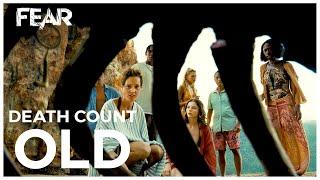Комментарии:

You seem to make a video showcasing every error I get lmao
Ответить
Strange, never had that particular bug in Kubuntu 16.04
Ответить
Thank you A J.
Your VIDEO is a great help ... Anyhow in my system the text I used to modify the File 50-monito.conf was the following:
Thank you once again and I hope these issues will be soon solved from KDE Team correspondingly.
Section "Monitor"
Identifier "LVDS1"
Option "PreferredMode" "1920x1080"
Option "Position" "0 0"
EndSection
Section "Monitor"
Identifier "HDMI1"
Option "PreferredMode" "1920x1080"
Option "Position" "1920 0"
EndSection

I've just installed Kde Neon and I have the same problem BUT there's no folder xorg.conf.d in root/etc/x11. Cannot find anything by that name on my system. Does anyone have a hunch about this?
Ответить
Thank you being new to Linux open side 42.1. Mine only mirrors the main monitor. I will try this out awesome.
Ответить
Thank you! I was having the exact same issue. Indeed this is a known KDE bug. Kde is the most sophisticated desktop env for any Linux at the moment. Every DE will have its bugs, issues and shortcomings. Multi monitor support is critical and I'm hopeful this will be resolved in the next update. I've read a few blogs from kde developers and can appreciate the issue is complex, involving race conditions with qt and x11 that vary with the multitude of different configurations and possible different connections (hdmi, dvi-d, displayport etc.). Testing is time consuming and not yet fully automated.
My primary display is 1440x900 via dvi-d and my secondary is 1920x1080 via hdmi (switched from displayport but issue persists). The former takes less time to be recognized at boot and after login. This is true regardless of primary monitor settings in kscreen. After login the two desktops will either be swapped or one will lose its widgets/panel or the widgets will not appear in the correct positions (as if the monitors adopt the wrong resolution for a split second... then draw the widgets and then fix the resolution).
My secondary display can swivel into portrait position, which is why I'll have the older smaller monitor have most desktop widgets I use. But you still need launcher widgets on both desktops so you dont have to minimize windows unnecessarily and can launch apps from either screen. Rotating output 90 degrees is possible in kde but makes everything go haywire after a reboot including widgets being drawn off screen making their remove button unavailable. If you install another launcher, you start accumulating them and they just run off screen uselessly in the background.
Kde is aware of most of this if not everyone's specific issues and they are working on a resolution. I'm going to try your fix.
Thank you again for posting this video. Cheers.

Update: I found that xorg automatically detects and configures my screens properly when I uninstall kscreen and its config files. I also deleted my ~/.config/plasma-org.kde.plasma.desktop-appletsrc file, which resets your widgets/panels to default. I didn't need to use the /etc/X11/xorg.conf.d/10-monitor.conf file (some people may if they have special requirements but your preferred resolution should be auto detected). My widgets and panels are now behaving properly. I found the best way to switch from landscape to portrait mode is to assign a macro keyboard shortcut via "settings > shortcuts > custom shortcuts > edit > new > global shortcut > command". Create a portrait mode shortcut such as "ctrl + alt + P" to execute the command "xrandr --output HDMI-2 --rotation left". Replace "HDMI-2" with your appropriate monitor name in xorg, which you can discover with the "xrandr" command. Create a landscape mode shortcut such as "ctrl + alt + l" to execute "xrandr --output HDMI-2 --rotation normal". After reboot the screen orientation will go back to default. To make a monitor boot in portrait mode, you can add the command to your ~/.xinitrc file just above the "exec startkde" command at the bottom (this may differ for you if you use a login manager... but the arch wiki has plenty written on this).
Ответить
Hey there, could u please shed a light - I've gotten 2 gpus, and 1 VGA
cable connected to one monitor, 1 HDMI connected to another monitor.
When I run the first command line, there is only 1 "HDMI - connected"...
Do u think it's possible to activate the second monitor please?
[manjaro@manjaro ~]$ xrandr -q
Screen 0: minimum 8 x 8, current 1920 x 1080, maximum 32767 x 32767
DVI-D-0 disconnected (normal left inverted right x axis y axis)
HDMI-0 connected primary 1920x1080+0+0 (normal left inverted right x
axis y axis) 598mm x 336mm
1920x1080 60.00*+ 59.94 50.00
1680x1050 59.95
1600x900 60.00
1440x900 59.89
1280x1024 60.02
1280x800 59.81
1280x720 60.00 59.94 50.00
1024x768 70.07 60.00
800x600 72.19 60.32 56.25
720x576 50.00
720x480 59.94
640x480 72.81 59.94
DP-0 disconnected (normal left inverted right x axis y axis)
DP-1 disconnected (normal left inverted right x axis y axis)
DP-2 disconnected (normal left inverted right x axis y axis)
DP-3 disconnected (normal left inverted right x axis y axis)
DP-4 disconnected (normal left inverted right x axis y axis)
DP-5 disconnected (normal left inverted right x axis y axis)
[manjaro@manjaro ~]$

Thanks.
I had a similar problem if my monitors where turned off or disconnected.

Thanks, I worked out my issue by myself using xrandr that is THE tool to use and I disables Kscreen that was messing things upon, screen plug.
Withour Kscreen plugged screens only duplicate the main monitor so I cannot lose the desktop anymore. From there I use xrandr through thexecution of a little script containg just the right xrandr command.
No surprises and tweaking xrandr to suit any situation..

Has to be as you say a "KDE issue." I have Mint 18.3 Sylvia "Cinnamon" installed on one drive. running thru ATI RAdeon HD 5450. No problem identifying which is primary and which is extended (although the word 'extended' or the phrase 'extend your display on to this monitor' do not appear anywhere). Upon boot-up, cursor goes over to the primary, and 'Cinnamon' remembers where I want windows to open. Installed 18.3 Sylvia KDE on a different drive -- and I have that bug. Cursor upon boot-up remains at the left edge of my right non-primary monitor (the one I want as 'extended'), never switches over (unless I make it do so). So the 'primary' does not activate. If I put the curser to the left/primary monitor upon boot-up, then it does activate as 'primary', and I have my start button, menu, and panel there on my left/primary as I want them. But 18.3 Sylvia KDE treats that right/non-primary monitor as a separate display. And new windows and apps all launch on the right/non-primary monitor. On 18.3 Sylvia Cinnamon I have very wide wallpaper "spanned" across displays, and one screensaver also spanned. With 18.3 Sylvia KDE I can't "span" (that option isn't presented), and screensaver comes up, again as two separate non-integrated displays .
Ответить
Actually it is very easy to configure the dual monitors in KDE, only if you can find Configure Desktop.
Ответить
I had this exact problem. After fiddling with my display manager, removing and reinstalling xserver-xorg and updating my display drivers, all to no avail, I deleted my xorg.conf file (ok, I renamed it, just in case) and this fixed it. I twigged to this when I was running from a Linux live CD, and it didn't have an xorg.conf file either. I read somewhere that X will detect your setup if you don't have anything else.
Ответить
Hi... I am getting empty screen in my "red hat enterprise linux 6.4" ... But , when I am pressing"print screen" key on a keyboard it showing dual screen in the screenshot... One is my empty desktop, another one is with the icons and task bar... How to resolve this...
Ответить
2018 and having problems with dual monitor
Ответить
Man , just searching for some help but in manjaro KDE I don't have that file...
Ответить
This fix doesn't work anymore on kde plasma for Debian Buster/Testing. I'm assuming the original bug has kinda been fixed, however you can still get these same symptoms. After trying to fix it this way, and having no success, I did a reinstall, and found out that what can cause the exact same symptoms is trying to set a screen position for certain system configuration settings windows, specifically settings windows for widgets. So just don't do it, and if you have, uncheck all the boxes and let them go where they want.
Ответить
When I deleted the text files inside "kscreen" folder I just loged out and loged in and it works.
Ответить
Love u dude, I thought It was problem with KDE config only, not Xorg.
Ответить
i have kde in parotOS and i pressed the wrong button when a pop up came and it extended to the right and thats not what i wanted and it wont go back :(
Ответить
2020 does not work
Ответить
Actually its been 4 years now and KDE has the same issue. Freaking linux..
Ответить
I'm using KDE Neon latest version and I got a problem where my secondary monitor works only on 800x600 while on windows it works on higer resolution. Do you know any workaround on this? I tried xrandr --output DisplayPort-0 --scale 2x2 makes the screen bigger but still pixelated and the mouse pointer can go only up to the middle of the screen.
Ответить
OpenSuSe Leap 15.1 - October 2020: The issue is not that it doesn't detect the second monitor but that it appears in a strange resolution that doesn't show the panel with start menu etc. I then unplug the display port cable laptop resets to its native resolution and I set via Settings -> Configure Desktop -> Display and Monitor - setup works ok this way and sets the correct resolution for the second monitor until next reboot. After reboot all changes are lost :(
Ответить
Thank you so much for this tip, this fixed my issues with my multi monitor issues.
Ответить
Hi, "Fixing KDE Dual Monitor Woes" truly helped me! Without people like you we are sometimes lost in the Linux worlds! I would like to add some observations: I noted to myself "How to clean old multiscreen configuration":
rm ~/.local/share/kscreen/*
rm ~/.local/share/kscreen/outputs/*
Then I am receiving some panel where I can choose how I want the multi Monitors to present my screen input out of my LINUX PC. I am trying to view my beamer through a HDMI matrix switcher. The option to show the same screen image on all monitors (I have a third one) the image is blurred on the beamer screen, i.e I see 2 images that jitter. Looks like some kind of reflection mechanism. BTW no such issue on Windows 10. I am forced to put the monitors side by side and then I have to grab items to be viewed (terminals, movies, figures etc) to the beamer screen. A bit clumsy but it works. Last comment: I have tried nvidia-settings but that led me to a situation where X11 failed to start on boot! => first had to clean up "kscreen" again.
Thanks again! frs



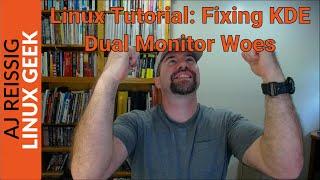



![Half-Life : Before (MOD) [PC] - Full Walkthrough [NO COMMENTARY] Half-Life : Before (MOD) [PC] - Full Walkthrough [NO COMMENTARY]](https://invideo.cc/img/upload/Z0h0U1lpVTM1bXY.jpg)