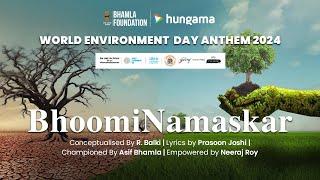How To Move A Google Drive Folder From One Account To Another
Комментарии:

finally, the video that actually helped. thank you so much man!
Ответить
Is this Google Drive for Desktop friendly?
So, here's my dilemma...
I'm currently working with:
-gmail (already in circulation, tons of existing client conversations in that inbox...)
-google voice # (already in circulation, on business cards, etc)
-2TB paid google drive storage (using 700GB+ currently) synched with DESKTOP app
[many are files which I assign & share among small business team]
I need to:
-outsource my gmail AND google voice to new assistant
-migrate/move my paid google drive storage to a NEW/seperate google account (for security)
-use NEW/seperate gmail account for myself (for internal/team communication)
Any suggested solutions come to mind?
(the less headache better, and preferably without forfeitting my paid Google Drive storage)

This is still just file transfer. There can be many other folders inside the folder that we are trying to transfer.
Ответить
Thanx
Ответить
This is simply awesome!!! It's exactly what I was looking for. Simply explained. Super friendly!! Three thumbs up!!
Ответить
Thanks Timmy
Ответить
It's actually still file transfer, not folder transfer T_T
If I have a folder with dozens of subfolders within subfolders, that's a whole different story.
It's still manually creating new folders in the destination, then manually moving files into each corresponding folder.
This is a chore because Google disabled the "make copy" of a shared folder that was previously available. Super pain in the @&$. T_T

Thank you!
Ответить
thank u so much...
Ответить
Sir,welcome and how to transfer other folder?
Ответить
I followed this step by step but for some reason content in the transferred folder deletes when I delete it from the original account. Is there any way to avoid this ?
Ответить
"TIMMMMY"
Ответить
after transferring the folder of 10gb in another drive new drive storage remain same & 10gb storage is seen in the previous one but why??
Ответить
But I have files on top of each other, what is the solution?
Ответить
Dude you are an excellent teacher! Many Thanks!
Ответить
Works only with files. I have a folder with sub folders and I can`t find an option to copy it.
Ответить
It's working 100%
Thanks a lot!

After more attempts of find the answer I've notice someone else had an icon that appeared labelled 'add to my drive' instead of a dropdown list. However, that icon doesn't appear for me either.
Ответить
I don't know if it's because of a change following an update in the last 8 months but when I try and make a copy of the files I've shared to my second google drive the dropdown list doesn't offer me the option of making a copy. So I'm stuck half way. Is there a way through?
Ответить
👍👍👍👍👍👍👍👍
Ответить