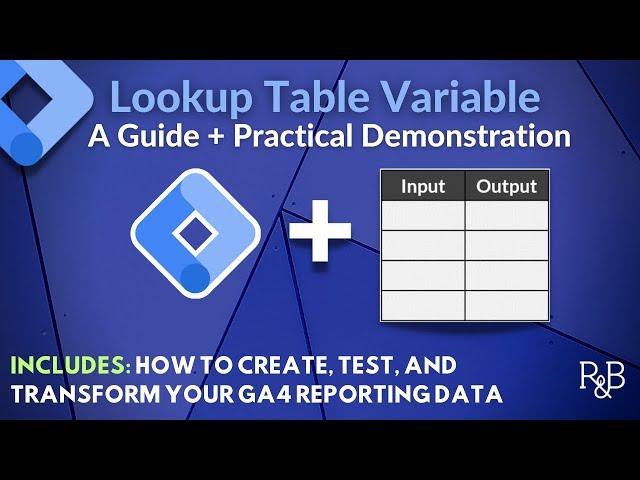
How to Use the Lookup Table Variable in Google Tag Manager (2024)
The lookup table variable in Google Tag Manager can help transform your GA4 data to make it more useful. Here's how.
**Timestamps**
00:00 Lookup Table Variable
00:30 When You Might Use the Lookup Table Variable
01:35 What is a Lookup Table Variable
03:05 How to Create a Lookup Table Variable in GTM
05:58 How to Test in Google Tag Manager
10:30 How to Use a Lookup Table Variable in a GA4 Custom Event
12:11 How to Report in GA4 with Our Lookup Table Variable Data
Have questions or feedback? Please leave a comment!
More resources and links below.
==================================
Subscribe: https://www.youtube.com/c/rootbranchdigitalmarketing?sub_confirmation=1
Subscribe to free monthly newsletter: https://www.rootandbranchgroup.com/newsletter/
🔗 Links to 📹 VIDEO TUTORIALS:
========DIGITAL FUNDAMENTALS==========
📺 How to Set Up GA4 in with GTM (2024 update): https://youtu.be/fzOrSXyk6Yg
📺 GA4 Full Beginner's Tutorial: https://youtu.be/oPngBJsxUmI
📺 GA4 Events Guide (2024): https://youtu.be/hHYX9HMtfRU
📺 Google Tag Manager Beginner's Tutorial with Install Guide: https://youtu.be/pMdjLBisDHI
📺 6 Simple Tips for Custom Reports: https://youtu.be/X6tvL7WVoyM
📺 Looker Studio Events Dashboard Tutorial: https://youtu.be/9G6MJ0t8cRI
📺 How to Install Microsoft Clarity with GTM: https://youtu.be/m7AloGoB2Hg
========CUSTOM EVENTS==========
📺 How to set up BUTTON CLICK tracking with GA4 and Google Tag Manager: https://youtu.be/JOFtjLpwBLE 🔘
📺 How to TRACK POP UPS: https://youtu.be/b25yml5R6BQ 🆙
📺 Use Element Visibility to Track EMAIL SIGNUPS: https://youtu.be/yv6qUpBIXcw
📺 Track EMAIL LINK CLICKS: https://youtu.be/XIif73lkVKg
📺 How to set up PAGE TIMER tracking with GA4 and Google Tag Manager: https://youtu.be/zT1NZbf0anw ⏲
📺 How to Set Up LINK CLICK Tracking with GA4 and Google Tag Manager: https://youtu.be/sF_KPPhzF-Y🖯
📺 How to Set Up SCROLL DEPTH Tracking (25%, 50%, 75%, 90%) with GA4 and Google Tag Manager: https://youtu.be/m1jVbh79ZnM 🖯
📺 How to use TRIGGER GROUPS: https://youtu.be/qH8_Ui06sCo
📺 How to Build a Link Click Tracking Report Using GA4 data and Looker Studio: https://youtu.be/yrKLXHy4hHk 📊📊📊
📺 Custom Events without GTM: https://youtu.be/SvFmE9y_xWM
========ARTICLES==========
🔗 Links to 📖📖📖 BLOGS: Some of the best articles on the Root and Branch site
✭ GA4 Reports Explained: Standard Reports, Explorations, Custom Reports: https://www.rootandbranchgroup.com/ga4-reports/
✭ Google Analytics 4 vs. Universal Analytics: https://www.rootandbranchgroup.com/google-analytics-4-vs-universal-analytics/
✭ A Practical Guide to Event Parameters: https://www.rootandbranchgroup.com/ga4-event-parameters/
✭ Link GA4 and Google Search Console: https://www.rootandbranchgroup.com/google-analytics-search-console-link/
✭ Session Source Medium in GA4: https://www.rootandbranchgroup.com/google-analytics-source-medium/
✭ Microsoft Clarity Full Tutorial: https://www.rootandbranchgroup.com/microsoft-clarity-tutorial/
✭And Some SEO! How to Edit robots.txt on Wordpress!
https://www.rootandbranchgroup.com/edit-robots-txt-wordpress/
Follow Root & Branch on LinkedIn: https://www.linkedin.com/company/root-branch
Or
Connect: https://www.linkedin.com/in/zackduncan
About Root & Branch: https://www.rootandbranchgroup.com/about/
Why I'm a data driven weirdo: https://medium.com/@zduncan/data-driven-weirdo-3f02354ae628
Thanks for coming by!
- - - - - - - - - - - - - - - - - - - - - -
Google Analytics can be hard, but there is someone whose yoke is easy and whose burden is light.
Rest easy. Mathew 11: 28 - 30
Meeting the Real Jesus - Tim Keller: https://www.youtube.com/watch?v=alfiS6-xHPI
**Timestamps**
00:00 Lookup Table Variable
00:30 When You Might Use the Lookup Table Variable
01:35 What is a Lookup Table Variable
03:05 How to Create a Lookup Table Variable in GTM
05:58 How to Test in Google Tag Manager
10:30 How to Use a Lookup Table Variable in a GA4 Custom Event
12:11 How to Report in GA4 with Our Lookup Table Variable Data
Have questions or feedback? Please leave a comment!
More resources and links below.
==================================
Subscribe: https://www.youtube.com/c/rootbranchdigitalmarketing?sub_confirmation=1
Subscribe to free monthly newsletter: https://www.rootandbranchgroup.com/newsletter/
🔗 Links to 📹 VIDEO TUTORIALS:
========DIGITAL FUNDAMENTALS==========
📺 How to Set Up GA4 in with GTM (2024 update): https://youtu.be/fzOrSXyk6Yg
📺 GA4 Full Beginner's Tutorial: https://youtu.be/oPngBJsxUmI
📺 GA4 Events Guide (2024): https://youtu.be/hHYX9HMtfRU
📺 Google Tag Manager Beginner's Tutorial with Install Guide: https://youtu.be/pMdjLBisDHI
📺 6 Simple Tips for Custom Reports: https://youtu.be/X6tvL7WVoyM
📺 Looker Studio Events Dashboard Tutorial: https://youtu.be/9G6MJ0t8cRI
📺 How to Install Microsoft Clarity with GTM: https://youtu.be/m7AloGoB2Hg
========CUSTOM EVENTS==========
📺 How to set up BUTTON CLICK tracking with GA4 and Google Tag Manager: https://youtu.be/JOFtjLpwBLE 🔘
📺 How to TRACK POP UPS: https://youtu.be/b25yml5R6BQ 🆙
📺 Use Element Visibility to Track EMAIL SIGNUPS: https://youtu.be/yv6qUpBIXcw
📺 Track EMAIL LINK CLICKS: https://youtu.be/XIif73lkVKg
📺 How to set up PAGE TIMER tracking with GA4 and Google Tag Manager: https://youtu.be/zT1NZbf0anw ⏲
📺 How to Set Up LINK CLICK Tracking with GA4 and Google Tag Manager: https://youtu.be/sF_KPPhzF-Y🖯
📺 How to Set Up SCROLL DEPTH Tracking (25%, 50%, 75%, 90%) with GA4 and Google Tag Manager: https://youtu.be/m1jVbh79ZnM 🖯
📺 How to use TRIGGER GROUPS: https://youtu.be/qH8_Ui06sCo
📺 How to Build a Link Click Tracking Report Using GA4 data and Looker Studio: https://youtu.be/yrKLXHy4hHk 📊📊📊
📺 Custom Events without GTM: https://youtu.be/SvFmE9y_xWM
========ARTICLES==========
🔗 Links to 📖📖📖 BLOGS: Some of the best articles on the Root and Branch site
✭ GA4 Reports Explained: Standard Reports, Explorations, Custom Reports: https://www.rootandbranchgroup.com/ga4-reports/
✭ Google Analytics 4 vs. Universal Analytics: https://www.rootandbranchgroup.com/google-analytics-4-vs-universal-analytics/
✭ A Practical Guide to Event Parameters: https://www.rootandbranchgroup.com/ga4-event-parameters/
✭ Link GA4 and Google Search Console: https://www.rootandbranchgroup.com/google-analytics-search-console-link/
✭ Session Source Medium in GA4: https://www.rootandbranchgroup.com/google-analytics-source-medium/
✭ Microsoft Clarity Full Tutorial: https://www.rootandbranchgroup.com/microsoft-clarity-tutorial/
✭And Some SEO! How to Edit robots.txt on Wordpress!
https://www.rootandbranchgroup.com/edit-robots-txt-wordpress/
Follow Root & Branch on LinkedIn: https://www.linkedin.com/company/root-branch
Or
Connect: https://www.linkedin.com/in/zackduncan
About Root & Branch: https://www.rootandbranchgroup.com/about/
Why I'm a data driven weirdo: https://medium.com/@zduncan/data-driven-weirdo-3f02354ae628
Thanks for coming by!
- - - - - - - - - - - - - - - - - - - - - -
Google Analytics can be hard, but there is someone whose yoke is easy and whose burden is light.
Rest easy. Mathew 11: 28 - 30
Meeting the Real Jesus - Tim Keller: https://www.youtube.com/watch?v=alfiS6-xHPI
Тэги:
#lookup_table_variable #google_tag_manager_variables #google_tag_manager_tutorialsКомментарии:
How to Use the Lookup Table Variable in Google Tag Manager (2024)
Root & Branch Digital Marketing
DNA Repair Music: 528 Hz Healing Music, Nerve Regeneration Music, Cell Regeneration 528 Hz
Greenred Productions - Relaxing Music
How I Found My Dream NYC Apartment (Wild Story!)
Cameron Galbraith
OMR - Mgaz attitude ( Clip Officiel )
Ponéglyphe Industrie
Unbekannter Pinterest Trick um online Geld zu verdienen
Luke´s Channel
Madagascar Candyman fast forward 1 speed
Nueva Studio
Asmongold Reacts to Mr Bean in Cyberpunk 2077
Asmongold Clips

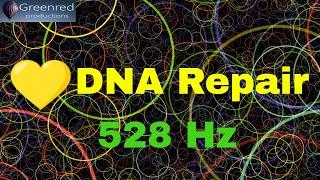


![ADMINISTRADOR COMERCIAL DE FACEBOOK [Como CREAR UNA CUENTA PUBLICITARIA] facebook ads tutorial ADMINISTRADOR COMERCIAL DE FACEBOOK [Como CREAR UNA CUENTA PUBLICITARIA] facebook ads tutorial](https://invideo.cc/img/upload/Zy03SkVQR196cmo.jpg)





















