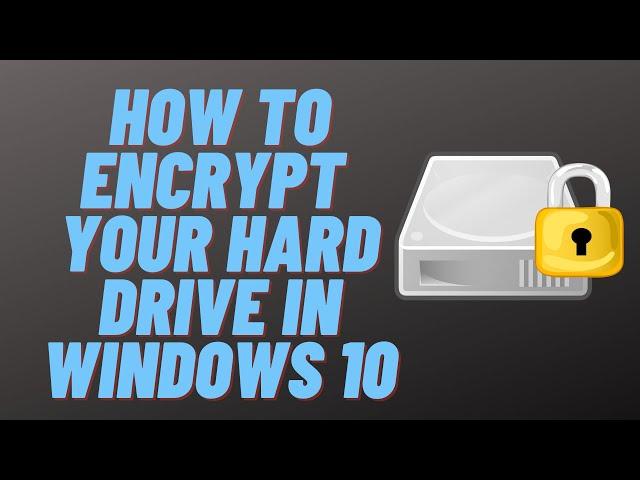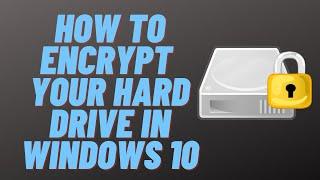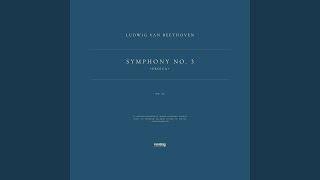Комментарии:

All about encrypting hard drives. Smash the LIKE Button 👍
Ответить
Thanks for the excellent video
Ответить
I have 2 PCs and 1 Laptop and they're networked. All my files are stored on PC 1 and it's really just used as a Server. If I add the Bitlocker Password to all 3 computers, will I have to log-in to PC 1 everyday (ie. key in the Password) to allow PC 2 and Laptop access to the files over the Network? At present (without Password), I just turn on PC 1 and within a minute I can access files via PC 2/Laptop.
Ответить
Hi, i try this on windows 11 and there is no password to create is that mean when i type account pass it decrypt drive c. I dont know is this secure if someone try to bypass my password with koonboot?
Ответить
Finally, someone without an Indian accent
Ответить
Thank you for sharing this amazing video. Greatly explained.
Ответить
Excellent tutorial.
Ответить
what if they put the drive into a usb on another pc and not boot into it but explore it as a D: drive will it be locked still?
Ответить
Didn't know that avira still around.
Ответить
Didn't know that avira still around.
Ответить
Is applying Bitlocker To Go on an external USB portable hard drive basically the same process? Do I need to use Bitlocker first on the boot drive C? Can the external drive be plugged into a Windows 7 PC after applying Bitlocker To Go on the external drive?
Ответить
Im looking for a way to encrypt my 4 HDDs in my Windows 10 Pro Nas. I need all files to be encrypted when the PC is powered off.
How long does encrypt/decrypt take for around 30 TB in Data (redundant so 60TB).
Great Video btw. Helped out a lot.

How to decrypt hard drive if you swap it on another laptop
Ответить
very good one explain !
Ответить
Is there a performance hit encrypting the boot drive?
Ответить
Hey Brian. What is the difference between doing this - i.e encrypting files using bitlocker and using the password system for logging into your PC? Both uses password right? What is the difference then?
Ответить
Hi Britec, I'm commenting on my YT channel now and I have a personal account that has been following you for years now since you started.
All I can say is thanks man, my Windows system has been safe because of your professional tips and workarounds. Thank you!

Is it advisable to encrypt data even if it's for home/play/some work use?
Ответить
1. What HAPPENS when I start computer? Do I have to remember and enter my STRONG LONG Password? Hate to have to do that.
2. When I transfer (backup) an encrypted fill to backup storage (external drive) will the fill be encrypted?

What about widows 10 home users
Ответить
Thanks for the excellent video. Many thanks.
Ответить
hey, can i swap an HDD with fully activated windows 10 genuine from my old tower pc to a newer tower pc?
Ответить
Work uses bitlocker and never thought about doing it myself. Looks simple enough to set up
Ответить
VeraCrypt is open source, and has more options and features, For example Cascading Encryption (Multiple).
Ответить
Thanks. Good topic. In the end, I'm not a big fan of Windows but if you're going to use Windows, bitlocker is good enough for most people.
Ответить
Just wondering if anyone could help a relatively clueless guy like me out. I'm finally swapping in a SSD in place for my old crappy HDD but I'm not sure what to do on the last final steps. So I know that I have to clone my HDD onto another external drive so I can take out my old HDD and replace it with the SSD by creating an image of it (which I'm 99% sure I can do on my own.). Then, once I swap the HDD out with the new SSD drive, I have a few questions:
1. Will my P.C be able to boot off of the Windows on the external hard drive initially?
2. How do I swap over all my data from the external drive to the SSD, most importantly the OS?
3. And if it all goes tits up, will I be ale to plug in my old HDD without having any of the data deleted or lost as long as the HDD isn't damaged.

I didn't even know of this program embedded inside WINDOWS. A very useful and secure tool for your files. Thank you Britec for this. You are always finding the right tools for we consumers to protect our data. Much obliged, sir.
Ответить
When bootup its shows "BItlocker" heading. Any chance to change this title? I don't want to show this heading. when drive become bad or file corruption its possible to unlock drive? and can take files backup?
Ответить
Nice one
Ответить
Very usefull. Cheers and thanks !!!
Ответить
You encrypt your drive so when law enforcement (NSA) does a search and seizure under the 4th amendment
Ответить
I just purchased a Lenovo Thinkbook Laptop. Acronis woud not see my "C" SSD NVMe M.2. Found out the drive has hardware encryption, but does not ask for password. Can you explain hardware encryption.
Ответить
Posted on Facebook, Bye for now
Ответить
So do you have to put in the password every time you boot your computer?
Ответить
Very Informative..... Plz can u also make video on if bitlocker key is lost... Then how we can recovery it to de-encrypt the drives?
Ответить
I guess one has to wait for the decryption to complete before shutting down the computer?
Ответить
Don't use BitLocker, use VeraCrypt
Ответить
I like how this is built into windows. I have a question though: Does this encrypt on the fly going forward and if so,does it affect performance (like gaming)?
Ответить
LOL Now I have the most secure pc, I have encrypted my hard drive using this video and when someone who installs a program in my pc, it asks password(in user account control) Hahaha😁 Thanks mate. 🤗 Love your videos.
Ответить
Once logged on I assume the drive is decrypted so can you uses a backup app to backup the data which I assume is unecrypted?
Ответить
hey dude! lov your vids, i was wondering if you could a video about updating to windows 10 20h2, is it safe? i have 1909 and are there any major bugs that should we keep in mind? thank you ^^
Ответить
be careful with Dell pcs they do it automatically without telling you last month I got lucky and unlocked it in windows home edition
Ответить
Video idea : is there a way to (clone/migrate OS) using windows ? or CMD line ? ..not using a 3rd party software
Ответить
Great Video Brian. This is definitely recommended for any one who is using a laptop or portable computer - gives you that extra sense of security.
Ответить
Thank you...the TPM i inserted worked Great "But" i couldn't recovery with Acronis.tib 2019 at the time and the system didn't offer up a password......I know i should go to the Discord Server with this!!!!
Ответить
Uhmm, any idea how to do this on W10 Home?
Ответить
Thanks for All Your Videos.
Ответить
hi Brian would this still work for a dual-boot linux/windows pc?
Ответить
I only have one hard drive and it's only used for torrents and newsnet. It's a server grade HGST one because all the others these days are build to be cheap (and therefore are utterly unreliable after a few years). So no important data. Encryption would make a HDD even slower.
Ответить