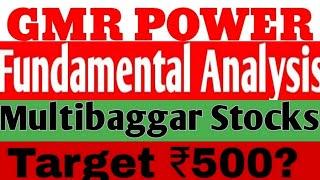How to create a transparent Whiteboard in OBS to use in Teams Zoom or Webex
Комментарии:

Any idea of how to add virtual pencil📝 to looks like your drive you back of you screen?
PS: the pencil may appear(zoom in) when you actually touch the screen.

Thanks for your wonderful tutorial, is there any software you can suggest, where I can write while being able to see myself at the same time, on the whole screen and I can also record my lessons? Like having the camera and the board plus the recording feature all integrated together? PLEASE PLEASE PLEASE HELP !!
Ответить
Which of the both ways would you recommend in terms of performance and framerate? I would assume, the Virtual Cam is better since it's a real Webcam and not a screen share and therefore it's better optimized for video. Can you confirm this?
Ответить
My whiteboard does not show and instead I get a black screen. I have looked up several blogs that discuss the problem but I have not found a solution. Any advice?
Ответить
Awesome mate
I was looking for this for few days now.
Good luck