
How To Edit PDF Files in Canva Free - Easy Drag and Drop
Комментарии:

Just tried it with a 220 page pdf and worked a charm. So they've improved this feature quite a bit since this video was posted. Thank you 👌
Ответить
I am trying to upload a Google doc file, I changed it to a pdf, but it will not upload, I created an A4 document in Canva, any suggestions, anyone?
Ответить
This lady is an actor. Seen here in several other tv ads!
Ответить
Thanks for this explanatory video Aurelius. Much appreciated.
Ответить
Why does Canva have 2 different home page screens? Tying to follow along and my home page is completely different?
Ответить
Thanks for the excellent valuable info!
Ответить
I tried doing this with 3 different pdfs and nothing in them is editable in canva. They just convert as full images and nothing is clickable individually. What am I doing wrong?
Ответить
Can you hyperlink a tab to another page in the file? Like let's say at page 10 in table of contents to page 10? I hope you get what I mean
Ответить
Yes I am going to use it, nice demonstration 🎉
Ответить
Do you have a video on how to import PDF file from Canva into InDesign?
Ответить
I want to start selling ebook templates that can be edited. Would this work?
Ответить
it changing the FONT, how to restore?
Ответить
Game Changer 🤯
Ответить
what if the pdf dont allow you to make alternations in canva
Ответить
I tried using Word to change an image on a PDF but it changed the whole document. I searched YT for a solution and found this video. Canva worked like a charm. Thanks for the video.
Ответить
Thank you for sharing this. I recently uploaded a new book to KDP and the system told me that the fonts were not embedded. I'm hoping this will fix the problem. Do you have any other solutions to this problem?
Ответить
HI! I created a pdf ebook on Canva and used a Canva video clip. When I try to download it, it says I can only download it as an mpv file. I presume that the mpv format isn't really responsive to how long it takes a viewer to read a page. I tried to find a link to insert for the Canva imported video but I didn't find one.
Is the only solution to put the Canva video on a website and then link it?
Thanks

What if I’m using a phone please
Ответить
please answer me ( question ) - How to turned a word doc into a nice pdf flyer on canva?
Ответить
How do you split 91 pages file into multiple documents of 20 pages per file.
Ответить
good video though i noticed you didn't edit the document you only added stuff to it, I am in a hassle now because canva turned my design in to an image for some reason and i can't edit ir anymore. Why won't canva let me edit a document I designed on canva?
Ответить
I’m wanting to make digital prints to sell on Etsy now it’s like Santa letters ect ..do I just save as pdf file and they can still edit it ?
Ответить
i learned everything except how to edit a pdf... sheeesh
Ответить
Does this one works on phone?
Ответить
what camera do you use please...can i have your email so i connect with you?
Ответить
Worth
Ответить
thanks bro
Ответить
Wow excited 😊
I don't have a laptop, how can I do this on my mobile phone????

Thanks! Fantastic examples.
Ответить
I have the first 5 pages of a book nicely made in Canva. However, I want to add the introduction page to the 5th page. The Intro page was created and edited in Libre Office Writer, the n exported to a pdf. When I go into Canva to the place of the 5th page I can not upload the "Intro" page. In fact, the pdf file does not show in my file list from my library of files from Libre Office. Can't figure out what I am doing wrong, and how I can get that Intro page copied to Canva. Just dump, I guess. LOL
Ответить
I would like to thank you for the COUNTLESS HOURS you just saved me. I've been trying to make some basic edits to my PDF ebook - first in Acrobat DC Pro and then in InDesign. I spent a half hour JUST trying to change the color of a box in Acrobat and then the instructions for InDesign showed having to place every single page in the document individually! My document is 41 pages!! And I just needed to edit some colors and update some of the text. I came across your video and this worked beautifully! I need to tweak some of the text formatting, but that won't take me near as long as the other two options. Again, THANK YOU SO SO MUCH!
Ответить
Thanks my man
Ответить
can't upload a PDF on free version
Ответить
Grateful Blessinngs Aurelius, this has helped me greatly, love your sessions
Ответить
Why is my pdf not uploading even when it’s just one page … and i even created the pdf in canva and downloaded it
Ответить
Do you know if there is a way to add existing canva work into another canva design? I have created a design that but want to use content/pages from another canva design into the first canva design. Know any way to be able to add them together?
Ответить
Can I do this on my iPhone
Ответить
thank you soooooo much for sharing this feature. instant subscriber :)
Ответить
Thanks for your hard work on this.
Ответить
The text forma are not matching the file text
Ответить
Thanks alot dude, that worked
Ответить
Great video, I create business plans and other financial report. I always wanted to edit and make it look better, without re-typing the entire document. Thank you.
Ответить
I'm having issues with downloading my images in canva when trying to save them as a pdf print format. They save as an html chrome format and I need a pdf format to convert to jpg with 300 dpi for my print on demand products. But I need a pdf format to convert. I also use my USB drive to save my images but this doesn't help since the initial saves are in chrome html format
Ответить
how about in cellphone?
Ответить
Hello! I have 23 separate PDF files that I want to merge into file with 23 pages. I also want to crop each page in half. Can I do this in Canva? Unfortunately I don't have Adobe Reader which isn't allowing me to crop or combine files into one.
Ответить
Is this only for a Mac? I can’t figure it out 😬
Ответить
I will try this out :-) If it realy works easily like that, I am very happy 😛
Ответить
Use open source fonts for PDFs meant for editing in Canva. Arial is a Microsoft proprietary font and canva doesn't have legal rights to use it.
Ответить
Canva gives me anerror with pdfs saying it can't open pdf
help


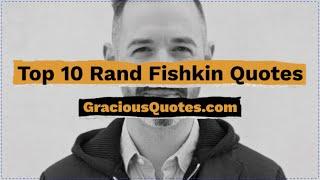
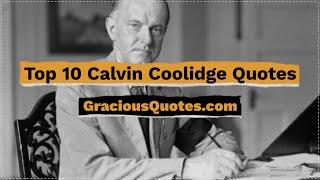






![ПОБЕГ ЧЕРЕЗ ТОННЕЛЬ ОТ МИСТЕРА МИТА 2! [Полное прохождение Mr. Meat 2: Побег из тюрьмы] №1 ПОБЕГ ЧЕРЕЗ ТОННЕЛЬ ОТ МИСТЕРА МИТА 2! [Полное прохождение Mr. Meat 2: Побег из тюрьмы] №1](https://invideo.cc/img/upload/d0NQU1MzZlFoajk.jpg)















