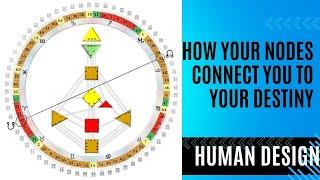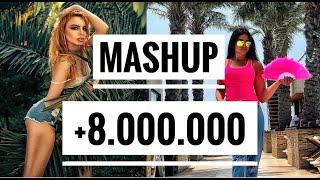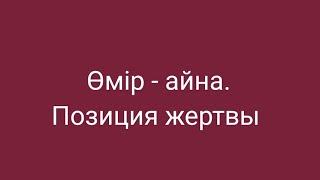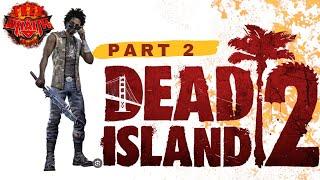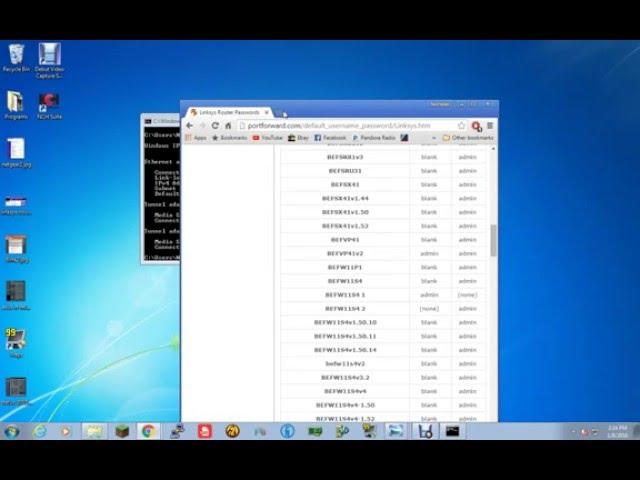
Broadstar Nick : How to Add PPPOE Login to Linksys Router (PC)
YOU WILL ONLY NEED TO ADD THE PPPOE INFO FOR THE ROUTER, ANY DEVICES CONNECTED TO THE ROUTER WILL NOT NEED THIS LOGIN.
Type "cmd" in a windows search
In the Command Prompt that comes up type in "ipconfig"
Write down the default gateway
Open up a browser (like Google Chrome)
Type in the default Gateway
It was ask you for the router password
Router Passwords :
http://portforward.com/default_username_password/Linksys.htm
(Its usually blank/admin or admin/admin)
On the router page go to Setup
Then go to Basic Setup
Set the Internet Connection Type Drop down Box to "PPPoE"
Scroll Down and Enter Username and Password
Login Information for Broadstar Customer
Username : (Account Number)@broadstar.com
Password : broadstar123
(Do Not Share Your PPPOE Login, It will only work for one active device and you will be kicked off)
Hit Save Settings (At the Bottom)
Type "cmd" in a windows search
In the Command Prompt that comes up type in "ipconfig"
Write down the default gateway
Open up a browser (like Google Chrome)
Type in the default Gateway
It was ask you for the router password
Router Passwords :
http://portforward.com/default_username_password/Linksys.htm
(Its usually blank/admin or admin/admin)
On the router page go to Setup
Then go to Basic Setup
Set the Internet Connection Type Drop down Box to "PPPoE"
Scroll Down and Enter Username and Password
Login Information for Broadstar Customer
Username : (Account Number)@broadstar.com
Password : broadstar123
(Do Not Share Your PPPOE Login, It will only work for one active device and you will be kicked off)
Hit Save Settings (At the Bottom)
Тэги:
#Broadstar #PPPoE #Linksys #Router #Wireless_RouterКомментарии:
How Your Nodes in Human Design Connect You to Your Life Purpose
HD(Dynamic Human Design)With Denise Mathew
Как разобрать телефон huawei y5 2019 ( Хуавэй)
ГАРАЖ 71 rus
Pelo D'Ambrosio - ¿Y QUÉ PASÓ? (Oficial Video 4K)
Pelo D' Ambrosio
Өмір - айна. Позиция жертвы. Артур Зинуллин.
Artur Zinullin
Baldurs Gate 3 Gameplay Part 1 | TREY WRAITH
Trey Wraith
Chande O Chande Go | চাঁন্দে ও চাঁন্দে গো | Laila | লায়লা | Bangla Song 2020 | Banglavision
BanglaVision Entertainment