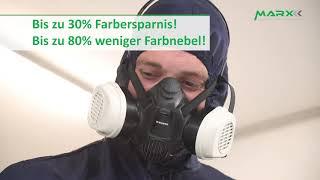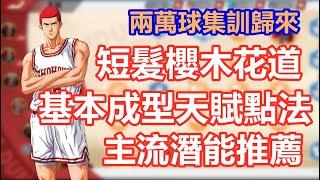How To Fix The Divi Theme Builder Post Content Module Width
Blog Post + Snippet: https://www.peeayecreative.com/how-to-fix-the-divi-theme-builder-post-content-module-width/
A Simple Solution To The Post Content Width Issue
We absolutely love the Divi Theme Builder! It is an exceptional tool that makes building websites with Divi a lot easier. We love it so much we wanted others to learn to use it too, so we created the Divi Theme Builder Course for you that is only $20 and will get you started with this great too. But something you may run into as you start to use the Theme Builder is an issue with the width of the content in the Post Content module. This only happens when you use the Divi Builder on the page/post. The reason it does this is not a bug, but it actually makes sense. Watch the quick video to learn how easy this is!
Become a member of our Divi Adventure Club!
https://www.peeayecreative.com/product/divi-adventure-club/
Join The Divi Teacher Facebook group: https://www.facebook.com/groups/thediviteacher/
Visit our Divi child themes, plugins, tutorials, and courses here: https://www.peeayecreative.com/
Thanks for watching!
Тэги:
#Divi_theme_Builder #Divi_post_content_module #Divi_theme_builder_width #Divi_post_content_module_width #Divi_post_content_width #Divi_Theme_builder_template_width #Divi_theme_builder_row_width #make_Divi_post_content_module_wider #Divi_Theme_Builder #Divi_4.0 #Divi_4 #Divi #Divi_Builder #Divi_Theme #Elegant_Themes #Pee-Aye_Creative #WordPress #Divi_hack #Divi_tutorial #Divi_CSS #Divi_Website #Divi_feature #Divi_how_toКомментарии:

Brother love you , you solve my issue every time you are legend in my eyes
Ответить
Hi! Can you also adjust the photo? I would like to have a blog layout with two photo's next to each other but can't seem to figure out how because if I add a row with two images then the images will appear on every blogpost instead of the specific one... do you know if that's possible?
Ответить
Thanks for the tip. I still notice that there's an 80px margin-top between the dynamic post title and post content. Any reason why this is? I cannot get to override it using your class. Thank you!
Ответить
Thanks for this life saver
Ответить
Thank you very much for this tutorial, but the code doesn't work on mobile.
Ответить
Hi, thank you for such a great solution! However, there is one thing that did not work. I still see the 80% width when I am in the builder. Only when I exit the visual builder can I see the correct layout. Is there anything else to set to fix this problem? Thank you!
Ответить
hmm well isn't it better to just make the row 100% inside your theme builder global post layout. Why did you have to go through all of that in this video whereas you could have easily done it this way.
Ответить
THANK YOU!
Ответить
I’m not sure I like the the theme builder because it doesn’t display the menu. Maybe once I switch to,the Divi menu it will be better . Yes I don’t know why but I always struggle with getting the spacing how I want especially on mobile .
Ответить
Another fabulous quick little tip. Thankyou!
Ответить
Great tutorial! I’m using the post content module and made a template for all my posts, however when the posts are published, there is no space between the images within the post and the subheadings and even the heading and body content do not have sufficient spacing, how can I fix this?
Ответить
awesome mate
Ответить
I never make a comment but this is a life saver. Thank you so much. You are amazing.
Ответить
Nice in depth Video! - The problem for me is that I cannot get a post to display at maximum full width i.e without any white bars to the left or right of the post. - On a page, it's simple but even with your examples, you still white space either side of the blog. I have a pre-made layout which I use as my footer and although this works on pages, it does not look cool on posts. - Do we live with the white bars?
Ответить
Good job dude! TNX for sharing!
Ответить
Muchas gracias me ha funcionado
Ответить
Great value here, thank you!
Ответить
Thanks, man I can't get rid of the padding on the top though
Ответить
Thank you very much for this valuable tutorial! Row are fixed, but personnally I am still fighting with width sections. Two small margins are still there... I tried to change in your code "row" by "section" but nothing changed. I look forward a solution. In any way thank you for your work!
Ответить
Thanks dude....this code not working on mobile post content width please explain how to do that....
Ответить