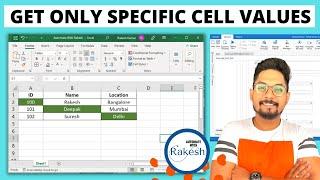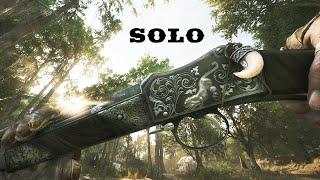5 Ways to Find and Remove Blanks Spaces in Excel
Комментарии:

what an awesome tutorial. Thank you !
Ответить
Last formulae is great but what if we have different number of spaces for each cells. By doing -1 it will delete one space and how we can do for more than one..
Ответить
How to remove space from a date and convert it into number format. I used =substittue (A1,char(160), "")*1 however space gone but still it didn't convert into number
Ответить
Thank you very much.
Ответить
Beautiful clarification!!!!!
Ответить
You are a great teacher. I have learned a lot fom you.
Ответить
With a large workbook and many sheets I need to simply find cells with strings that end with a blank space. It's crazy that Find and Replace works well for something like double space, lets you see all the strings first before you do a single replace or replace all but no regex or expressions to simple find a character at the end of a cell/string.
Ответить
Thanks!! Saved me a TON of time! And aggravation!
Ответить
I didn't know why the first four ways didn't work so I've been removing those spaces one by one (sometimes even 150 cells)........ And then I found this video with the CODE tip and it's working now. Thanks!
Ответить
Hello Jon, thanks for your video. How to remove blank spaces in an excel file with huge data. It's not possible to remove one by one. Pls help with any video or suggestion. Thanks
Ответить
really love your list search it useful on excel but we need on MS access too.
Ответить
I wan't a help from you. There is a problem in excel in my computer. How to fix when one column automatically copy in every sheet of the work book. Its automatically happening when we enter smthing. I couldnt fix it. So If u can plz help me.
Ответить
Last one is a life saver.
Ответить
Thank you for the tips. I use the following formula to remove both type of spaces. It has always worked for me. TRIM(SUBSTITUTE(A1;CHAR(160);)) where A1 is the cell with the blank spaces you want to remove. Hope it’s useful for all of you
Ответить
This was a good refresher on space hunting. I always have to google it as it doesn't happen that often. Thanks!
Ответить
For me Trim function is obsolete.😅
Try using a CLEAN function😏. The results is awesome especially when importing the whole bank statement in one go😁.
But I really like that macro techniques of your 😏

Hi Jon. Great video! Thanks for the excellent tips and tricks on how to locate and remove blank spaces in text. Thumbs up!!
Ответить
Your tip is just in time. Thank you, Jon.
Ответить