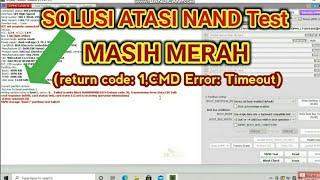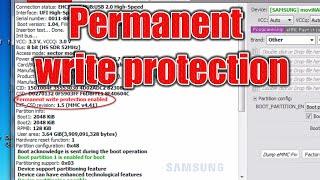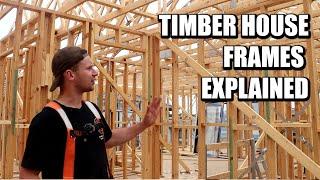OBS STUDIO Update 26: Top 5 Features You Need to Know
💻 Download here: https://github.com/obsproject/obs-studio/releases/tag/26.0.0
► Watch my full update walkthrough here: https://youtu.be/LNqsBlkx3is
TIMECODES:
00:00 Intro to OBS Studio Update 26
00:48 #1 - Virtual Camera
01:55 #2 - Source Toolbar & Media Source Controls
02:56 Take Your learning to the next level!
04:40 #3 - AI noise removal (RNNoise)
04:59 Noise Suppression Demo/Comparison
05:46 #4 - Screenshot Support!
06:28 #5 - Mixer Bars 60hz
07:08 Conclusion & Other Features
Thanks for watching!
-------------------------
📧 For marketing/business/sponsorship inquiries, email [email protected]
📬 Shipping: P.O. Box 459 Jeffersonville, IN 47131
💻 Discord Server: https://eposvox.gg/discord
📹 My streaming gear: https://geni.us/7luW25
🔥 Support 🔥
✈ Join for exclusive content & supporting my career: http://curiositystream.com/epos (The best way to support me right now)
📈 Support us on Patreon: http://goo.gl/XJlpSx
► Support by becoming a YouTube Channel Member: https://www.youtube.com/channel/UCRBHiacaQb5S70pljtJYB2g/join
💵 Direct Donation: http://paypal.me/eposvox
► Support on DonorBox: https://geni.us/Eki1Yj
► Support on Ko-fi: https://Ko-fi.com/eposvox
🎤 Social Media 🎤
🎮 Second Channel: https://youtube.com/eposvoxgaming
🐦 Twitter: https://twitter.com/eposvox
📷 Instagram: https://instagram.com/eposvox https://instagram.com/streamguides
🎭 Facebook: http://facebook.com/eposvox
📼 Twitch: https://twitch.tv/eposvox
💻 Subreddit: https://www.reddit.com/r/eposvox
💾 Affiliate Links 💾
💻 NewEgg Affiliate Link: https://geni.us/neweggaff
-----
EposVox is a channel dedicated to making technology more accessible for anyone via product reviews, tutorials, guides, how-to videos and more!
Any links to products or services may be affiliate links that give me a small kickback at no cost to you, with no influence on the content. #eposvox #streamprofessor #obs
Тэги:
#obs_studio_tutorial #obs_studio #obs_studio_update #obs_studio_guide #obs_update #twitch_streamer #obs_tutorial #how_to #obs_studio_advanced_guide #how_to_use_obs #how_to_use_obs_studio_for_beginners #obs_studio_26_new_features #obs_update_2020 #obs_studio_26 #obs_studio_tutorial_2020 #obs_guide #obs_virtual_camera #obs_srgb_vs_rec_709 #obs_noise_removal #obs_update_26 #top_obs_features #obs_studio_streaming_tutorialКомментарии:

Does anyone know how to enable the noise canceling filter in obs on a mic input?
Ответить
Two internet connections one for gaming and one for stream how to do it?
i heve two surces of internet
one that give me shit ping but 5 mega upload that great to upload stream
and one with great ping for game but less the 3 mega upload im trying to enjoy both world
the easiest method possible :)

:( i cant use it im scared cuz it says obs has mailcious file
Ответить
I ran the update. For the first time ever using OBS during our worship broadcast there was an error message: OBS Disconnecting and Reconnecting. Any insight on what it could have been? I didn't get to evaluate the internet performance during the stream. I watched the replay and it had significant lag.
Love the channel,
Thanks

Is the OBS virtual camera update ONLY for Windows users? Can't seem to find anything/anywhere about it on my Mac. I know this has been an issue for Mac users for some time. Any guidance would be much appreciated!
Ответить
I would absolutely love to see a video from you on the differences and uses of the virtual camera.
Ответить
please do another microphone setup guide for obs PLEASEEEE
Ответить
Rtx voice doesnt work it creates an echo and is driving me crazy
Ответить
Does the new virtual cam work ok on Mac? I had to do some terminal hacking to get the old plug-in to work on my Mac and can’t afford to break that as I use the virtual cam when I’m training doctors.
Ответить
I just want them to fix the black screen glitch
Ответить
the man. thanx for everything.
Ответить
Catxfish: makes virtual camera plugin for obs
OBS: Im about to end this mans whole career

Shame that the virtual cam didnt get a virtual mic added along with it.
Ответить
No Virtual Voice yet though. And no Virtual Audio Cable is not an good solution. In my experience it always has problems
Ответить
Tell me why I found this mans videos on pornhub
Ответить
Great update
Ответить
Still can't hear your A.C.
Ответить
The two things I really want is MIDI controls natively and make it possible to use a filter on my source in one scene without having it on all my scenes without having to dot he whole thing with multible scenes just to have en clean one for another scene.
Ответить
That green light is blinding.
Ответить
Welp, I guess I'm switching from Streamlabs now
Ответить
Do capture cards affects the Stream Quality?
Ответить
why do people use OBS studio vs streamlabs obs?
Ответить
Great video vox! I'm wondering does obs have a button somewhere to suppress the noise of the microphones or is it already integrated automatically with the new update?
Ответить
Still no selective recording :(
Ответить
Would be cool to if there was an option to make a screenshot save every source separately so you can put together only the elements you want in a composite. Like if for whatever reason the perfect moment of your stream had a notification showing that you don't want in the final image, you could just omit that source when you put the layers together in Photoshop or whatever.
Ответить
hey, just a heads up you don't haaaave to use hotkeys for screenshots. :) you can right-click on any scene and click Screenshot(Scene) to capture it. or if you just want the screen behind the overlays (or any other source in your scene) can right-click that and select Screenshot(Source). Pretty easy and it drops it right in your recordings folder.
Ответить
I still use the old virtualcamera plugin with obs 26 because the integrated virtualcamera doesn't allow me to output scenes, only the main output.
Ответить
This great! I joined ur discord server and Ill start supporting ya
Ответить
Rockin the beard just as good ad LTT :)
Ответить
need to add audio monitoring buttons | Monitor only | Output Only | Monitor and Output | its a pain to click the properties each time and then choose each audio out to be monitored.
it be easy if there was a ( M , M/O , O ) next to MUTE. this would really help during church service to play music for live stream viewers and the people in church or event.
Also controlling the volume slider to increase the volume or fade the audio down when you press mute as sometimes when you play music or want to stop playing the music I wish there was a fade and mute instead of sharp mute.

If they don't add a undo button it's still bad.
Ответить
can someone tell me how to enable the 60hz thingy for the audio mixer??? where is that setting at?? if in the audio meter tab then what option do i select?
Ответить
Brilliant Video💀
Ответить
anyone else having trouble getting media request window to show media after the update?
Ответить
I’m super happy about being able to screenshot within OBS now instead of using the sniping tool
Ответить
Virtual cameras really need an audio source too. Manycam figured that out years ago. Reason being video and audio sync issues that tend to arise otherwise.
Ответить
I swear by the noise suppression filter, excited to try out the new one. That super smooth bar refresh is so satisfying too.
Ответить
who made you their stream professor? LoL
Ответить
Hey i wanted to ask can i mirror my ipad on windows using obs? because i tried many other softwares but they all lag.
Ответить
Im guessing that the Mac version will some day get the virtual cam option??
Ответить
If thay add option to not record certain source on scene it will be awesome, for example donation widget :D
Ответить
yes, please do a vid on the virtual camera outputs!
Ответить
Ever took a big rip and wonder.... ' If i put a 360 camera in the tolit and point it at the water so it looks like a sphere... how many ppl could i get to watch me take a shit before they realize what theyre looking at?.....' What if i create a day cloud sequence on the perimeter''..... what if... it was painted chroma key green.... How beautiful can someone make a dump?.. to what point does the said dump become art.. at what point...does taking a shit become breathtaking????? Thereinlies the question. I hope one day we get that answer much like many great questions in life. Maybe its just me.. maybe its maybalene.
Ответить
I guess there is no way to capture audio with Virtual Camera to say Discord if you were wanting to stream to a Discord Chat of friends with OBS rather than the game integration?
Ответить
"Improved alot of bug fixes" noice. Good video man! Keep it up
Ответить
Virtual camera + noise reduction 🔥
Ответить
OH MAN UPDATE TIME I HOPE THERE'S AN UNDO BUTTO-
Ответить