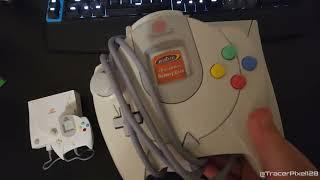Galaxy S22 Ultra Unboxing and Fastest Setup Method (Transfer All Data)!
Комментарии:

Great video. I broke my note20 ultra 5G n bought another note 20 ultra 5G. (Screen unresponsive/ wired mouse solution)....just getting the information. I got my old stand by n eye on something. * if all goes well !
Ответить
I have a Samsung galaxy note 20 utra and i got a new Samsung galaxy s22 ultra. I transferred all my data , but not all my photos came over from my old photo . Can i still transfer them ?
Ответить
AS easy as this seems...I have started to look at setting up my new S23 Ultra (which was purchased during Amazon's recent sale) and see that the SIM card on the s8+ is not the same as what the S23 ultra requires...So I am assuming I now need to purchase a SIM card from Verizon?
Ответить
We just need the phone setup, not a phone comparison
Ответить
What about secure folder content
Ответить
Thanks for the video! Getting new phone soon.
Ответить
How do you transfer apps and data from a non working phone?
Ответить
The fastest way is to use Quick Start by pairing the two phones before initiating the transfer hence eliminating many of the steps.
Ответить
S23 ultra unlocked sim not found
Ответить
Really good tutorial - liked the full contextual perspective including alternative phone brands.
Ответить
Good job, thanks a lot!
Ответить
I was lazy and chose the "Everything" option to Smart Switch data from my Note 9. Impressed by how easy it was, but now discovering some odd results: eg on my S22 Ultra home screen, some apps forcibly shifted into folders on Note 9 now open as Chrome: which I never used on Note 9.
And I had selected DuckDuckGo as my default browser in setting up S22 Ultra.
Also not clear how I could delete these apps without opening Chrome -- or whether it's even worth reinstalling them, if it means that these apps only open in Chrome? Which was not evident on my Note 9.

Very clear and helpful, thank you.
Ответить
why has bro so many phones?
Ответить
WHAT IF a call comes in during the transfer? Should I put it on DND,?
Ответить
How can I migrate WhatsApp history from my S9 to S22? I tried via Google backup but no luck.
Ответить
Please send me s22 ultra. You are the best.
Ответить
i have both these phones but can i transfer if my old screen is broken and unusable and unreadable
Ответить
Great video
Ответить
So I guess I'm the only one here that this "smart" switch doesn't work either through cable or wifi?
Ответить
BEST Tutorial 🏆👍🏽💕
Ответить
Great video! I was going to take my phone to the Xfinity store and pay for them to do it.
Ответить
Thanks!
Ответить
beautifully explained....
Ответить
how do I transfer from my SD card into the 22?
Ответить
I recently got a S22 Ultra from my mobile carrier provider after I extended my existing contract and I have to say that it didn't matter if I transferred stuff from my previous daily driver (Xiaomi POCO X3 Pro) or from my spare phone (a Galaxy Note 10+ 5g), the Samsung Smart Switch acted like some kid who was always using an iPhone on daily basis and doesn't know that there are more file formats than mp3, wmv, jpeg, png, pdf and mp4.
Sure, apps, accounts, pictures and WiFi passwords were transferred but when it comes to my ebooks, my 63gb music collection and my videos, not everything got transferred.
It's really a shame that Samsung still has a problem with this.
The file transfer from Samsung to Huawei Mate 40 Pro was actually way better because it just copy and pasted everything from the Samsung to Huawei.
Same went with transfer from Huawei to Xiaomi POCO... No problems there except for two files which were in Apple's AIFF file format.

Excellent presentation. Well done, much appreciated.
Ответить
Best video ever!
Ответить
holy cow man. Very thorough video. Helps me confidently do this myself and save tons of time having to sit at store while they do.. thanks for this!!
Ответить
Where’d you get that wallpaper?
Ответить
Very well explained guide video, great job bud!
Ответить
Massages transfer it means sms transfer to new phone?
Ответить
Just make sure that your USB cable is working and not damaged, it took me all day to figure out why I couldn't transfer the data across to my desktop PC. Until i changed to a new USB cable and then it worked! Sometimes it just the simple things that work!
Ответить
Is there anyway to transfer app from Samsung to Samsung, but without having to sign in to accounts and passwords as I have a heaps of apps. SAMSUNG PASS doesn't always work. Cheers
Ответить
Will this work with one plus 8 pro to Samsung s22 ultra
Ответить
Thank you…this is great. I am just waiting for my S22 ultra. Still got my note 9 …the S22 got everything I wanted. Question for you… what about those banking sign in on my note 9 device? Will those info get transferred as well??? Thanks in advance
Ответить
Storm Trooper white is the best color
Ответить
Such a nice video. You explained it incredibly well.
Ответить
great instructional vid. I noticed on my 22ulra the set up is a lil different. and sadly I have to do it over wifi as my plug on my s9 is messed up thus the reason for the upgrade. thank you though definitely made this process easier to know what was going to happen and such. keep up the great work
Ответить
🌐🌐I suggest that you note the following things I observed while using the services📶of MOE for ultra s22+(good hacker) who is a hacker a friend recommended:
- He was direct and on-point (genuine hackers do not have time to waste).
- MOE makes his terms very clear.
- He explained some of the things he was going to do.
- He was very considerate and soft-toned.
- He assured when the work will be delivered..
- He has a 24 hour refund policy if you find the service unsatisfactory and you feel you didn't get value for your money

Thank you for this info. Question, when I choose everything to copy over is it truly everything or is it best to manually select each option? Thanks
Ответить
What if you don’t have the right cable how do you transfer it all over from iPhone to Samsung
Ответить
This is my problem. I click my samsing 8 to transfer to my s22. YET it doesnt do that. My S22 is trying to transfer to my S8 . What to do?
Ответить
I knew I wouldn't be able to manage this. The phone I am transferring from no longer has a sim card so I can't download smart something or other. The cable in the box has end bits that are too big for my old phone. The new phone doesn't seem to have acknowledged my sim card. I am disabled and alone and now have no phone. I don't know what to do.
addendum. I have not been able to transfer data and had loads and loads more complex things I was required to do. I think that the installation you are doing is American. I'm from England, which could account for the added complications. I think I have a phone, but have no idea what I have allowed or failed to do. Nightmare.

Great video! Just have one question, if I'm transferring from an Iphone to my Samsung device, do I need to install smart switch app on the iphone?? In this video u only show how u give permission but didn't know if u open any app on the iphone
Ответить
Will this process work if I just bought a s20 as shown in video? Or s22 only? Also I’m transferring from iPhone 12 to s20. Thanks in advance if anyone can give me suggestions.
Ответить
Amazing! Not the most tech savvy old guy and your video explained everything in a way even I understood it. Thanks for putting in the time to put this together!
Ответить