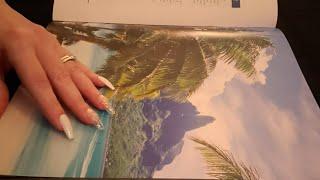HOW TO ADD DATE COUNTER ON WORDPRESS WEBSITE
In this video, I will show you how to add a date counter on a WordPress site by using the Date Counter WordPress plugin. I use this date counter to display my Running Streak (currently 500+ days of running at least 5 km per day). For more detailed instructions: https://bit.ly/2PEDtNh
I added some basic styling to make the day counter stand out.
If this video helped, give it a like, subscribe to the channel and feel free to donate to help me create more useful content https://bit.ly/37C0uF2
OUTLINE
00:00 - Intro
00:20 - Display date counter for running streak
00:50 - Add Plugin search for Date Counter in WordPress Plugin dashboard
01:10 - Install Now and Activate
01:35 - Appearance - Widgets
01:41 - Add Custom HTML
01:51 - Use DIV class and WordPress Date Counter shortcode
02:48 - Don't cache widget and save
02:56 - Website Show Widget on sidebar
If you want to see it live in action visit https://marcotran.com.au/
#wordpress #datecounter #wordpressplugin
I added some basic styling to make the day counter stand out.
If this video helped, give it a like, subscribe to the channel and feel free to donate to help me create more useful content https://bit.ly/37C0uF2
OUTLINE
00:00 - Intro
00:20 - Display date counter for running streak
00:50 - Add Plugin search for Date Counter in WordPress Plugin dashboard
01:10 - Install Now and Activate
01:35 - Appearance - Widgets
01:41 - Add Custom HTML
01:51 - Use DIV class and WordPress Date Counter shortcode
02:48 - Don't cache widget and save
02:56 - Website Show Widget on sidebar
If you want to see it live in action visit https://marcotran.com.au/
#wordpress #datecounter #wordpressplugin
Тэги:
#wordpress #wordpress_plugin #date_counter #date #running_streak #websiteКомментарии:
Самая яркая звезда в ночном небе 17 серия (русская озвучка) дорама,The Brightest Star in The Sky
Huace Croton TV Китайские дорамы на русском
INVA Stream
INVA Clan