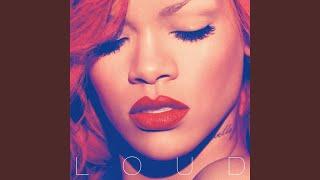Ad Inserter WordPress Plugin Tutorial 2024 | AdSense Ad Code Setup (Step by Step)
Комментарии:
Ad Inserter WordPress Plugin Tutorial 2024 | AdSense Ad Code Setup (Step by Step)
WP Wiki - Digital Web Tutor
HR Osnove Marije Kalinić, 1. dio
Udruga U4HR
Traffic Management and Accident Investigation with Driving Part 2
Prof. Denden Obra
The Modifyers Pilot
Nick McCack
2024 Metanium DC - First CAST - MUST watch before you buy!
Chewy Thao Fishing