
Laravel upload in cPanel
Тэги:
#laravel #laravel_in_cPanel #upload_laravel_in_cPanelКомментарии:

I was scratching my head for one whole day with dat 500 error. U saved me. Thanks a lot bro.
Ответить
Thanks sooooooooo mucn bro I have been struggling with this for many days. thanks again
Ответить
Hi! it's must to install laravel in the server?
Ответить
great job
Ответить
do you know how to symlink in 000webhost for my laravel
Ответить
Thank u
Ответить
Nice - really easy to understand even not hearing your voice!
Ответить
Good video, i am able to setup in server which i leased from datasoft networks ( www.datasoft.ws)
Ответить
Thanks for this, even if I didn't heard your voice I truly understand the video.
Ответить
Man you just SAVE MY LIFE!!!! Awesome vídeo! Congrats man!
Ответить
props to this man. you solve my almost month-long problem that drove me trying other php framework. with the help of this video, now I can do both :D
Ответить
What about public folder as I m fresher in laravel
Ответить
thank you
Ответить
My Gosh..
My Mind just Fucked!!

do we need to do php artisan serve somewhere in the cmd? how do u start laravel?
Ответить
Nice!
I wanna know! how to connect database pls!

Thanks Boos
Ответить
thank us ir it worked
Ответить
hello.. i read in a documentation that i must install a package manager, composer to host a laravel project.. isnt it required??
Ответить
still not worknig
Ответить
Should we even upload npm modules too?
Ответить
Can you please tell web hosting which supports laravel.?
Ответить
Learn some english first
Ответить
In my laravel 5.4 error:
ErrorException in ClassLoader.php line 440:
include(/home/mutranexportadora/www/vendor/composer/../laravel/framework/src/Illuminate/Foundation/Auth/Access/AuthorizesRequests.php): failed to open stream: No such file or directory
any idea ?

my god it took ages to find a tutorial this simple and effective. It looks like you may have missed some htaccess stuff but this was still well done
Ответить
from .htaccess in public remove :
<IfModule mod_negotiation.c>
Options -MultiViews
</IfModule>
for laravel 5.3

hello my friend , very good tutorial .I had done like this example .
It worked ok , the laravel folder I created at one place and the public folder , I created in the public folder . It worked ok .
But the probleme is when I gonna make a upload of a image , in my admin area . The image was suppose to go to my public folder/assets/images/myimage.jpg
but is goint to my laravel application ->
laravel/public/assets/images/myimage.jpg .
It seams that I need to change as well the public path directory to laravel make the upload outside the laravel structure folder ,and make the upload inside the root folder that I created ( the public ) do you know how I can do it ?
I make upload like this -
$file->move(public_path('/assets/temp'), $main_image_filename);
(It was supose to go to assets , but is going to local/laravel/public/assets.... )
Thanks my friend .

hi great tutorial. How would install if am using laravel 5.2 including the database connection
Ответить

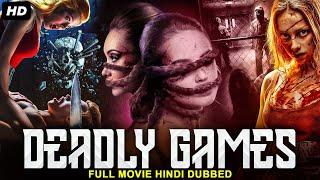







![[LIVE] Bajra (Ludhiana) Kabaddi Tournament | 30 June 2024 [LIVE] Bajra (Ludhiana) Kabaddi Tournament | 30 June 2024](https://invideo.cc/img/upload/MEJvYmZib1pON2g.jpg)















