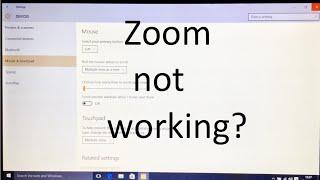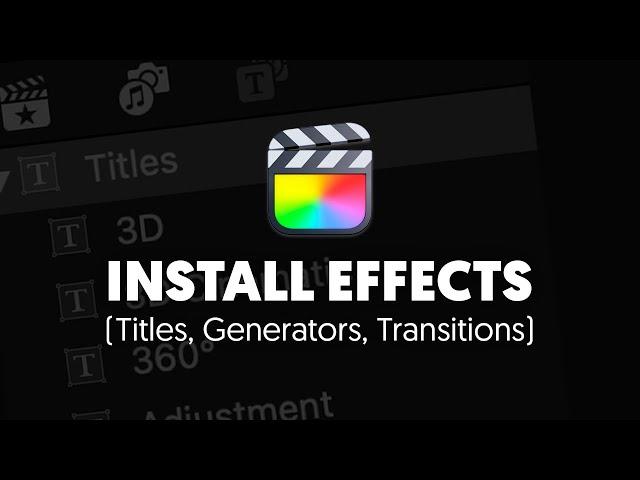
How to install effects into Final Cut Pro X (Titles, generators & transitions)
Комментарии:

Hi Friends! Hope that was helpful? did i miss anything? Let me know any questions with a comment or let me know other topics you'd like me to cover in future videos
Ответить
useful brother
Ответить
With each update that Final Cut Pro does, I keep coming back to this video! You are doing the Lord's work. Thank you.
Ответить
Thank you! You’re a life saver 😊
Ответить
love how CONCISE this was. thank you for NOT rambling.
Ответить
God bless you, Ive been trying to figure this out for months. May you live a long, happy, prosperous life
Ответить
THANK YOU!
Ответить
Thank you
Ответить
It worked for me
Thanks man❤

Thank You for showing the actual directory!
Ответить
Thanks for taking the time to show these tips. Great refresher!
Ответить
thank you!
Ответить
AMAZING THANKS!!
Ответить
Thank you man 🙏👌
Ответить
thankuuu
Ответить
most helpful vid on this topic still works
Ответить
FUCK MAN!You are a life saver.Thanks
Ответить
Would the last option work if your finalcut pro is based in an External Hardrive?
Ответить
Great video!
Ответить
Thanks for this tutorial. Question does the 2nd method work with alias files?
Ответить
Thank you
Ответить
Ridiculous, not your video, but Apple.
Ответить
Thanks! Helped me two years later. Lol
Ответить
YOU SIR...ARE A LIFE SAVER! THANK YOU! subbed
Ответить
Thank you so much!
Ответить
Thank so much solved the callouts installation
Ответить
Amazing info. Thanks!
Ответить
Intresting .ThankYou
Ответить
I found to get the folder to show if you put it in the Movies folder structure that all sub-folders 'Titles' 'Adjustment' 'Adjustment Layer' need to be marked as .localized
Ответить
thankyou1
Ответить
Hey Will, thanks for the video but while following you step by step I notice I don't have the User Folder in finder - even though I have "motion". What must i do since I don't see the User Folder to get into movies folder?
Ответить
You are a fabulous human being. Here's why. You helped me. Thanks for using your creativity to be excellent and help us understand something very useful. Thank you! I was frustrated before. Rock on brother! :)
Ответить
Thank
Ответить
Thank you! Very nice presentation. One question, if I have a bunch of files how can I find out which goes into which folder? What is the difference between them? Thanks.
Ответить
Amazing, thank you.
Ответить
THANK YOU!
Ответить
Thanks man. Saved me a headache.
Ответить
Excellent Advice, Looking forward to more. Hello from New York, USA
Ответить
Legend!
Ответить
Hopefully watch this video yesterday 🥲
Ответить
the best
Ответить
Very much appreciated, well worth the subscribe!
Ответить
Hi Will, very helpful adjustment layers as I've been using them for a while and they were a HUGE improvement for me.
*Problem*... I just updated from FCPX 10.4.4 to 10.6.5... I also updated from Mojave to Big Sur. Everything running smoothly, EXCEPT for your 4 adjustment layers. I get the dreaded red screen with a solid "T" and the hazard triangle when scrolling through my video. When I mute the layers, the red screen disappears. I have projects absolutely peppered with your layers so it'd be insane to go and swap them all out. I'm guessing there's some kind of compatibility issue. Can you help? Thanks for your time. 🙂

thank you! you solved my issue
Ответить
I do have motion and you didn't show how to install in motion great video.
Ответить
Hi Will, great video.
I've recently installed Motion and am pretty confused. In my Movies folder, all the Motion Templates folders are empty. I don't see where to find the Apple Motion templates to place in those folders. Should they be there automatically?
What I was hoping to do with Motion is modify clips in an existing FCPX project.
So I have an existing Final Cut project and want to enhance (scale, movement, color saturation, etc) using key frames on a clip in that project.
I don't see how to apply those effects to the clip using Motion while in Final Cut. Do I have to export the clip to Motion somehow?
If so, it seems I won't be able see how the clip works in the Final Cut project as I go. I'm sure I'm missing something very basic. I'm on OS 12.6, Final Cut 10.6.4, Motion 5.6.2 Thanks in advance!

Awesome! Thank you so much Will for sharing both ways to install effects via Motion or without Motion! 🙏🏼😊 Very easy to follow along
Ответить
I bought mine from motionfxc
Ответить
You are the ONLY ONE who resolved my issue.... I BOW TO YOU🙏🏼❤Feeling so so so grateful. Plus I love the British accent🤗
Ответить
What about if I installed lots of plugins and now I don't know which of them are titles, effects, generators or transitions?
Ответить