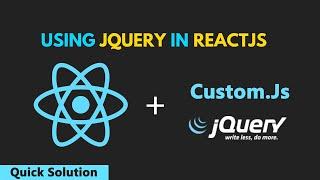Top 10 features in Edge for 2023!
Комментарии:

The collections now show sponsored creators in them. I don't like that. How to have collections without those sponsored creator contents?
Ответить
nice Ad
Ответить
I am watching the video from the MS Edge :)
Ответить
I don't see grammar tools anymore on the immersive reader mode, did they remove it? Bing said so, but I just don't understand why they did it
Ответить
Immersive reader is better than any extension I could find for google chrome. It makes listening to articles a breeze.
Ответить
awesome explanation!
Ответить
great tips
Ответить
edge gave me 40 extra frames
Ответить
Imressive.
Ответить
And all your data goes to Microsoft
Ответить
PDF Editor and Drop Tool are the best ones for me. Thank you
Ответить
Great video. I'd add a few things.
1. Vertical tabs. It's purely cosmetic, but some people may enjoy the choice of having their tabs vertical as opposed to horizontal.
2. The sidebar. You touched on it in the video with Tools and Bing AI. But there is alot more in the sidebar as well. (Email is particularly useful.) You can also add 3rd party pages such as Instagram, WhatsApp, Spotify, etc. if you like. You can even add full webpages with something like real time weather, stock prices, sports scores, or news. If you play music or video from the sidebar and minimize it, it goes to an icon view. When you hover over the icon, you get a mini music player!
3. Split screen. This is pretty new, I believe as of the last update. It basically lets you have one page open on the left, and another on the right. You could kind of do it before by opening a separate window, but this is more convenient.
Edge has definitely come a long way.

OMG the PDF editor! All this time messing around with Adobe's BS and Edge has a built in tool.
Ответить
Too much useful 😊 thank you 🙏🏼
Ответить
I like the video, thank you!
Ответить
Thx for the video. Didn't know edge can do so many things chrome can. Edge seems to be catching up. Nice to see my favourite edtech source (eric) as an example.
Would it be fun to set up a battle of the browsers video?

Amazing video, and amazing tools.
Ответить
Thanks for another useful video. For me the PDF annotation and immersive reader make Edge my favourite browser for using on the interactive whiteboard - it works well with a stylus. One oddity I noticed was that ctrl Z didn't work with with annotations in my tests a few months ago, things may have changed since then. Of course you can just erase a mistake and start a new annotation.
Ответить
Great tips. Thanks for sharing!
Ответить
As Associate Professor of Biology i need a software in which i can Generate edit Graphics for paper publications. Please make a good video like this one.
Ответить
You should be a brand ambassador of Edge
Ответить
Waooooooo amazing
Ответить
First comment for 1st view
Ответить