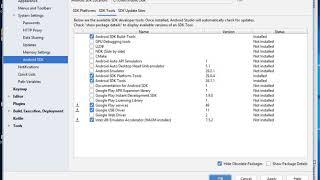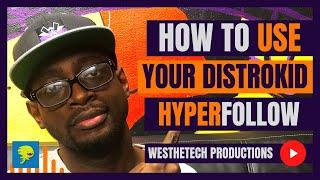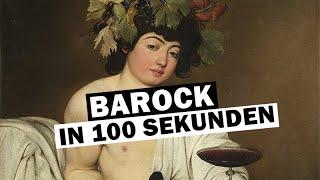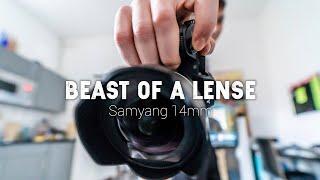KDE Activities are AWESOME .
👇 PULL IT DOWN FOR THE GOOD STUFF 👇
Patreon - https://patreon.com/thelinuxcast
Liberapay - https://liberapay.com/thelinuxcast/
Youtube - https://www.youtube.com/channel/UCylGUf9BvQooEFjgdNudoQg/join
===== Follow us 🐧🐧 ======
Discord - https://discord.gg/bPJ4A3bPbV
Odysee - https://odysee.com/$/invite/@thelinuxcast:4
TILvids - https://tilvids.com/c/thelinuxcast_channel/videos
Mastodon- https://fosstodon.org/@thelinuxcast
https://gitlab.com/thelinuxcast
Subscribe at http://thelinuxcast.org
Contact us [email protected]
Telegram Group - https://t.me/+9lYoIuLh0JIyMzcx
Amazon Wishlist - https://www.amazon.com/hz/wishlist/ls/1J3W9HF4O2M7T?ref_=wl_share
Merch Store - https://zaney.creator-spring.com/
Logo Courtesy of - pedropaulo.net
==== Special Thanks to Our Patrons! ====
https://thelinuxcast.org/patrons/
==== Time Stamps ====
0:00 Intro
0:48 Activities
1:20 First Look
1:28 What Are Activities?
1:59 Why is it good?
3:48 The Main Benefit
4:07 Creating an Activity
5:13 Switching Between Activities
5:30 Activities Settings
5:38 Activity-Specific Dock
6:43 Do Not Disturb per Activity
7:31 Conclusions
#kdeplasma #kde #thelinuxcast
Тэги:
#linux #open_source #apps #kde_plasma #kde_features #kde #best_kde_features #best_kde_feature #best_kde_plasma_featureКомментарии:

I came back to this video to refresh my knowledge about Activities. As i switched back to KDE for now. And the moment I switched, off course Qtile got its first update in 1 year! I found this video again by searching the web, it was the first search result. 🙂
Ответить
I'm been a KDE user for a couple decades, and I've been using Activities for so long that I completely forgot that KDE can also do virtual desktops, lol. My main work machine is a laptop docked with two external monitors, in the office. Occasionally I'll undock the laptop, and go work elsewhere, without my external monitors. What would be awesome would be if when I undock and end up with a single display, KDE automatically switches to have 3 virtual desktops, with the windows that were on my real external displays moved to the 2 extra virtual desktops. When I dock again, I'd like the windows on virtual desktops 2 and 3 to move to the external displays, and for kde to get rid of the extra virtual desktops. As I mentioned, I use Activities to separate different virtual environments (work, presenting, play, other), so the virtual desktops would really be only used as virtual versions of my external displays. As is today, when I undock the laptop, all the windows in the current activitity are moved to the laptop's internal display, which gets cluttered. Is this possible today?
Ответить
Hey Linux Cast! I have been following your channel for sometime now and i noticed that you get better and better with your presentation! Everything is more fluent and smooth, really love to see you getting better at this! Glad that you review Linux topics.
Ответить
Personally, I’ve played around with Activities, but found it to be largely redundant. If I want to organize my activities to that degree I simply open up additional virtual desktops. Work on desktop 1, play on desktop 2 — and that’s generally all I need.
And since I run dual monitors, its essentially as if each virtual desktop is doubled already. Anything more is just over kill.

I've actually never used this feature before despite using KDE for the past 20 years. It sounds like nested virtual desktops, which would be great for organizing your work activities. Maybe I'll give it a try next week and see how it fares because I do get a bit disorganized when separating the various programs I use by just desktops. Although I prefer using vim the way I have been for the past few months whereby I'll have a terminal take up half of the screen vertically and just use tabs for each file, *.h on one side, *.c on the other.
Ответить
I agree! Activities were the reason why I switched to KDE Plasma.
To take the separation of stuff per activity one step further. I did not only give each one a distinct background, but I created folders inside /home for each activity and set the activities up to use that folder as it's 'location' . This gives you a separate desktop for each activity where you can place the relevant files. So have the applications and the material you are working on in the appropriate activity. In effect, this is like having different tables to work on for your different activities.

I gave activities a go to separate work and home... not it's not really up to the job. Yes I can have a different background and icons in the launcher, but I can't set Chrome as the default browser for work and Firefox for home. I ended up just setting up two accounts and flipping between them
Ответить
sooo... what are "activities"? Pin different icons to the menu bar?
Ответить
This is a nice feature for people that have really dynamic worflows , for example i have used workspaces for the best part of 25 years but that's cause i've always used the same tools 1.tmux 2.emacs 3.slack 4.browser , for the work i i do (dev) , it seems like the number of apps get's reduced a lot since the browser can do everything these days . But really good video and i guess activities are for people that use a lot of varying apps?
Ответить
I’m on the 6 month challenge. I’m new to linux and I’ve decided to use mint. So far so good and I’m enjoying it. I no longer have any machines running windows etc. I’m all in on linux. I’ve tried parrot,kali(thought I wanted to be a hacker) and endeavor os. I liked endeavor but I’m very happy with mint. No hopping for me for the next 6 months. Love your channel great job 🤘
Ответить
Just use macOS and you have all the do not disturb you want 👍🏻
Ответить
Tabs are stupid!
Ответить
Setting different background image for each activity helps in differentiating activities and the favourite apps in launcher can also be customised by activity which is useful. Widgets can also be set for each activity differently.
Ответить
How many times can you say activity in one video?
Ответить
You Hoppers 🧔♀️
Ответить
did you stop using sleek, matt?
Ответить
I love your content, thanks for everything Matt
Ответить
If you haven't already, I'd also recommend checking out Settings > Window Management > Window Rules, which is the perfect compliment for Activities. You can customize your apps even further so that they forcibly open only within an activity, open up in the background within a certain activity, fit to a certain portion of the screen and so on. Lots of power in that Window Rules section. I have it open mpv in all activities in the bottom right corner to have it like picture-in-picture and so on, for example. Steam opens in my gaming activity, no matter what. Can open apps on startup. Can target things by window class, just as you would with a tiling WM. Really cool stuff. Could warrant its own video.
Ответить
plasma is really good at the moment, tried it today after 2 years or so. last time i used it, every new update there was a major bug. but now it seems fine
Ответить
What if you just created another user called "work" and just login whenever you want to work, then logout when the work's done
Ответить
do not disturb exist clik on hiden pictograms on de taskbar than clik notifications than do not disturb
Ответить
I've gotta try this out - I am finally getting some joy using KDE Plasma 5.27 on openSUSE Tumbleweed. This will be great for my workflow. Thanks Matt!!
Ответить
So glad KDE doesn't hate you anymore. Thanks for the informative vid.
Ответить
Believe me, Matt, you're not the only one its hated. I have multi-monitors.
Ответить
Long time KDE user (at least used to be, daily is now Archcraft I bounce between Openbox and Wayfire - LOVE Wayfire), but never really understood what the difference between Activities and workspaces were, your explanation makes sense. Maybe I will flip over to my KDE partition and give that a whirl. Thanks for the video!
Ответить
I use activities for tiling/floating so I have bismuth setup on one activity and disabled on the other. Best of both worlds.
Ответить
KDE 👍👍👍👍👍👍👍👍👍👍👍👍
Ответить
Just a suggestion: if you really think a feature belongs in kde, please make a bug report on their bug tracker. I couldn't find one so who knows, maybe it's a good idea that noone has thought about before.
Ответить
GVM.
Ответить
What??? Your using the "ALT" key! You must be back sliding... Lol
Weirdo! (said with love) 😄
That is a neat and some cool feature. Too bad other desktops don't offer it... 😥
Thanks Matt...
LLAP 🖖

Have you talked about KDE Bismuth yet? It's a great way to make KDE more of a tiling window manager.
Ответить
As much as I wish KDE all the success, it's too messy for me. Who would have thought actually. GNOME is at the moment my only valid choice for a full fledged system 🙏
Ответить
Isn't that also in gnome?
Ответить
Thanks for the video! I stumbled upon the activities by accident after I installed EndeavourOS with KDE on my private laptop. I use workspaces a lot and tend to use only a few different programs, e.g. I use neovim for all coding and text editing. So currently I don't think I need further separation than what workspaces allow for. But in case I get too much interference these activities may come in handy. KDE Plasma is really nice and polished, I did not use the more heavyweight desktops before, but I really like this one. I only needed to stop animations on changing desktops, that was a bit nausea inducing. Luckily, the settings UIs are really good on KDE and I immediately found how to do this.
Ответить
Never used that feature before because I didn't knew what it was until now. I'm going to use the shit out of this for now on
Ответить
I would like option to bind activity to screen... Maybe thats is option?
Ответить
Dude thanks for showing me this. This definitely will help me during work.
Ответить
I like KDE, but I switched to Gnome again. KDE is very powerful but sometimes it just too much. Activities is nice but it felt like one of those thing you have to train yourself to remember to use.
Ответить
This is very cool. Thanks Matt. I use KDE on Nix but still usually log into a wm.
Ответить
When I was using KDE I knew about Activities too. Almost no one talks about it. But in my experience, they are not too much different from Workspaces/Groups to me. At least the way I utilized them. However when I watch your video then I can see how cool and useful they can be. Nowadays I am on Qtile only, so there is no way for me to try it out again.
Doesn't Gnome have Activities too?

+1 for do not disturb activity-wide!
Ответить
I didn't use activities when I was in KDE but I probably would now. I've created pseudo activities in my Qtile setup. I designate WS 1 -3 (3 monitors) for personal and 4 - 6 for work stuff, then created a key binding to switch between each set of three all at once. I can still swap other workspaces (groups in Qtile) in and and out of those but using the binding will also reset it completely. works great so if I were to end up back on Plasma I would almost certainly use Activities.
Ответить