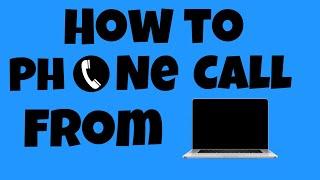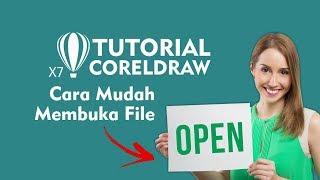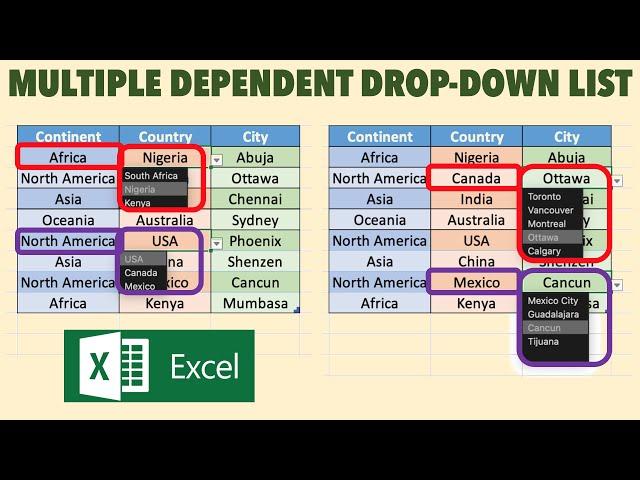
Create Expandable Dependent Drop-down List in Excel with Multiple Words & Spaces
Комментарии:

Nice
Ответить
When I get select the formula =indirect("XXX[XXX]") this formula is not working, which excel version needs to use , I have Mulitple station and Defect w.rt. station so not able to make the formula, what was worng in the excel
Ответить
Thank you so much. It has helped me a lot
Ответить
HAVE BEEN WATCHING FOR SO MANY TUTORIALS AND FINALLY THIS WORKS😭😭OMG THANKSSS BRO
Ответить
Excelent this video, I'm really greatfull, that help me to improve the report in my job. Thank you so much....!!!!
Ответить
Looked at a lot of videos. This one is the best solution out there. Thank you, it was very helpful.
Ответить
Hello Teknisha, huge fan.
I would like to know how you solved the "This needs to be delimited error"?
It only occurs on the browser version of Excel. Everything works fine in the desktop version... But on the browser version it returns that error

You can't imagine how grateful I am for this video!
You're amazing! :)

Hi, are you doing this in desktop Excel or 365? I'm trying it in the web version and when entering source information in the data validation box for my second (dependent) column, I get the error message "list source must be a delimited list, or a reference to single row or column". Any feedback on ways I might address this issue would be wonderful. Thank you.
Ответить
Thank you my friend for this tutorial.
Ответить
ITS WORK. Thanks for this tutorial. already subscribe n like. :-)
Ответить
BE CARFUL! If you use a formula with a & between the row & column, It's going to get data from the first value!
❌=INDIRECT("Countries[$B$5]")
✔=INDIRECT("Countries[$B5]") or works with =INDIRECT("Countries[B5]")

please explain how to sort (A to Z) a list within the table
Ответить
Sir i am having two doubt 1. When at last only one option is there than why not coming automaticaly 2. when we are selecting some other name in any dropdown then why previous data is still there
Ответить
Very helpful to my work
Ответить
Thanks you for this tutorial.
This is the best way for multiple dependent dropdown list as long as you can accept the empty entries in a dropdown list (if you have empty cells in a table column).
Using the Offset function to avoid this is much more complicated.
You just got a new Subscriber.

Bro Thanks so much. One Question Though: After we select "Africa" in continent" and "Nigeria" in Country, in the city column under drop down it also shows BLANKS as a Valid Option, How shall we remove those BLANKS from being available as a valid option coz they are invalid.
Ответить
God bless you my dear
Ответить
This is so nice of youu.. kudosss shud have more likes, its very simple and helpful
Ответить
Thanks so much for this. Is there a way to get rid of blank cells appearing in the drop down e.g. columns Nigeria, Kenya, South Africa don't have as many values as the others and as such creates a blank cell on drop down options. I have columns with 10 entries in one and 50 in the next which means scrolling through to find the selection in drop down. Thanks
Ответить
First one to explain how to create multi level dependent drop down lists without complicated formulas - Just two steps - Format Data as Table and single Indirect function to call dropdown lists! Thanks a lot.
Ответить
Dear Bharah, Many thanks for such an informative and useful video, this approach is quite easy and my long search got ends with your videos. I was desperately searching for exactly this kind of dynamic dependent drop-down list with a formatted table
Ответить
Dear Bharah, Many thanks for such an informative and useful video, this approach is quite easy and my long search got ends with your videos. I was desperately searching for exactly this kind of dynamic dependent drop-down list with formatted table...need your help as while executing dependent dropdown with cell reference i am getting an Error message " The List Source must be a delimited list or a reference to a single row or column. just sent my file to🙏🙏 your email ...many thanks in advance for your help..
Ответить
Hi, Can You Please give me a link to download this excel file? Your existing link is not working.
Ответить
Hi, i want to ask. Can we auto populate which country is the city from? For example, if i just type the name of city, the it automatically fill which country it is from
Ответить
HI, thanks very much for the video. It is crystal clear. But, I am unable to refer it on another worksheet and it's giving me an error. What to do in this case ? My actial table is on another sheet whereas the lists are on another sheet. Please reply.
Ответить
Of the 20+ videos I have watched describing how to set up dependent drop down lists, yours was the easiest to follow and to implement. Its dynamic update capability enables content managers with zero knowledge of Excel functions to maintain their drop down lists. Thank you for this elegant solution.
Ответить
I can't also do this in Microsoft Excel 365 Online :(
Ответить
Hello.I badly needed your help.I just created similar project by following your instruction step by step.Unfortunately I cant finish because I am lost.I am doing 5 expandable.Please help me to finish my file.Really appreciate
Ответить
great video
thank you so much!

👍👍👍👍👍
Ответить
Thank you for this! How can we remove the blank cells from the drop down lists?
Ответить
New subscriber here. Your video is very useful. Thank you so much!
Ответить
Let me try this with MS Office Excel 2013 if this will work.
Ответить
great!! thank you for the tutorial.. absolutely cool !!
can i go further? for instance, to create dropdown list for province and then districts and so on?
update: yes i can expand it up to as many levels as i want..
thank you again