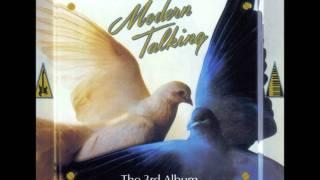How To Change WhatsApp Profile Picture
Easy to follow tutorial on changing your WhatsApp Profile Image! Learn how to switch up your profile pic on WhatsApp now!
#whatsapp #tutorial
----------
Consider supporting me with a small monthly donation by Becoming a Member of FoxyTechTips on Youtube ❤️ - https://www.youtube.com/c/foxytechtips/join ✌️
🦊
Do you protect yourself online? 😇👉 Get 68% off NordVPN! Only $3.71/mo, plus you get 1 month FREE at https://nordvpn.org/FoxyTech 🔥 Or use coupon code: FoxyTech at checkout👍 (I’ll get a small commission if you join✌️) - Protect yourself online while unlocking loads of new content on your Streaming services!
🦊
Get NordPass - The No.1 Password Manager 👉 https://go.nordpass.io/SH2sr
----------
Steps:
- Open up WhatsApp and then tap on the menu button at the top right of the screen. Then tap on settings.
- From here tap on your name at the top of the page.
- Beside your existing profile image tap on the ‘camera’ icon button and then choose to upload the photo from your gallery or take a new photo.
- Once you’ve selected the photo you can then crop it to your liking, tap the ‘done’ button when you’re done.
- Your profile image will now be updated.
#whatsapp #tutorial
----------
Consider supporting me with a small monthly donation by Becoming a Member of FoxyTechTips on Youtube ❤️ - https://www.youtube.com/c/foxytechtips/join ✌️
🦊
Do you protect yourself online? 😇👉 Get 68% off NordVPN! Only $3.71/mo, plus you get 1 month FREE at https://nordvpn.org/FoxyTech 🔥 Or use coupon code: FoxyTech at checkout👍 (I’ll get a small commission if you join✌️) - Protect yourself online while unlocking loads of new content on your Streaming services!
🦊
Get NordPass - The No.1 Password Manager 👉 https://go.nordpass.io/SH2sr
----------
Steps:
- Open up WhatsApp and then tap on the menu button at the top right of the screen. Then tap on settings.
- From here tap on your name at the top of the page.
- Beside your existing profile image tap on the ‘camera’ icon button and then choose to upload the photo from your gallery or take a new photo.
- Once you’ve selected the photo you can then crop it to your liking, tap the ‘done’ button when you’re done.
- Your profile image will now be updated.
Тэги:
#whatsapp #whats_app #change #edit #profile_image #avatar #profile_pic #change_whatsapp_photo #whatsapp_tricksКомментарии:
How To Change WhatsApp Profile Picture
Foxy Tech Tips
Предсказание Сидик Афган. Что произойдет в 2024 году в России?
Жизнь и свобода
Modern Talking - Only Love Can Break My Heart
ModernTalkingSupport
Technische Sauberkeit mit Michael Dultmeyer.
PoeppelmannTV
RAS MAINS 2023 | General English Paper IV - Paragraph Writing by Arvind Sir | Samyak #21
Samyak Civil Services
POINT D'ACCORD ! Ma concubine a attribué la grossesse de nos enfants à son mari.!C'est sur cette his
JÉSUS EST LE CHEMIN, LA VÉRITÉ ET LA VIE.
KRAFTKLUB - Ein Song reicht - Basstutorial
FGS Musikschule