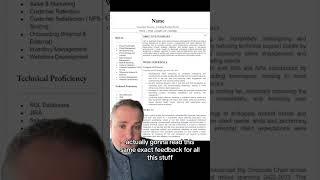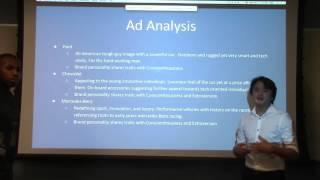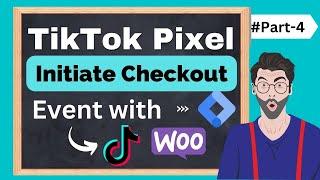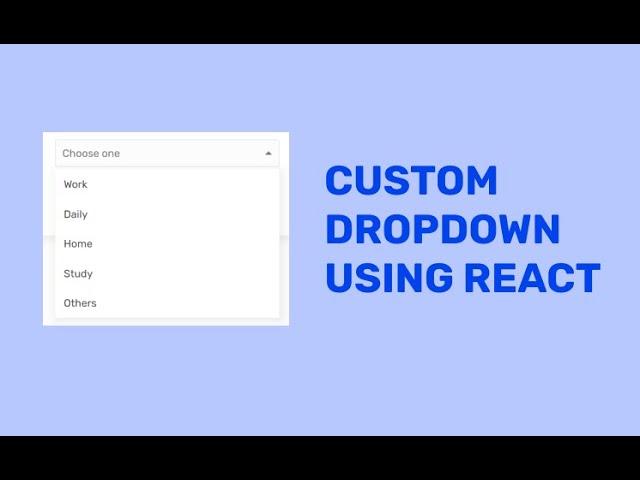
Custom Dropdown using React.js | REACT CUSTOM COMPONENT | #javascript
Комментарии:

Thank u so much
Ответить
Perfect video, great tutorial on how to create a custom dropdown
Ответить
Sandbox link is not working
Ответить
👍👍👍
Ответить
Perfect ! Thanks bro
Ответить
GREAT JOB! WORTH THE SUBSCRIBE! GOOD DAY..
Ответить
i absolutely cannot stand the fact that they are moving lines for no reason, and cant even put a text explanation to what they are moving and to where. I have rewatched this section of the tutorial 15 times and im about to decide its pointless.
Ответить
thanks so much bro for this helpfull tutorial .
Ответить
thnq
Ответить
Hello it's been 2 years since this but this video just saved my job, Please can anyone help with adding a reset button, so selection can be cleared instead of refreshing the browser
Ответить
It seems like this session (Codesandbox) doesn't exist or has been closed
Ответить
It has been a year and its still a really good tutorial
Ответить
precise and up to the point thank you.!
Ответить
Hey how I can use the same drop-down but with different information ? Amazing video 😊
Ответить
Thank you so much sir ❤️
Ответить
code is not working.
Ответить
nice
Ответить
clicking outside is unsolved...
Ответить
Super!!!!
Ответить
I want to place two dropdowns placed side by side. Can you please tell me how to do that. Thank you.
Ответить
thanks for the awesome video
Ответить
i cant use it twice pls help
Ответить
Great job! Thank you very much <3
Ответить
Sandbox link is not working
Ответить
Can i get the link of the whole code..!!it would be helpful
Ответить
in what time did you add an arrow?
Ответить
What happens if I use this as a dynamic component and it is at the bottom of viewport. I want the dropdown to open at top. I have been looking for this solution for over a week.
Ответить
sandbox link is not working
Ответить
thank you sir video is awesome thx for help
Ответить
nice
Ответить
i can not see the code
Ответить
thankyou so much sir
Ответить
I'd manipulate opacity/visibility with transition by adding/removing classes instead of conditionally rendering.
Ответить
made my day, thanks a lot
Ответить
the easiest solution out of hundreds.. KEEP UP THE GOOD WORK
Ответить
how did you get drop down arrow beside "Choose One" for bold property. Am I missing anything please let me know.
Ответить
what about choose one it is not displaying in dropdown because it should display by default right
Ответить
Hi how do you handle click outside with the code in the vid
Ответить
It's cool! ) Thanks )
Ответить
Hell yeah ! Give me full control of my css do not give them the control with their buggy <form classname="container"> <select classname="styleWontWorkHereMustUseStyle API in Select v2"> <label>. Anyone having problems with the <span classname=''fa fsa-caret-down "> just use <FontAwesomeIcon icon={faCaretDown} size={"lg"} color={"black"}/> instead of the span and add these 2 imports import {FontAwesomeIcon} from '@fortawesome/react-fontawesome'
import { faCaretDown } from '@fortawesome/free-solid-svg-icons' (you will also have to install 3 font-awesome packages) Love💕 the music

Thanks!
Ответить
The sandbox link is not working
Ответить