
Overlooked Selection Technique in Affinity Photo
In this video, I demonstrate how you can create a tricky and detailed selection with ease using Flood Select, Freehand Selection and the Rectangular Marquee Tools. These are all easy-to-use selection tools in Affinity Photo. I also explain a couple of common mistakes that prevent people from achieving good results with the selection tools.
Download your Affinity Photo trial: https://tinyurl.com/2g9lhadc (affiliate link)
AFFINITY PHOTO BOOKS
Make learning Affinity Photo easy: https://geni.us/essentialap2book
Extend your Affinity Photo skills: https://geni.us/aphowtochoice
FREE BOOK
Don't forget to join my free monthly newsletter to get your free copy of my book "6 Steps to Shooting Brilliant Landscape Photography". https://bit.ly/3GbtmE9
PHOTOGRAPHY & PHOTO EDITING BOOKS
Make learning easy with my collection of books: https://lenscraft.co.uk/books-by-robin-whalley/
Buy me a coffee: https://geni.us/buy-robin-a-coffee
#robinwhalley #lenscraft #lenscraftphotography
Тэги:
#affinity_photo #affinity_photo_selection #affinity_photo_selection_tool #affinity_photo_selection_mask #affinity_photo_select_object #affinity_photo_select_sky #flood_select_tool_affinity #flood_select_tool_affinity_photo #using_affinity_photo #affinity_photo_tutorial #affinity_photo_selection_tutorial #affinity_photo_editingКомментарии:

Wow, Robin, how long did it take you to fathom all that out??? I would never have managed it so thank you SO MUCH for sharing your knowledge!
Ответить
Excellent tutorial. Thank you.
Ответить
Excellent! would love to learn how to replace the sky using this method .. thank you
Ответить
Amazing lesson. As per your usual quality..
Ответить
Far & away the best discussion I've EVER come across, in relation to ANY software program, for dealing with "problem skies", Robin. Thanks a million. It might amuse you to know that I got talked into trialling literally dozens of different programs, a while back. So when I "dis" other software programs like that, I'm not just talking about PhotoShop!
Ответить
Fantastic tutorial
Ответить
Perfect overview of the selection tools. Is it possible to make a selection based on pre-selected color?
Ответить
Great work. Top notch explanations. Thanks.👍
Ответить
Absolutely excellent! Really appreciate this video. Just when I thought it couldn't do something PS does, I discover it probably does it better.
Ответить
youve made wonderful videos, they've inspired me to pick up skills in photo editing that ive been sitting on for years,
Ответить
Luminar Neo and Lightroom with AI are 1000 time better! you see 1 learn immediately and easily and work fast and simple. art is the same difference as to travel with a Ferrari or to ride a horse! I have bought affinity 2 years ago but will move to Lightroom
Ответить
👍
Ответить
You have just solved one of major problems thank you
Ответить
Amazing video. Thank you, sir!
Ответить
Great and simple technique. This is what I have been looking for so long. Thanks. 👍👍👍. I appreciate all the selfless tutors like you.
Ответить
I have been using Affinity Photo for a couple of years now and I had yet to discover many of the unique steps your videos cover. Thank you for helping me make my photos what I always hoped they would be.
Ответить
Absolutely Amazing... Thank you Robin.. Your friend.... Batman!
Ответить
Thankyou this is incredibly useful info, I was getting frustrated and thinking I was at fault when trying to make the selection using one tool. Now I know it's not that straight forward and other options help finish the job. Cheers Robin, most helpful.
Ответить
What a fantastic tutorial!
Ответить
Robin, I'm a new Affinity Photo user, and have just found your channel - pure gold! Subscribed instantly. Thanks a million!
Ответить
Very informative. Thank you!
Ответить
Consider compressing your VO a little less. It is quite annoying hearing the exaggerated attack of every consonant.
Ответить
Robin too many videos show how to select a simple object against a simple background. This video is such a help. THANK YOU!
Ответить
And everyone told me that Affinity Photo doesn't have good selection tools like Photoshop!
This convinced me to leave Adobe. Thanks!

Just can't get the flood selection tool to single click and define the sky. It either takes just part of the sky or extends into the foreground. And then if I switch to the selection brush tool and try to correct, it just messes things up even worse. Haven't changed the defaults: Mode: New; Source: Current Layer; Tolerance 20%; Contiguous is checked. Not sure what I'm doing wrong.
Ответить
💛👍
Ответить
Brilliant!! Cleared up a lot of questions for me. Thank You!
Ответить
Exactly what I needed.
Ответить
Hi Robin, is there a way to hide the marching ants?
Ответить
Brilliant. Thanks Robin
Ответить
Tqvm sir ❤️
Ответить
This took my knowledge of selection tools to the next level. Extremely valuable!
Ответить
Master at work
Ответить
Excellent tutorial. You have just saved me so much time when making selections. Thank you.
Ответить
Very helpful hints and easily followed. You have improved your presentation over the years and are now at the top of your game, in my opinion, and I watch a LOT of videos. Thanks again for allowing free access to some of your teachings.
Ответить
Less that 5 minutes and you've elegantly solved the most vexing problem in all photo editing. A zillion thanks!!
Ответить
Thank you so much. Your video just what I needed!
Ответить
A very good clearly described tutorial, it has show me how to improve my selections, thank you
Ответить
🤯🤯🤯❤ thank you greatly for this tutorial!!!!!!
Ответить
Excellent video for Affinity Photo and a classic "job" for pixel editors. Might be interesting to use the same image in Capture One with the Magic Brush. My guess is it will be at leats as easy to select the Sky etc while remaining in raw. Would also illustrate why most people have moved from Photoshop to LR for the bulk of their raw photo processing.
Ответить
To show how precise the selection was - you should have used it to replace the sky - with a demonstration of the refinement tools available to make the small branches merge seamlessly into a new background color.
Ответить
great reminders I should re-explore that you have explained very well . More like the "old way" and often far better than using the "refine" tool IMO -- it's good but most companies make their "tools" look far then they really are . In fact the refine tool can be frustratingly poor at times .
Saving selections: a keyboard shortcut makes that so easy; something I use for most selections and even part selections as work progresses .
Tip for the less experience if I may : the most important tool is often your patience and it's never as easy as many show it be .

brilliant, thank you!
Ответить
Hello. Why is there no midtone in split toning in develop persona? Is there a specific reason? Thanks.
Ответить
Excellent, thanks so much!
Ответить
Great informative video, thank you for sharing. Looks like the trees in the scene have had a hard life in the wind!
Ответить
Great Video Robin, lots of great ideas, thanks for sharing.
Ответить
Thank you.
Ответить
Robin, the continuous tick option is a game changer for me.
Thank you so much for another great video and have a very Merry Christmas.
Best wishes.
Paul

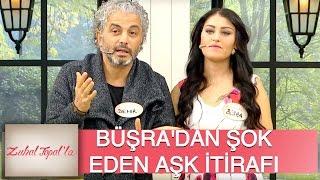
![Just Cause 4 Folge # [010] UPLOAD IN ZONA TRES [FullHD][60fps] Let´s Play Just Cause 4 Just Cause 4 Folge # [010] UPLOAD IN ZONA TRES [FullHD][60fps] Let´s Play Just Cause 4](https://invideo.cc/img/upload/NGVSSXNSNUZJaVg.jpg)



















