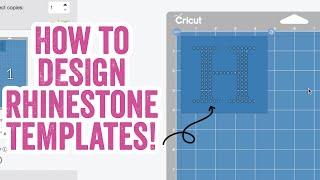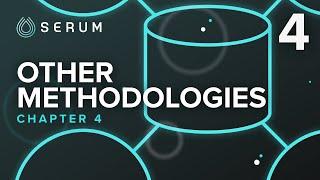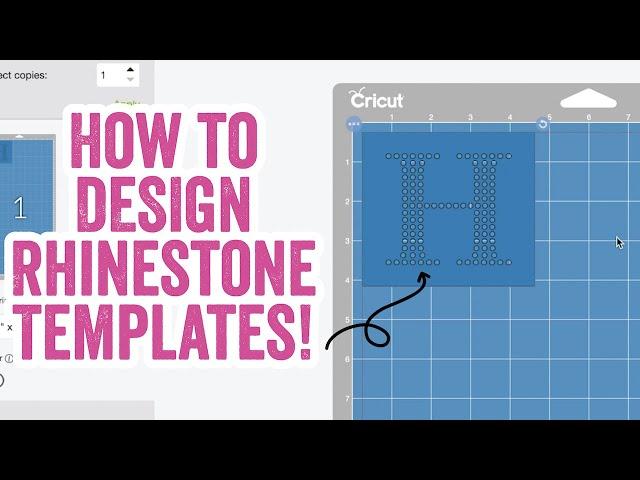
How to Create Rhinestone Templates to Use with Your Cricut and Silhouette Cutting Machines (1/2)
Комментарии:

So we need a silhouette to do this? I have a Cricut, im new at this and so confused.
Ответить
Can a rhinestone template be created on an image like say a clip art hello kitty? If so can you show us
Ответить
So I need silhouette?! 😢
Ответить
Are you having issues with Silhouette rhinestone
Ответить
Can I do biker head bands with this machine
Ответить
Tutorial in silhouette studio on what to cut rhinestones in
Ответить
how about brothers sannNcut
Ответить
Hi. So how did you move your images from cricut into silhouette studio? Also, anyone know how much studio business? I am already paying for cricut access…oh nvm I see now, your library wasn’t in cricut. Brain fart.
Ответить
Where to go to get the business edition I can't find to meet rhymestone tip lips
Ответить
Hi Karley, do you feel that Silhouette Biz is enough or do you feel like you prefer a software like TRW pro - I’m trying to figure out which way to go
Ответить
So thankful to find this video!! I have been struggling for a year trying to figure this out😭
Ответить
So wheres the other video?
Ответить
Is there a pt 2?
Ответить
are you making this template with silhouette ? what if you do not have this program is there another way to create a rhinestone template using cricut or for the cricut? please advise
Ответить
So I can not make a rhinestone template w/ out business edition?
Ответить
hi
Ответить
I don’t see a business addition for Cricut. The link takes me to Silhouette. Do create in Silhoutte and then bring into Cricut?
Ответить
You are amazing and your step by step video was so easy to follow. After 3 weeks of trying to get the magic flock cut right I finally was able to do. The transfer tap trick was so helpful. Thank you so much
Ответить
Hi i have designer edition and it is not showing me an SVG format to save. Any advice for converting it
Ответить
does the cameo cut the 1.4 mm holes ?
Ответить
Where do you find the rhinestonebsetting on the cricut air 2
Ответить
I'm new here... it says upgrade to business edition... Where is the edition that I should be upgrading?
Ответить
Please how application a canna download
Ответить
What application is she talking about 100$ payment business edition of what ?
Ответить
Wow!! Great video. My question is : I need to save money. I found the Design Studio plus program which is $20 bucks cheaper than the Business Edition. The only difference that I can see is the ability to print embroidery designs. Your thought? I only want to use the rhinestone template options.
Ответить
I just wanted to say thank you for this video, as no one would tell me why my rhinestone designs weren’t laying correctly when I attempted to create new templates. Resizing to make sure the rhinestones could work for the image as well as selecting the correct font makes a big difference. Thanks again! PS. You even taught me about making a compound path so that the file would only have the one layer for importing into Cricut….thank you thank you!
Ответить
How do I do this without silhouette? I do not know how it works. With cricut I mostly use my phone and app!
Ответить
I can’t seem to get my rhinestones to slot in the circles no matter how small or big I make the circles, please help
Ответить
So we have to pay for business silhouette and cricut to create templates?
Ответить
I Clicked on Cricut users n it went to the machine
Ответить
If i have a Cricut can i still use the silhouette program?
Ответить
THANK YOU FOR MAKING THIS 10000% simple !!!! you like the 15th person i watched and you really have the easiest method thanks so much! ❤️🔥
Ответить
I have asked so many ppl to help me. Then I found you and soooo happy I did! This is the best teaching ever it’s the kind I need step by step. The lord bless you for your teaching
Ответить
Once I hit make compound path, my rhinestone moved. Can you tell me why it did that?
Ответить
Do you have any step-by-step videos for business edition for design space because when I click the link it’s not taking me to that it’s taking me to something else
Ответить
Why can’t I find rhinestones on studio
Ответить
Extremely helpful!! Thank you
Ответить
❤❤❤
Ответить
To do rhinestones does the images need to be in svg or can then be in png as well?
Ответить
So where would you print this out at?
Ответить
The only question I have is how did she get the rectangle to make it look like the template that’s the only part I’m missing but great video 🤞🏽
Ответить
The link for cricut business shows silhouette.
Ответить
The link for cricut is for silhouette????
Ответить
Thank you am very new to this I need lots of help with my cricut set up on rhinestone
Ответить
Can someone vplease make a Rhinestone template for me. Is it possible to hire that service. Please let me know an email I can reach to or a contact.
Thankyou

i keep replaying, Karley where did you get the rectangle to put over the image?
Ответить
Which machine is this?
Ответить
What app do you recommend to make rinestone templates on an ipad
Ответить
Can you show us how to make a template cut of an skeleton
Ответить
Which cricut can you do this with?
Ответить