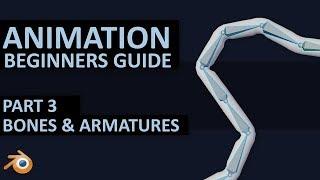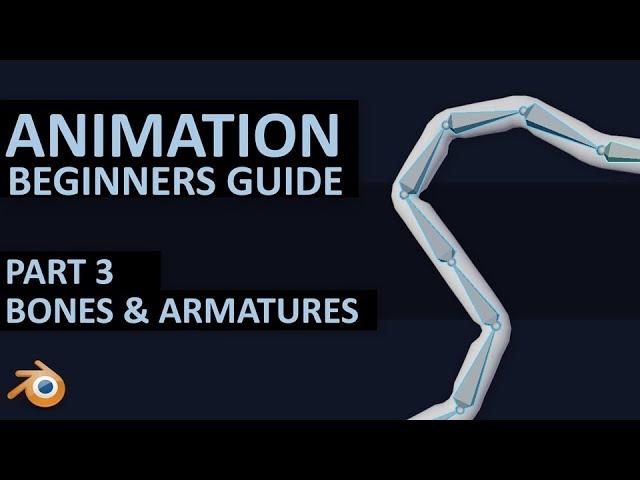
BASICS OF ANIMATION - Part 3 - Bones & Armature
Комментарии:

Good guide also fun😄
Ответить
i love your channel only for the fact is that you explain stuff so easily it feels good to learn
Ответить
pure gold
Ответить
Owh Dangerious Snake. too Funny xD
Ответить
This is a little out of date but it definitely was the one to help me.
Ответить
It goes a bit fast
Ответить
Perfectly Explained! Thank you
Ответить
This didn't seem to work right for me in Blender 3.4.1. When I parent the bones to the mesh and go into weight paint mode everything is blue no matter which bone I select. I weight painted the end of the mesh so it turned red and looked the same as in the video, But when I rotate the joint it starts to deform the mesh as in the video but the tip of the bone actually moves outside the mesh? Just to be sure I tried it three different times and got the same result. Has something changed in Blender 3.4 to make this not work correctly?
Ответить
Thank you, always and to the point,
Ответить
Nice one. It really helped and simplified my research.
I will surely check the rest of your tutorials.

I have a question. How do you make it so the point where the object bends does not get really thin? Like if you make your tube bend 180°, it will because so thin that you can’t see it and it will go inside of its self, how do I make it bends in like a smooth U shape at one joint?
Ответить
Omg thanks i didn't figured it out for a year or so but this helped me so muchhhh THANKS!!!!
Ответить
if when you press alt+R to clear the pose rotations and it doesnt work....if you are nvidia user, you need to go into geforce settings and toggle to turn off the on-screen overlay (green toggle under settings)
Ответить
Thank you for creating such a good video for Beginners!!!!!
Ответить
thank you so much
Ответить
This could be Part 2 or Part 3, because the title in the description says Part 3 but the title on the video says Part 2.
Ответить
Great video
Ответить
thanks so match😅
Ответить
This is the best explanation I've seen so far
Ответить
Sir when i am parenting bones to object the object changing place and size what is the problem
Ответить
hi i hope your doing well i try everything as u show it here just got the problem with the mesh because not moving and when i move the bone it going like stretch the mesh please help what i need to do
Ответить
Excuse me, sir!
Can I ask you some questions?

"It's more of a worm strike."
Gold sir, pure gold.

This guy is funny and nice
Ответить
hands down the best animation explanation
Ответить
Thanks :)
Ответить
"thats more like it, isnt it... ooh dangerous snake"
Ответить
amazing so understandable🥰
Ответить
i'm making a model right now and i put a joint on a gun in making but when i mode it the object moved but some things just don't move with it even tho there all one thing figured it out i just didn't paint it good
Ответить
How to delete armature after animation. I want animated mesh only. Armature is issue for me. how to remove it
Ответить
Hi. Even if I do bone dressing etc as in this video, when I save my character to blender and print it out as fbx and then open this fbx in blender again, the bones are not connected to my character, so I destroyed the settings. The problem is of course with the export settings. I would appreciate it if you could specify a video source explaining the export.
Ответить
i dont see single bone to amature
Ответить
How do I got to the weight mode thing
Ответить
Hi Grant. Thank You very much for your training guides. I'm new to Blender and 3-D, I have done your monster and is now doing this animation training. They are all amazing. But I have one question you maybe can give me advice on. I'm using Blender 3.0 on an iMac (Monterey), with a Magic Mouse. It's working fine, no problem, just one annoying thing. Is it possible to lock the view in the Viewport? You know the Magic Mouse is also like a Touchpad, so when I'm working/editing close up, zoomed into, to an objekt and by misstake touch the top of the mouse, it can move my view of the object. It's not a problem, but very irritating. So, is it possible to lock the view, with some shortcut maybe? Again, thanks alot for your training guides..! You have open up my eyes for 3-D..
Ответить
Hey I've got a question so I did it on it's own and it worked but when I tried to do it with my actual model, I turned it into one mesh then tried to add the bones but it kept saying there was a problem with the bone mapping how do I solve?
Ответить
thanks! :D
Ответить
hey thanks
Ответить
Awesome. Thanks for creating this tutorial!
Ответить
Thanks for helping me understand the basics of armature and animating! I now have a little snek of my own.
Ответить