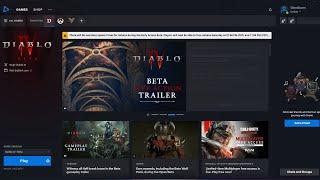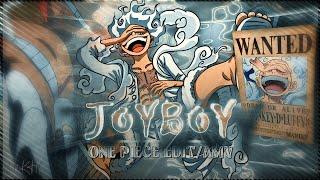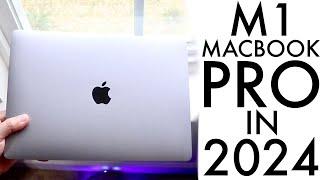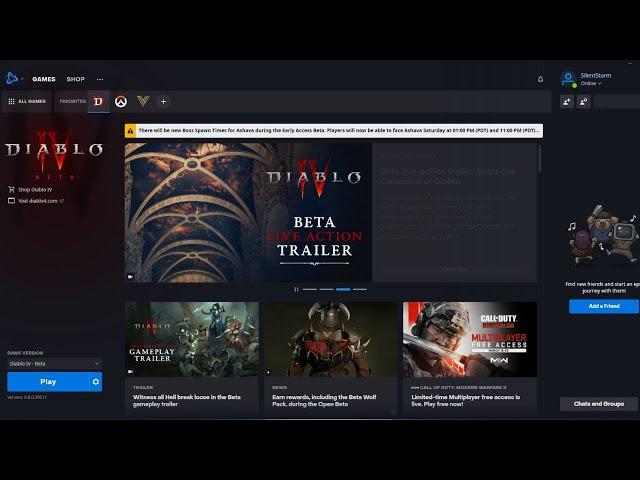
How to Fix Diablo 4 Crashing, Not Launching, Won't Launch, Freezing and Black Screen Issue
Комментарии:

Please help! Diablo wont launch after downloading high res pack, I could before but now the play button is just ¨grayed out¨ so I cant press it anymore. I have tried restarting the client and pc multiple times but its still the same. My graphics drivers are up to date. I'm scanning for bugs atm like you said in the video but is this a problem anyone else stumbled upon?
Ответить
I played all day yesterday and now the game won’t even open. Couldn’t play last weekend either. My scan and repair doesn’t work. Has never worked.
Ответить
Setting the Compatibility Mode to windows 7 doesnt work because it tells you the game has to be Windows 10. It wont open it.
Ответить
After losing hours of my leisure time last time diagnosing the minutes long freezes I'll be saying get fkd to Diablo 4 and Blizzard and returning to POE. I'll come back to this steaming pile of extended public beta in a year or two. Wanted this to be good but disappointed.
Ответить
Day one, I've done all these and nothing works. The game is freezing on the Blizzard Entertainment screen.
PS: I have a fix. I will post it now.

Disable full screen optimization worked for me
Ответить
Game was working fine for me then I pre ordered and then it freezes after login like wtf
Ответить
My issue is the game will go black loading areas ill have a mouse cursor but i cannot ctrl alt delete out , other times it just goes black and i hear beeping like morse code lol have to hold my PC power button to restart in both situations r5 5600x Asus 3080 and 32gb ram on a 1tb gen 4 nvme ssd , i turned graphics down but it still happens funny o hear alot if people having no issues i get lucky to play for more than 5-30 minutes lol
Ответить
Waste of time 😠
Ответить
For Razer Chroma users: It doesn't play nice. Try this - 'Documents>Diablo IV>LocalPrefs>DisableChromaEffects "0"' - change '0' value to '1', save and close. Try to play the game. It worked for me - credit to a friend.
Ответить
None of this works for me. Game loads and I hear music and see black and a mouse button for the game, but nothing else. What a terrible launch blizzard!
Ответить