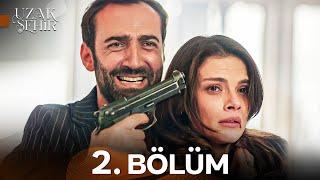Enable Auto Dark Mode for Web Contents |chrome|brave|technorchid
Enable Auto Dark Mode for Web Contents in chrome and brave browser. Force Dark Mode on All Websites in Brave for Desktop.
At the time of writing, forcing dark mode for all websites on the desktop is available only as an experimental feature enabled with a flag in Brave. As with all experimental features, it’s not guaranteed to work correctly and may harm browser performance.
If you’re ready to view all your sites in dark mode on your desktop, first, launch the Brave browser on your computer. In Brave, click the address bar and type the following. Then press Enter: brave://flags
On the “Experiments” page that opens, at the top, click the “Search Flags” box and enter the following: Dark
In search results, next to “Auto Dark Mode for Web Contents,” click the drop-down menu and choose “Enabled.”
To bring your changes into effect, in Brave’s bottom-right corner, click “Relaunch.” This closes and reopens your browser.
Once Brave reopens, access your favorite sites, and they will all use a dark theme.
-----------------------------------------------------------------
#EnableAutoDarkModeforWebContents #darkmode #flags #chrome #chrometrick #brave #experiments #linux #ubuntu #ForceDarkModeonAllWebsitesinBraveforDesktop #error-fix #technorchid
#googleChrome78tricks #changeAllWebSitestoDarkTheme #chrome://flags #darkmode, #chrome://flag
dark theme for google chrome browser,chrome 78 force dark mode,force,force dark mode for web contents,chrome //flags enable dark mode,chrome //flags force dark,chrome //flags force dark web
---------------------------------------------------
--links--------
For Detailed solutions go to my website:
🔗 https://technorchid.blogspot.com
🔗 https://nilranbow.blogspot.com
Telegram channel link: https://t.me/technorchid
Follow me on Twitter: https://twitter.com/TechnOrchid
TechnOrchid Facebook page: https://www.facebook.com/technoorchid
Quora invitation link:
https://subratastipstricks.quora.com/?invite_code=GtjXo3rm0SFM6KuJ9wUd
To learn VHDL go to :
https://nilranbow.blogspot.com/2021/07/vhdl-total-vhdl-introduction-and-codes.html
Mind pixel for creative mind:
https://www.facebook.com/mindpixel01/
----------------------------------------------
move cursor automatically from code editor to terminal in VS Code:
https://youtu.be/pHv5_BW-qNg
update broken CUDA packages?
https://youtu.be/SIqHiUy4H70
Black screen while recording with the "kazam" screen recorder :
https://youtu.be/JN-pFEBtASE
watch the latest Bollywood movies online:
https://youtu.be/L_0B9I4vZfg
watch the latest Hollywood movies online:
https://youtu.be/E4EZNfyGSK8
--------------------------------------
To get tech solutions in 1-2 min subscribe to my channel.
If this video is useful to you Comment 'yes' or else 'no'.
Thanks for coming !!
At the time of writing, forcing dark mode for all websites on the desktop is available only as an experimental feature enabled with a flag in Brave. As with all experimental features, it’s not guaranteed to work correctly and may harm browser performance.
If you’re ready to view all your sites in dark mode on your desktop, first, launch the Brave browser on your computer. In Brave, click the address bar and type the following. Then press Enter: brave://flags
On the “Experiments” page that opens, at the top, click the “Search Flags” box and enter the following: Dark
In search results, next to “Auto Dark Mode for Web Contents,” click the drop-down menu and choose “Enabled.”
To bring your changes into effect, in Brave’s bottom-right corner, click “Relaunch.” This closes and reopens your browser.
Once Brave reopens, access your favorite sites, and they will all use a dark theme.
-----------------------------------------------------------------
#EnableAutoDarkModeforWebContents #darkmode #flags #chrome #chrometrick #brave #experiments #linux #ubuntu #ForceDarkModeonAllWebsitesinBraveforDesktop #error-fix #technorchid
#googleChrome78tricks #changeAllWebSitestoDarkTheme #chrome://flags #darkmode, #chrome://flag
dark theme for google chrome browser,chrome 78 force dark mode,force,force dark mode for web contents,chrome //flags enable dark mode,chrome //flags force dark,chrome //flags force dark web
---------------------------------------------------
--links--------
For Detailed solutions go to my website:
🔗 https://technorchid.blogspot.com
🔗 https://nilranbow.blogspot.com
Telegram channel link: https://t.me/technorchid
Follow me on Twitter: https://twitter.com/TechnOrchid
TechnOrchid Facebook page: https://www.facebook.com/technoorchid
Quora invitation link:
https://subratastipstricks.quora.com/?invite_code=GtjXo3rm0SFM6KuJ9wUd
To learn VHDL go to :
https://nilranbow.blogspot.com/2021/07/vhdl-total-vhdl-introduction-and-codes.html
Mind pixel for creative mind:
https://www.facebook.com/mindpixel01/
----------------------------------------------
move cursor automatically from code editor to terminal in VS Code:
https://youtu.be/pHv5_BW-qNg
update broken CUDA packages?
https://youtu.be/SIqHiUy4H70
Black screen while recording with the "kazam" screen recorder :
https://youtu.be/JN-pFEBtASE
watch the latest Bollywood movies online:
https://youtu.be/L_0B9I4vZfg
watch the latest Hollywood movies online:
https://youtu.be/E4EZNfyGSK8
--------------------------------------
To get tech solutions in 1-2 min subscribe to my channel.
If this video is useful to you Comment 'yes' or else 'no'.
Thanks for coming !!
Тэги:
#enable_dark_mode #night_mode #dark_mode_youtube #Enable_Auto_Dark_Mode_for_Web_Contents #Force_Dark_Mode_on_All_Websites_in_Brave_for_Desktop #chrome_flags_settings #brave_flags #auto_dark_mode_for_web_contents #auto_dark_mode #experiments_dark_mode #how_to #enable_force_dark_mode_for_web_contents_in_google_chrome #google_chrome_tips #technorchid #how_to_enable_dark_mode_on_every_website #chrome_78_force_dark_mode #chrome://flags #chrome_//flags_force_dark_webКомментарии:
The Hunt For The Royal Charter's Sunken Treasures | Shipwreck Of Gold | Unearthed History
Unearthed History - Archaeology Documentaries
How to Create a Subdomain in Google Domains (simple example)
Tony Teaches Tech
ПРОМО: Как Дмитрий Эдберг встречает новичков в Клубе "Теннис для Каждого"
Клуб Теніс Для Кожного
WBT 1110 AM NewsTalk
arprodx
角館の桜と武家屋敷通り : Kakunodate Cherry Blossom and Samurai Residences(Akita, Japan)
Anna Film Production
Если есть PS4, СДЕЛАЙ ЭТО!
Gaming Room Tech



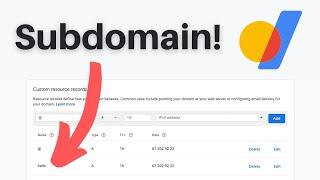





![FIFA 23 - TOP 20 GOALS #1 | PS5™ [4K60] FIFA 23 - TOP 20 GOALS #1 | PS5™ [4K60]](https://invideo.cc/img/upload/VTNmXzdsQmVuQXo.jpg)