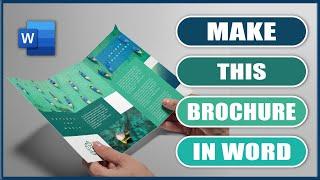How to make a TRI-FOLD Leaflet/Brochure in Word | Microsoft Word Tutorials
Комментарии:

Overall, a great tutorial! I just wanted to know how you would print text on the opposite side of the brochure. Can anyone help?
Ответить
Thank you so much for this easy explanation. I've spent the last 2 hours trying out different things. I've learned so much. I work in a school but had no idea how to do this now I can help!
Ответить
Thank you so much for this tutorial. I tried so long to find someone on here who could show me how to make my brother's order of service from scratch. Obviously I tailored it from your brochure to (OOS). You have helped me immensely ❤
Ответить
Great tutorial! I learned so much, finally! Like a few other's, I can't get the dimensions to show up like you have, like when you are moving the lines, or the dimensions of the shape. The ruler itself can't show the exact measurement. That is the only thing I can't seem to figure out. I hope you see this soon :) Thanks!
Ответить
Outstanding demo. Thank you
Ответить
Thank you very much. The steps are easy to follow!
Ответить
This makes it so much easier for me to create leaflets. Mahalo!
Ответить
When i create my lign I only have a ruler, I cant she the measurement left: and top:
Ответить
This is a better tutorial than the last one. Can see the whole screen now. Thanks, great tutorial 👍🏻
Ответить
I concur with others who have stated that this is an excellent tutorial. A solid presentation, ma'am. Thank you for posting this.
Ответить
After viewing MANY tutorials on making a brochure in Word, I finally found your tutorial. It is hands down the best tutorial I have found. Thank you!
Ответить
Thanks. That helps a lot
Ответить
is that A4 size? urgent
Ответить
Beautiful
Ответить
This tutorial is fabulous, thank you.
Ответить
Thanks
Ответить
Hii, i have a problem when i try to insert my chosen picture from the online images, it doesn't insert itself on the pahe with the lines, but on another fresh page, i can't move it or anything. PLEASE HELP!!
Ответить
Hi, great tutorial but I am getting now able to see the size of the lines as described at 3 minutes into the tutorial. This is causing me problems when trying to set up the sections etc. Can you please advise. Thanks
Ответить
This is probably the best tutorial I have ever seen for a brochure of this type. Thank you so much!
Ответить
Dang lady, u is talented 👏
Ответить
I just adore your MS Word tutorials. Thank you for sharing. I have a comment directed at Microsoft. I think it is outright stupid as well as counterintuitive to have to right click and choose text wrap in order to move an image you have just inserted. It is NOT TEXT nor are you doing it to wrap text you are doing it to MOVE an IMAGE. I have to wonder why after so many iterations of Word this poorly designed software still has really awful wording for certain actions. You may remember that I mentioned in a comment in a previous video that I had ended up in tears of frustration because I couldn't figure it out, and gave up for awhile. I started watching your videos because they are MUCH better than ANY help docs or tutorials that Microsoft puts out. Thank Goodness for you because for a long time I thought It was me and I just couldn't figure it out. MICROSOFT if you are listening you should hire this beautiful lady or at least start sponsoring her videos!
Ответить