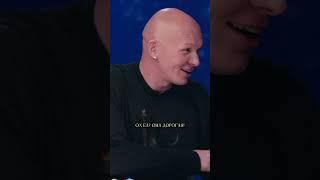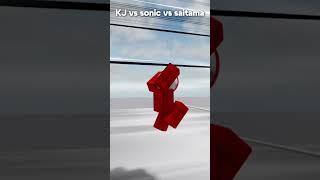TUTORIAL: How to Create Custom Track Matte Stinger Transitions for OBS Update V27 in After Effects
Комментарии:

Thanks, Really easy to follow what you were doing
Ответить
Great video i was looking for something like this and you are the only one at the moment with a good video about it, nice
Ответить
Very helpful video, thank you very much!
Ответить
After a lot of tries, finally found a video that told me what I wanted to know! I don't know WHY I did some of it (like the side by side final), but it works! AND THAT'S WHAT MATTERS
Ответить
Thanks so much for this video!
Ответить
my final products ends up being over 2GB for a 3 sec video!!
Ответить
I have an issue where i put my logo as a 2 sec MP4 video into a composition and it shows just a green cube in SLOBS, any solutions?
Ответить
I'm doing the happy dance! Your video helped me make my own perfect stinger. Thank you.
Ответить
The workflow with doing it with a normal 1080 canvas is pretty useful. Certainly easier than trying to do it from the start as double-width.
Thanks

would you convert it all to webm to make the file size smaller? i made something pretty awesome but... the avi file is like 3.3 gb at 6 secs wow
Ответить
Thank you sir! Really great job. Thanks to you I can create really amazing transitions for online classes with kids.
Ответить
great job!
Ответить
I want to make my own graphics for Twitch streams and for video editing assets, which I figured out the easiest way would be to just use Photoshop and After Effects. You can still use it for free, if you can fit your work inside 30 days of trial evaluation, then you simply uninstall the programs never to be used again (unless you decide to purchase it some time later). That's the approach I'm going for, hopefully I won't need to use it again before I may be able to afford to pay for the suite. I'm going for animated assets, which is frankly pain in the ass using free and open source apps. I may need to use Photoshop and After Effects in future, to create like new assets for sponsorships, etc. - but I don't expect that to happen anytime soon in the span of couple of years. It's not illegal to use a paid software for free within trial evaluation time, if that's what the software publisher offers. You can just quietly uninstall the programs once the evaluation time ends and you don't need them anymore. I actually used Photoshop in an evaluation time before, and it's amazingly useful as a tool for simple designs for beginners. Since then my system changed, so I am ready to use it in evaluation time again, and then when I'll need it next time, I may be hopefully able to afford to purchase it. I don't think I'm going to use Track Mate approach first time, I'm actually going to create a simple design that covers the screen for a brief moment of time before the transition happens, I already have some visions in my head. Overlays will have looping animations.
Ответить
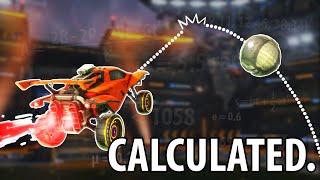

![Law Firm Divi theme speedup, from 8 to 83 Wordpress speed optimization in 12 Minutes [Hindi] Law Firm Divi theme speedup, from 8 to 83 Wordpress speed optimization in 12 Minutes [Hindi]](https://invideo.cc/img/upload/OGstSmRNS3I2UlY.jpg)