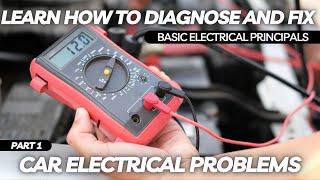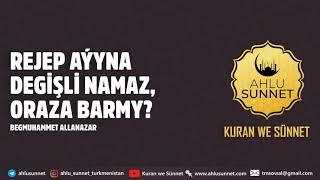Adobe Premiere Pro Tutorial: Complete Beginners Guide to Editing
Комментарии:

where is the file for the LUT correction for mac you mentioned to download?
Ответить
These videos are so valuable to people learning how to edit. I wish everyone who uses this video would hit the like button. There should be just as many thumbs up as there are views.
Ответить
Thank you
Ответить
This is one of the best (if not the best) tutorial I've come across yet, but homeboy was NOT in a good mood when he shot it. Credit that it's so good despite this but he just got in an argument with the significant other or the baby kept him up or something. Great tutorial. Hope it's better!
Ответить
ah man, you helped me so much. Ive been editing in Davinci, so I know what I want to do, but didn't know how to do it. thanks.
Ответить
Where can I get the QT GAMMA COMPENSATION LUT?
Ответить
This is such an incredible, helpful video! Thank you for all the information and for the time you invested into this!!
Ответить
Two minutes in and my setup doesn’t look like his. Instantly confused
Ответить
Is there a way (without using a green/blue screen) to make yourself walk around yourself in Pr? I've filmed myself twice, once standing then the other with me walking around the spot I was standing, and have the two scenes matched well as far as timing goes via the opacity feature, but have no idea how to make each blend into one.
Ответить
You don’t have the link for that filter.
Ответить
That watch is 🔥
Ответить
bro you a life saver
Ответить
Love the way you explained the how to in this video. I think I'm ready to start editing my content.
Ответить
How can I install adobe premier pro to windows 11 I have been having trouble
Ответить
Just enough information to educate, not enough to overwhelm. Presented well - nicely done! 💯
Thank you so much. It's saved!

wow man, big thanks for this and for talking the time to get this out. this really helps for sure.
Ответить
wheres that colour compensation for mac download link?
Ответить
Thank you so much for this very informative guide!
Ответить
SUPERB Tutorial sir. Thank You. Straightforward and easy to follow. Kudos and More Power to you and yours!
Ответить
Thank you for another great video! Watching this a second time after I watched it a few months ago to refresh myself and learn more. God Bless!
Ответить
Thanks alot brother🙏🙏🙏
Ответить
no resources
Ответить
Hi, how does this work with the Rodecaster Duo? My device seems to save as WAV file and has no options to make MP3? My Premier Pro doesn't seem to like WAV.
Ответить
HELLLLP PLEEEEEEASE. I shot footage on my insta 360 x 3 on single lens.
I am unable to import into premier pro or any other editing software.
I did import at one stage into premier and edited. I changed lighting, colours and zoomed in. Saved as a project.
Now it says cannot find and at other times wrong format. It is in 354.
Please see photos of comments from the program.
It will import footage that was shot om my canon.
The only thing that I did that might be causing this is that I downloaded a vpn app. Surfshark.

thx💯
Ответить
Fantastic and very well organized.
Ответить
One thing missing seems to be adding an insert edit. May you could cover that...thanks.
Ответить
Bro what camera are you using?
Ответить
Can I contact you directly with questions? This was the best video period!!!
Ответить
Just wanted to double-check if I can edit videos from iPhone to Adobe Premiere.
Ответить
great beginner course I was able to work my way around somewhat, great start for me thx
Ответить
thank you
Ответить
You're the man!
Ответить
I like the title used at around min 41 but I could not find it on the internet. Could you share the address?
Ответить
you are legit a wizard keep up the good work🙏
Ответить
I just started using Premier Pro 23.3.0 (Build 61). Is the gamma correction LUT still needed. I exported a short clip and the colors looked slightly darker than my original footage.
Ответить
Great tutorial! Thanks for sharing!
Ответить
How do you start a new project in the timeline from a clip in the source monitor? You only showed us creating one from the entire cip. What if we don't want the entire clip in the timeline?
Ответить
I have to switch to Premier for one job after being a final cut user for years and it's driving me crazy! When I click on the clips in the bin it opens in the timeline and in the right main video player. I don't know how to fix this. I hate premiere
Ответить
Ain't no links for them drives in the description lol
Ответить
Excellent video. The teaching is very smooth and easy to follow!!
Ответить
Hi. Great video. As is usually the case my set up doesn't look the same as the tutorial video. My effects section doesn't look the same. It doesn't have the same options. I have 'Motion' and 'Capacity' that's all. Do i need to enable this or change a setting? Thanks.
Ответить
Omar u saved my live with this tutorial. You are the best on getting ppl to understand the gear and software for content creators
Ответить
Awesome awesome video 😍
I really appreciate all of the hard work you put into this video and I can be happy now to save it when I need it to edit video's in the future. Thank you so much for the video Omar It's super helpful and greatly demonstrated and edited 😊

Thank you very much for this super useful video!
Ответить
Thanks for this short and sweet video. much appreciated.
Ответить