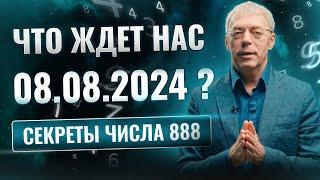How To Make A Background Transparent In Canva.com FREE Lunapic PNG File
Комментарии:

If You are need of making transparent backgrounds on your logos or images then watch this full video. I do it all for FREE in Canva and Lunapic no photoshop needed.
Ответить
This is exactly what I was looking for thank you
Ответить
Easy. Thank you. Do you know how to take a small PNG and enlarge without loosing pixels?
Ответить
is not letting me upload a picture :(
Ответить
Thank you for the vedio. What can I use after a 30 day trial in Canva? Could I use Inkscape? Or Gimp
Ответить
Great Video. Thank you.
Is it possible to import a png file into the Free Canva and retain the transparency?

Thx bro you saved me a great deal
Ответить
Thank you a lot. Love from Turkey 💋💋❤️❤️❤️
Ответить
I use Photoshop but whenever I decrease the size it gets super pixelated what should I do
Ответить
Can i use lunapic on my phone?
Ответить
I have an additional shape in my logo. When I save with a transparent background the shape is still solid. How can I work around this?
Ответить
very helpful!!! thank you!
Ответить
You just helped me solve an issue right now... thanks
Ответить
Still works now
Ответить
Nice thanks
Ответить
Very helpful video bro!
Ответить
You just saved me soooooooo much time and a little money too! <3
Ответить
Not working for me. Don't know why. Still has that checkered background
Ответить
thank you SO MUCH! this has helped me fix so many problems that I was having for my thumbnails and graphic design 😅 thanks for this! 😌👏
Ответить
✌🏿✌🏿✌🏿✌🏿
Ответить
Thanks brother
Ответить
Thank you, you have a new subscriber ☺️
Ответить
thnxx bro
Ответить
Thank you 💜
Ответить
Thank you! You saved me!
Ответить
Hey James! After I search the image on google and click on save as i can only see the Save As and the Where. No Format option there :( Help
Ответить
AND IF I WANT TO GET A TRANSPARANT PHOTO?
Ответить
thank you this is very useful for my business you're great
Ответить
Hello James! Hope you are doing great. I wanted to thank you so much for making this video. It really saved my day. Now I can continue to work with my upcoming tutorial video.
Have a great day! One love / JP

This is really useful thank you sir.
Ответить
man mr james kuck, you have just ended my suffering, thank you brodda <3
Ответить
You are amazing, thanks!
Ответить
This is perfect. Thanks for your helpI You've got a new sub from this!
Ответить
Thank you so much man, much appreciated.
Ответить
Thanks man. Saved my money. ✌️😭
Update: when u save the edited image from the site, the size is reduced too much. So what's the use?
Suggest something else.

Super, danke! Hat mit sehr geholfen!
Ответить
Pure gold thanks a lot !!!!
Ответить
i got everything done, saved as PNG but for some reason when i go to upload it to merch it says to please upload a valid png file :(
Ответить
Thank you so much. That was so easy and also for free. Really helped me with my video!
Ответить
Thank you LunaPic really helped me
Ответить
Works! Thank youuuu
Ответить
Damn! Thank you!
Ответить
THANK YOU very much.......... it worked for me.
Ответить
Thanks for tha Luna pic I have a hard time with this stuff thanks
Ответить
Thanks a lot brother 👍👍
Ответить
He still hearts comments 1 year later which makes my heart warm
Ответить
You are a life saver thank you.
Ответить