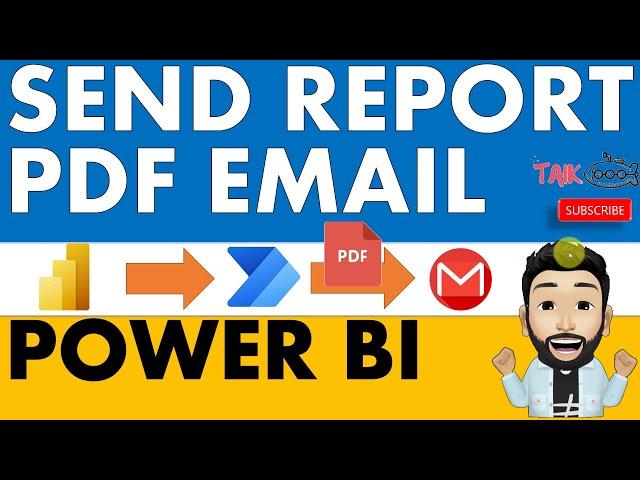
Power BI Export to PDF and Send Email using Power Automate #TAIK18 (1-13) Power BI
Комментарии:

Would it be possible to automatically export a PDF of a single page from a PowerBI report over a hundred times based on a slicer of each employee name? They are employee compensation statements, so one for each person. I've been trying to figure out how to automate this process's so that I can automatically create a PDF file for each individual person.
Ответить
keeping it 💯 as usual
Ответить
how to apply a filter here?
Ответить
Hi. May ask why i am following the steps as you. Then my results PDF is blank. May i advice is anything wrong?
Ответить
I am getting error as "FeatureNotAvailableError" in second step, any idea ?
Ответить
Solo entendi un poco de lo que decias, pero con lo que ibas mostrando en la pantalla logre hacerlo y todo funciono muy bien, muchas gracias
Ответить
Hi
Can you please help in exporting power bi in jpg form and then sending in email body.

Hi, Can you Provide a training for complete power platforms with rea ltime projects and scenarios..
Ответить
2nd page was not complete report
Ответить
I got the following error message: The Mail connector is currently restricted for new tenants. Microsoft is working on enabling this connector. In the meantime, please consider using alternatives like Office 365 Outlook, Gmail, SendGrid connector instead.
May you please help me to understand how can I overcome this?

Thank you for the video! I want to know you are exporting your whole report on email. But what is the procedure to just select one field in your report and then send only than field values as table on email? Please try to reply at earliest.
Ответить
Please explain the use of filters and how to use them
Ответить
I have one inquiry please, I won't do the report for 400 villas but I want to be smart like you, I want to do an automatic filter increasing the number of villas automatic and expert pdf, repeated for the 400 villa report, can you help me to do.
I appreciate your interest

please this massage shown to me , Report requested for export is not on dedicated capacity
Ответить
Very helpful!! Thank you - is this working with slicer?
Ответить
Can you provide a video on who to populate the RLS info? I am struggling with what to enter for "Identities Username - 1". I need to be able to distribute a PDF that is filtered based on the RLS rules. Thanks.
Ответить
Is it possible to add button with export to pdf inside the report. Moreover I need a button which exports 4 reports (from one workspace) to one pdf file. I thought it is possible in PowerBI App but it doesn't allow to export all reports to one file.
Ответить
I am trying to do this for a table that scrolls horizontally and vertically. The mail that I receive does not support scrolling so information is lost, could you please assist.
Ответить
Here I get an error that says "Report requested for export is not on dedicated capacity".
Ответить
The most important: The workspace needs be a premium capacity
Ответить
Instead of pdf can we export as Excel file😌
Ответить
Hii....Do we need a Power BI Premium license and a Power Automate Premium license?
Because I have only a Power BI premium license but still reminds me "Report requested for export is not on dedicated capacity"

My requirement is
1. Extract customer data from data store.
2. Generate invoices as pdf per customer then store the pdfs in a given location and send mail to the individual customer as attachment.
How can the above be achieved?

all you did in video is for premium user?
Ответить
is it possible on paginated reports only ? Getting this error i Have this problem {"error":{"code":"FeatureNotAvailableError","pbi.error":{"code":"FeatureNotAvailableError","parameters":{},"details":[]}}}
Ответить
Hi...Canyou able to send me the dataset...???
Ответить
you need premium license to do this? im trying with pro license and it gives me an error
Ответить
Hi,
It is really helpful.. But I have a doubt, pdf which is attached in the mail. In that it shows only static data or latest updates.
Means it took a screenshot of the report and converted it into a pdf or end user able to see the entire data which is available in the pbi
report.
Can you please help me

It would be helpful to state up front what the licensing requirements are for this option. After spending hour+ on trying to recreate this, I read that I need the premium capacity license because I get this error: Report requested for export is not on dedicated capacity. The video was very helpful though and easy to understand :)
Ответить
Is it possible to send an email for only one table/Matrix visual data or only one visual data as Excel/ CSV attachment
Ответить
From Power BI pro we cant export the dashboard to user from email ?
Ответить
So what's the option for licence. I need to export power bi report to PDF but Our client doesn't have premium capacity.
Is there any solution for Pro licence?

Hello, thank you for the tutorial, do you know if the premium capacity license is ALSO needed for Paginated Reports export to PDF or Premium Per User would be enough ?
Ответить
What about sending it into a particular chat in MS Teams can that be done, if so how
Ответить
Hello.
When executing the flow, it throws me this error: "Report requested for export is not on dedicated capacity".
This error occurs in the Power BI step. I appreciate if you can help me to solve this problem.

Thank you very much for your tutorial! it was really simple to understand!!
Ответить
Excellent explanation, it will be very useful in my activities. Could you explain how filters are built? For example, I need to filter the company and the analysis period.
Ответить
I get a error on the PowerBI export - Report requested for export is not on dedicated capacity. Any work around or is this a Premium License and Premium WOrkspace thing $$ ?
Ответить
Muito bom seu vídeo, tem como ensinar fazer o envio do Gmail com um print.
Ответить
Hi, I tried this but the Power automate reminded me "Report requested for export is not on dedicated capacity".
Does it need the Power BI Pro license and embedded service?

Can we do the same with Power BI Pro License?
Ответить
Hi! thanks for the video. when I do this, appers a erorr that said "Report requested for export is not on dedicated capacity", so I dont know if it´s couse i dont have a premium lincense, what do you think? best regard
Ответить
Great video. I have tried this and I get a 404 error. Reading through the community posts, it looks like this Power BI export isn’t available for Premium Per User license. Can you comment? Do you know how I can overcome this?
Ответить
Hi! Is there anyway to export multiple Power Bi Reports and then convert it into one pdf in an email?
Ответить
Hi, which license we need to buy to integrate power bi report to power automate like per flow or per user
Ответить
Great video. Possible to automate reports created from power bi using the integrate menu in Sharepoint lists?
Ответить
Hi, can you please explain how to export a report page in one pdf based on different global filter selection on that report page.
Ответить
hello, Great Video! , can you explain how to get the visual name so that i can extract only one visual. I tried to give the name of the visual from selection pane, but i get empty pdf file in that case
Ответить







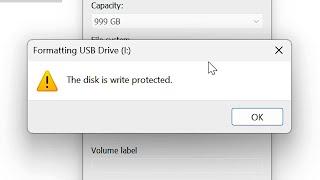
![How to Fix Runtime Error atibtmon.exe on Windows 10/11 [Solution] How to Fix Runtime Error atibtmon.exe on Windows 10/11 [Solution]](https://invideo.cc/img/upload/QTk2UWNQQVdiV0Q.jpg)
















