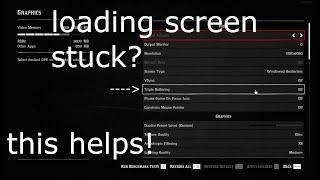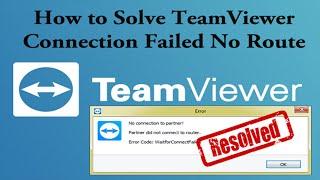Export with ALPHA Channel to make your video Transparent - Premiere Pro
Комментарии:

Wow, that was a very well made video. Nice detail at the end with the countdown timer timing
Thanks, great explanation too. 👍

Amazing
Ответить
What was the point if you already had the project open with a removal background?
Ответить
thank you, friend
Ответить
How can you do this with another format other than quicktime?? Trying to get a file to someone but their editing software won't open the .mov I exported from premiere.
Ответить
Thank you! You saved me! Very helpful tutorial
Ответить
When i import .mov file it says that it's not supported(
Ответить
Didn’t work. Still has a black backdrop
Ответить
it's great ,thanks for clear explanation
Ответить
Can you please do a lighting green screen and keying tutorial pleassse
Ответить
Thank you very much for your very helpful tutorial! Exactly what I was looking for. 👍🏻
Ответить
Thank you so much!!! + 1 Like
Ответить
Sir Where can i got those codecs?
Ответить
thanks :)
Ответить
do you have an option without mov?
Ответить
Thankss 😊😊
Ответить
Thank you. This was very helpful
Ответить
Thank you!!
Ответить
მალადეც ჯიგარო
Ответить
Thank you. What other formats allow Alpha channel? Coming from photoshop, I know GIFs can have transparency baked in, etc. What other export options in Premiere can use alpha channels? Thank you so much. Great video.
Ответить
Best tutorial online Bro, thank you
Ответить
Is there a way to do this on mobile
Ответить
What should I do if the alpha channel on modify footage is unable to click ? :(
Ответить
Thank you, Perfect ;)
Ответить
Fantastic! I've been searching for clear demonstrations of this process for years and THIS is the best of them all.
Ответить
Thanks, Good info, and easy understanding
Ответить
Great Thanks!
Ответить
Thank you. very clear tutorial. Be Vegan.
Ответить
Great video! Thanks for the tips.
Ответить
Thanks for sharing...great tutorial...from Mexico"""
Ответить
Thank you so much Sir.
Ответить
How I can find a video tut about character introduction (line around the person). Like it was on orange channel??
Ответить
Can we use this method for videos outside of Premiere Pro? Or do alpha channels only work with inside a video editor? (Edit: Never mind - figured it out :) )
Ответить
one of the best channel in my life ever Lots of love From Nepal
Ответить
Thank you teacher 🤓. Your description for RGB was excellent.
Ответить
THANK YOU
Ответить
Amazing as always,
Can you make a video on how to use premiere so that you xan edit faster, like makimg resuable components, presets, etc...?
Also can you cover color grading H.265 log videos!
Also some on Noise Reduction techniques for video shot in night and low light!

Simple and useful. Thanks
Ответить
Thx For Yr weekly Dose 🙂 Now I'm Professional D
Ответить
always love from. pakistan
Ответить
Thank u so so so so .... muche .can u pleas show us some intro's ideas and teach us how we can do it.
Ответить
I need help please : is the key " \ " use for preview fullscreen in PPRO for a french keyboard - AZERTY 😊 ? It doesn't work for me. How are you doing ? Thank you
Ответить
Was this the orange 82 channel? Has the name changed
Ответить
I like all of your tutorial ❤️❤️❤️❤️❤️❤️❤️
Ответить
cool cool cool .. 😀
Ответить
This is awesome and quite compelling 😄 thank u for the video
Ответить
Simple and useful. Thanks.
Ответить