
HOW TO GLOW - PHOTOMANIPULATION GIMP TUTORIAL
Комментарии:

this was the first ever tut ive done on gimp thank you alot!
Ответить
It would be nice if you took that knight's helmet and made the front visor see through.
Ответить
💪😎
Ответить
love it!
Ответить
Hi, great video thank you. I learnt new things. Do you have a video showing how to create a glistening effect. e.g an image that looks like it's got tiny white dots that flicker like stars, making the image looks like it's sparkling.
Ответить
no joke 10/10 tutorial thank you so much kind sir
Ответить
thankss
Ответить
like it but man lay off the caffeine😆
Ответить
nice thanks for this tutorial, it was helpful
Ответить
So much valuable information in a short video! Thanks a lot!
Ответить
For me when i do the dodge mode i used the same color but it becomes green and not orange
Edit: i tried it with different colors and it is the same so only orange is weird but i dont have a free select tool so i had to draw the lighter layer.

Dope asf
Ответить
You jump all over the place and you don't really explain the need for so many layers. I don't see a reason why you need so many layers, why can't you do it all in one? It's very confusing.
Ответить
awesome thank you for this tutorial <3
Ответить
Great effect. Very quick tutorial, but that's what the pause button is for. Thanks for showing the extra mode effects. Really helped.
Ответить
wow what a good tutorial!!! Very straightforward!
Ответить
Nice work 👍
it still gonna take me a while to learn whole things but i have learned quite a lot in this month

Thanks for the tutorial 😀
Ответить
This is how you do a tutorial. Nice and simple, confident, clear, and on-point. Nice one :)
Ответить
Really cool effect, thanks for making a tutorial on this! I enjoyed it
Ответить
This is an amazing tutorial, thanks so much! I'm always amazed at how much you can really do with gimp so long as you have the skillset and know how so bids like this really help
Ответить
Hello, man. Send-me this image in original?
Ответить
10000 on comedy, " this knight is a pumpkin on the inside, idk "
Ответить
Hey love your Contents. They are short and effective. Can you make tutorial on how to add douge and Burn effects using gimp.
Ответить
Awesome man
Ответить
Vidio idea-How to make a icon for stuff like mac/phone
Like make a series of this

good video @tutsbykai 😀😙😀😙😀😙😀😙😀😙😀😙
Ответить
Thanks for doing it
Ответить
You are breathtaking man. Thanks
Ответить

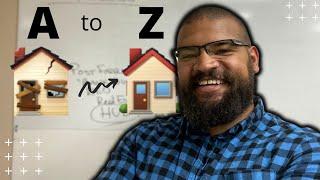



![[]меме[]название в неизвестно[] ссылка на оригинал в описании[] []меме[]название в неизвестно[] ссылка на оригинал в описании[]](https://invideo.cc/img/upload/MDZsVWRQTHR3Qks.jpg)



















