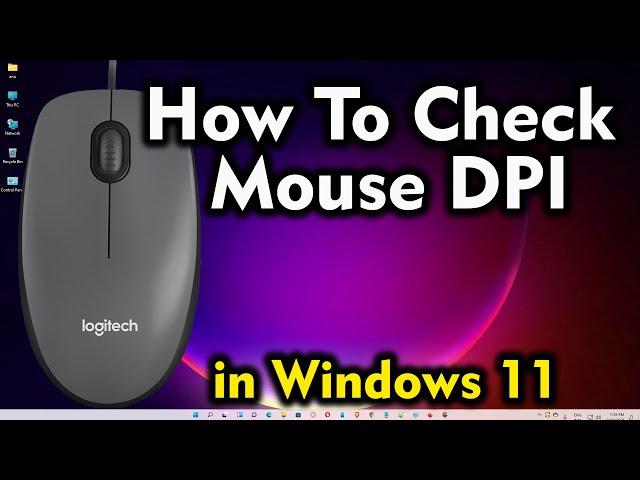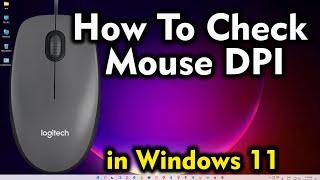Комментарии:

Mar Dihayco - 15.06.2023 15:36
thank you
Ответить
SlurpWave - 25.03.2023 18:52
thanks 😍😍😍😍😍😍
Ответить
Ber Kalvin Albao - 12.01.2023 17:27
Thank you. Okeh!
Ответить
Yaseen Sayyed - 04.01.2023 13:58
NAHI AATA TOH KYU FALTU VIDEO BNAYI
Ответить
Nero - 29.10.2022 08:03
U sound like a Indian scammer sry😂
Ответить
ThyGoeth_ManyName - 27.10.2022 18:48
thats not how the website works, you need to drag the mouse to 3" irl and it will calulate how far your mouse goes on the website. if you drag the same amount allways, it will always show the same. if you read the instructions on the website, you would know. thank you for showing the website, no thank you for not showing it correctly
Ответить
luvyuna - 05.07.2022 08:19
Thank u so much
Ответить
ItsMeRichard - 15.04.2022 05:26
every single mouse dpi is 280 if you only drag 3 lines
Ответить
abhijit deshmane - 31.03.2022 06:14
Thanks
Ответить
How To Check Mouse DPI in Windows 11
Discover You
Как ВЫЖИТЬ в ЯДЕРНОЙ ВОЙНЕ? LEGO версия!
PAPA LEGO
DJI Mavic Buyers Guide - Which one to get!
Quadcopterguide
Tutorial.gorden TUTORIAL #tutorialgordenchannel
Tutorial Gorden
Detroit: Become Human Crowd Playthrough Reaction! #PlayStationExperience2017
The GRE4TNESS AWAITS Show
Богиня шопинга. 9 сезон. Даша Башкевич
Телеканал ТЕТ
▶️ Надежда как свидетельство жизни 2 серия - Мелодрама | Фильмы и сериалы
Кинокомпания «Русское»
iCandy Peach Pushchair in Cerium - Demo by Direct4baby
Direct 4 Baby