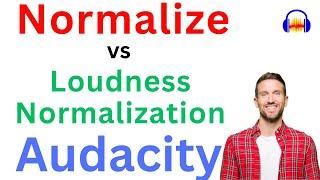Custom Table View Cells! (XIB Files : Swift 3 in Xcode 8)
Комментарии:

Vada
Ответить
Awesome video ☺️
Ответить
Why do we create a tableview cell with XIB? We can also create a custom cell by adding a prototype cell in tableview. Do you have example of scenario where creating a tableview cell with XIB is a must?
Ответить
Thank you! I just added reusableIdentifiers but great tutorial
Ответить
Thank u so much man
Ответить
Thank you Jared.
Ответить
Easy
Ответить
Will this work in Swift 4 as well?
Ответить
thank you
Ответить
thanx bro for this tut.
Ответить
I am a .NET developer and I am testing the Mac world since 3-4 days. I am absolutely terrified how different and out of control the development in xCode is. One of things I still cannot figure out is where I can see the markup code of the interface I am creating as in .NET - the XAML file. In order to fix something I need to click with the mouse 1000 times like I am a secretary in some firm. First I need to find it, that is...Things seem super unintuitive and hard to be found.
Ответить
I sir, I just wanna know what if I use a tableView to cover a question and answer choices this for a quiz app how can I separate "question.count" and "answerChoice.count"?
Thanks :)

so i am using let nibFile : UINib = UINib(nibName: "BrowseProjectCell", bundle: nil)
proCollectn.register(nibFile, forCellWithReuseIdentifier: "browseprojectcell")
so that i can use deque in collectionview

here u r creating new cell everytime , shouldnt we use deque concept?
Ответить
I want to display content consists of images text map buttons .. and I decided to use table view to use one cell ..
The question now
Am i in correct way ?

This video it's great! I found my answer and create a great custom view. Thx so much
Ответить
Hi,
Jared Davidson
make videos on autolayout concept

Hey @Jared Davidson, can you please update this tutorial for Swift 4 in Xcode 9? Trying to follow along, but am getting error that says "Cannot subscript a value of type '[cellData]' with an index of type 'cellData'" when trying to create the array of cellData structs. Please help!
Ответить