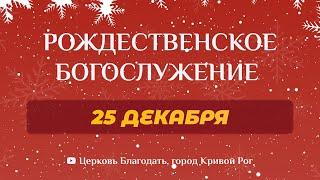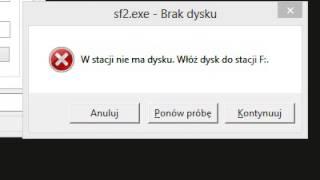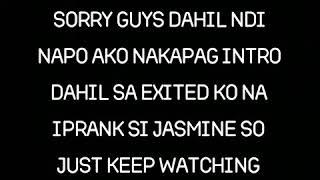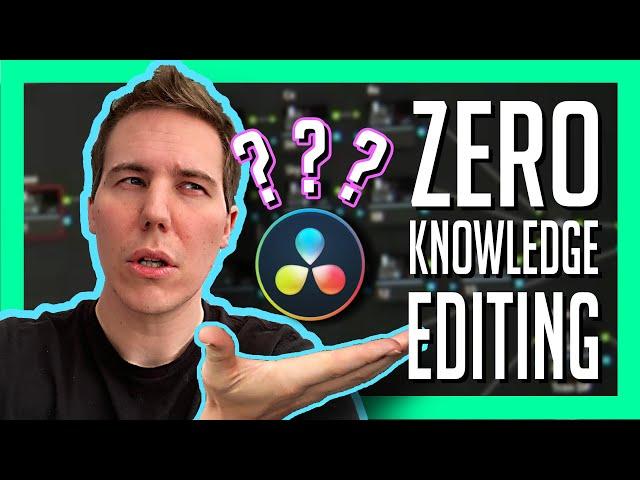
Start Editing YouTube Videos for FREE with ZERO Knowledge - Video Editing for TOTAL BEGINNERS
Комментарии:

This is so helpful, many thanks
Ответить
Old video but man, the only one I could find that totally explains editing from ground zero. Everything else says it’s for beginners, but then they just start talking about cutting clips out and how to do it… never explaining what a timeline actually is, for example. This is great, thank you!
Ответить
Great explanation Thank you so much 🤗
Ответить
How do you get short little clips to use in your videos, like a 4-6 seconds of a meme from TV show, or a sports highlight moment? Do you need copy right somehow or are little clips inserted public to use? And where to get them?
Ответить
Thank you! This is the only video I've found that actually gives details! Please do more of these in depth step by step videos for those of us who are technology challenged.
Ответить
Very helpful. I use Filmora
Ответить
Thank you. This was a great intro.
Ответить
This was super helpful. Worth watching rather than stumbling around not knowing what I am doing. Thank you Casey!
Ответить
Thanks buddy u helped me a lot to comprehend my knowledge of this new software that look complicated in initially now I am glad to u ❤❤❤
Ответить
thanks for explaining it like a cooking
Ответить
Love the video! So clear, easy and fun. Subscribed!
Ответить
Great work Team
Ответить
Thank you so much. A very user friendly video.
Ответить
Thanks John! This was awesome. I really simple and practical breakdown of how to edit. I really appreciate this.
Ответить
this is what I needed , I think now I can learn from more advance videos
Ответить
Thank you for providing a tutorial that is actually useful!
Ответить
Great video, very detailed...... 🤘😎🤙
Ответить
If
Ответить
my god thank you for this video. i wanted to knw about editing videos for a beginner and you hit it on the nose thank you
Ответить
Wow, someone that is willing to speak the language of the newbie. I understood 100% everything you said because of how YOU said it. I will move onto your other videos. Thank you so much!
Ответить
Great video
Ответить
I can't thank you enough for this.
Ответить
T H A N K Y O U !!
(Subscribed)

Thank you! Totally needed this beginners guide. Really easy to understand and straight forward.
Ответить
Nice job👍
Thank you for this! 👌

Thanks for the video. It helped me get around the learning curve. I just have one problem. I couldnt remove the 'sample' from my text. How do i get rid of that? Thanks again for the helpful video 👍
Ответить
Just starting with videography, and I am sure that you are my teacher! Perfect for total beginner! One thing I don´t know is, how to make this audio voices? do I need to record it on something? sorry.. total beginner here.
Ответить
You're Amazing! Loved every single second of this great tutorial.
Ответить
can i get those video clips.
i want to work along the tutorial

Thank you for this, this has made more of an impact in people's lives than you can imagine brother
Ответить
Gotta say, I started the official Resolve training videos and was bored almost instantly - 20 minutes spent on meta tags! This is practical, useful, and focused on getting me editing fast :) Thank you.
Ответить
Thanks
Ответить
how do i do the vhs fast forward effect?
Ответить
where do i get the videos used in the video? the link doesn't have specifically those videos
Ответить
Excellent thank you
Ответить
Thank you so much!!!
Ответить
Thank you Easy & Straight Forward Your the best 💎
Ответить
I am very new to DR, I have really only used movie before, thank you for this video and the other stuff you do as well, I am inspired to learn it for sure.
Ответить
You did so good. I am a noob so I need hand led through this.. you did a pretty darn good job young man. I will check out your training also. I want to be able to do videos, edit them before I get my wings. LOL I am an old granny and trying to learn new things. Oh yeah! :-) Again you did a fantastic job on this.
Ответить
You are a fantastic teacher! Thank you!
Ответить
You're an excellent teacher,man...this tutorial is fantastic !!
Ответить
You skimmed over it really quickly. How do you copy your color from one clip to all the others to match?
Ответить
Do you have a full course?
Ответить
Wow! I have combed over so many, so called, “beginners videos,” and unable to find anything starting with the basics or easy to comprehend. Thank you so much. I write and now wanting to edit my own projects for more control and to avoid high cost. New follower here
Ответить
😊 thank you so much for your instructional video. I am learning how to edit since I just got a Gopro and want to be able to edit my videos. This was awesome. I need to get into it.😊
Ответить