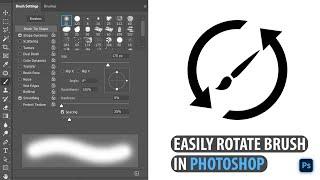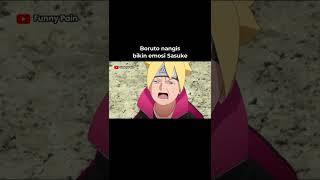How to Use Blender's Built in Camera Rig Addon (Tutorial)
Комментарии:

Thanks for this tutorial! It seems I've encountered a bug because when I'm in pose mode and in the camera view, pressing G then SHIFT+Z doesn't work as it should. It only moves the camera (very slowly) along the X axis. And if I move too far or too fast, it starts going crazy and randomly jumping around. Everything works as it should when I'm outside of the camera view, though. I tried searching the web for other cases of this happening but couldn't find any.
Ответить
It would be great if you also included how to animate camera using a path. Since camera here is a bone and not an object it's ambiguous
Ответить
and the last look was also scary bhai
Ответить
nice
Ответить
It's all nice and stuff but how can't one adjust the aperture in this rig? The f-stop is locked in pink. Shouldn't there also be a bone for aperture? I mean it's, besides focus, the second most important thing on a camera.
Ответить
Thanks 🙏 much appreciated thanks for this
Ответить
hi ryan king!, I'm still new, I want to ask, I just opened a virtual clothing making business, I made it in a blender, I got a client asking for 2 pairs of gladiator clothes (linen/cloth, leather), male and female, what price should I give? he asked for a fixed cost.. I really need some advice, thanks a lot!
Ответить
Nice one, Ryan. It's been one of my 'things' that I've wanted to get to grips with but haven't realised there is a built-in rig tool. Thanks, for sharing.👍
Ответить
Great info. Thank you.
Ответить
great another tutorial ryan can you plz upload a video about how you visualize all this stuff or plan before getting into modeling
Ответить
Hi Ryan. Great tutorial as usual. Can you tell if there is a way to make an object parrented to the focus rig object to make the camera always following that object?
Ответить
I’ve got to say do the simplest thing counts so much thank u for this video it’s awesome and I can’t wait to see more
Ответить
This will be a fine addition to my workflow, thank you Ryan! :D
Can't wait to use it in the end for my Stormwind Cathedral scene I am currently making.

So the dolly rigs are mainly good for animation then? I recently discovered the shift tilta hot key to move freely in the camera and I love that but knowing what the camera will focus on does seem nice too
Ответить
Keep doing what you are doing! Thank you!
Ответить
Hello Ryan. If you notice in the center of your viewport, first few seconds, there is a bit of a pixelated effect. I had the same issue and I fixed it just by launching OBS as an administrator, in case you use OBS that is. Great tutorial, thank you very much !
Ответить
Hi,
Is it possible to set the cam focus object to follow a moving mesh?

👏👏👏😍👨🏼🎨
Ответить
long time no see, brother
Ответить