![Смотреть VT-x features locked or unavailable in MSR error [Fix] VT-x features locked or unavailable in MSR error [Fix]](https://invideo.cc/img/full/d1JXaGdnc25Ma2w.jpg)
VT-x features locked or unavailable in MSR error [Fix]
Комментарии:

Спасибо, Чувак)
Ответить
i have this problem with opensuse help pls!!!
Ответить
this does not work, it is enabled yet HAXM is telling me it isn't and won't install :(
Ответить
All the Intel processors allow virtualization?
Ответить
Thanks for your video, it really help me me a lot's
Ответить
Thanks!!
Ответить
please i have a probleme of virtualisation
i have not virtualisation in bios for my compaq 610 . prossesor intel core 2 duo
and mybe i have not a hardware virtualisation . HELP ME PLEASE WHAT MUST I DO?????????
thanks

I wish I found your video 48 hours ago, very helpful thanks.
Ответить
thanks man helped me a lot!
Ответить
life saver
Ответить
Np! I used ZD Soft screen recorder.
Ответить
Np! Thanks for the like.
Ответить
Np!
Ответить
Np!
Ответить
Ditto. So helpful, thanks!
Ответить
Thx, saved me a day^^
Ответить
Thanks for the solution. What did you use to record this
Ответить
Usually, on HP Pavilions, you have to keep hitting F10 to get into the bios.
Ответить
Hey how do u go into bios settings I have a hp pavilion
Ответить
Np!
Ответить
AAA yes!! Thanks!!
Ответить
Np!
Ответить
Thanks man. You saved me from going crazy
Ответить
Np!
Ответить
Thanks guys..
Ответить
I have enabled virtualization in my bios, and vt-x option is also checked, but anyway it shows this error, how can i fix it? :(
Ответить
Np!
Ответить
Thanks a lot man ... work perfectly :D !!!!
Ответить
Is that the Virtualbox settings or your BIOS settings?
Ответить
So iv tried this but it wont let me do any thing in the settings
Ответить
Have you already changed the settings in Virtualbox? Were they automatically enabled? Are you trying to run a 32-bit or 64-bit machine?
Ответить
Np!
Ответить
Very very helpful !! :) Thanks a lot
Ответить
Np. Sorry I thought it was a desktop PC. Glad you got it figured out.
Ответить
Hi shewp41, Intel HD 4000 is the type of video chipset you have on the motherboard. You might need to take the side of the computer case off and look at the motherboard. I'm pretty positive that you'll find a model # of some type. If you can give me the model #, I can look it up for you.
Ответить
It's different for every motherboard. You'll have to find the documentation for the model # of system you have if it's a popular brand computer (examples: HP, Compaq, Levono, Dell). If it's a custom built PC, you have to open up the computer case and take a look at any brand name on the motherboard (Gigabyte, Asus, Intel) and also find the model # associated with it. Then, just do a google search for the brand name and model #, also include the words manual or documentation in the search.
Ответить
how can i go into bios settings
Ответить
Np!
Ответить![VT-x features locked or unavailable in MSR error [Fix] VT-x features locked or unavailable in MSR error [Fix]](https://invideo.cc/img/upload/d1JXaGdnc25Ma2w.jpg)

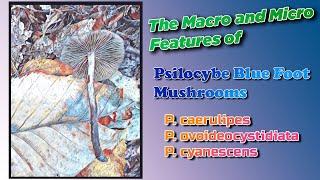


![Dark [HD] | TÜRKÇE ALTYAZILI FRAGMAN | OFFICIAL TRAILER Dark [HD] | TÜRKÇE ALTYAZILI FRAGMAN | OFFICIAL TRAILER](https://invideo.cc/img/upload/c3BKM2VBaHVUUEo.jpg)




















