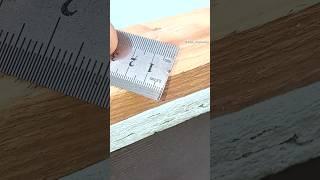List Hover Effects for Squarespace // Custom List Section Hover Effect Tutorial
Комментарии:

Hi Becca, the code worked really well but played havoc with list carousel sections on other parts of the website. Do I need to use the specific block ID?
Ответить
I saved this for a rainy day and just found it again ...its raining 😃These effects are SO awesome!! Golden, thanks Becca!!
Ответить
How can I make the mobile version horizontal? I want my logos/pictures to line up horizontally, is it possible by changing the CSS media query code?
Ответить
Is there a way to have multiple list sections on a site and have this target to one section only? I'm struggling to make this work. Could you share where the data section ID needs to go?
Ответить
Hi Becca! Great stuff! How can I make the hover flip card effect work on mobile? It looks great on desktop :) Also, does this effect work on a summary block?
Ответить
Thanks for this, Becca! Quick question - for me, the additional rows of content are now being affected by the "margin-top:-58%" line, and not just the content. Do you know how to fix that?
Ответить
Hi! Thanks for these tips. How would I adjust the type size for the hover text?
Ответить
Hi Becca. As always I appreciate your tutorials, but this one is giving me some trouble. When I look at the effect of the code while Im editing it I can get it to look pretty good, but then when I look at it in full screen mode with the css panel minimized it changes. It also isn't consistent on mobile. I made a screen capture of my isssue, but I can't send it here. I would love some help with this and I can email the video if that would help.
Ответить
This is so freaking awesome 🤩
Ответить
Awesome as usual. What code would change to do this only on one page?
Ответить
Thank you so much for this tutorial! Is it possible to customize the code so that one line of text (ex. title) is overlayed, and then a second line of text (ex. caption) appears only when you hover?
Ответить
I've been trying to find hover effects for carousel lists. Hopefully you cover those in the future. Thanks for the ideas!
Ответить
I'm going to start up my own squarespace site just to practice all these cool things ! I've been out of work & miss creating ! Becca you rock!!
Ответить
I love your work!
Ответить
Thanks Becca, this is perfect :)
Ответить
This is very helpful
Ответить
Pretty cool, for sure! Thank you.
Ответить
ooh this is fantastic!!!
Ответить