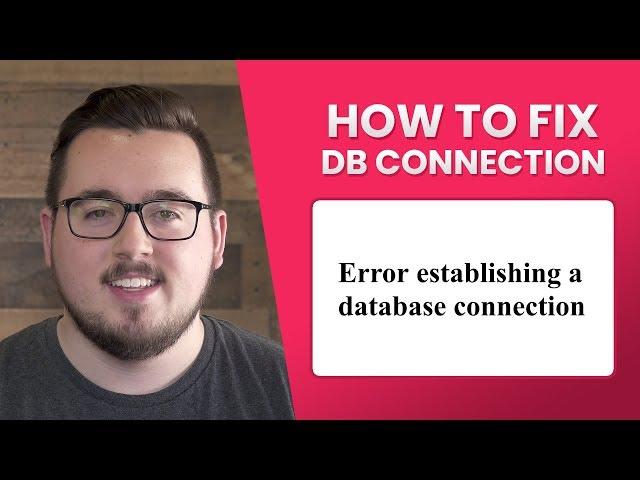
How To Fix “Error Establishing A Database Connection” In WordPress
Комментарии:

Thank you so much 👍
Ответить
You are soo good, thanks a million times buddie.
Ответить
what if I can't find the wp-config file in phpmyadmin ? it's nowhere to be found and I can't go forward with troubleshooting :(
Ответить
非常感谢!爱来自中国
Ответить
I didn't give my new database privileges and the MySQL databases allowed me to do that thank you.
Ответить
What I need to know is what directory the sql file goes in on the server. I’m having to migrate my word press site manually. Due to upload file size limit. What directory contains the SQL file?
Ответить
Thank you, I was able to repair my database and get my site back online using your tutorial
Ответить
Thanks Bro... First Option didn't work but the second worked instantly.
Great Tutorial, straight to the point... Sweet.

Thank you, this tutorial saved my nerves and brought my site back to life! :)
Ответить
The site was doing fine until "Error establishing a database connection" appeared in rare occasion the site could be accessed sometimes not is it the site problem?
Ответить
OMG thank you so much problem fixed with the first option,,,, you are genius among men.
Ответить
where can i find wp directory ?
Ответить
Thanks man!!!
Ответить
Liked & Subscribed. You really saved my ass dude. Thank You
Ответить
YESSS!! Thank you so much!
Ответить
Thanks a lot
Ответить
Uncaught mysqli_sql_exception: Access denied for user 'root'@'localhost' (using password: NO)
i keep receive this error message, anyone know what to fix

good job
Ответить
This helped me to address my issue.
i had previously changed my cpanel name and this changed the username of all my databases. so i logged in to my cpanel, root directory of my website and edited the wp config file and put the correct username of my databases. i first checked the username of my databases using the cpanel file manager.

Thanks first option worked. U r legend
Ответить
THANK YOU SO MUCH! IT WORKED! I modifed my SQL database and that error popped up after the update! THANK YOU AGAIN!!!!
Ответить
Thanks man, really needed this.
Ответить
Great explanation for non-techies 👍
Ответить
Hey thanks for video tips,
But I have an issue when I go to the phpnyadmin and navigate to the wp-options of the current database
I'm not able to see the site url instead there's something else.
What could be the reason for this ?
Thanks in advance.

Thank you. It was helpful.
Ответить
Mine was a simple WordPress PHP thing repair. Thank you, solved my problem :)
Ответить
Don't working
Ответить
How do you do this on a android phone?
Ответить
Was so helpful 😭😭
Ответить
Simply delete all the DB User and File from SQL Admin, and reinstall the wordpress again. BOOM! all pain removed
Ответить
Hi. I was able to restore the database. Very good information. Thanks!
Ответить
Did'nt work ;(
Ответить
thank you so much
Ответить
internal server error
Ответить
Thanks so much for this fixed my issue
Ответить
Didn’t solve my issue👎
Ответить
I get big traffic spike, I get this error, but server was up. so what should I do in this case?
it comes for some time, then the site working.
you give solution for 1 and 2. What about 3?

can i just say you are the best?!!!!!
Ответить
Thanks so much!!
Ответить
not working
Ответить
define ( 'WP_ALLOW_REPAIR' , true ) ;
Ответить
Thank u so much repairing worked
Ответить
how can i find
Ответить
i can't find code from blog post please help
Ответить
Amazing! I had troubles with this after moving hosts and the repair code (and repairing database) worked perfectly. Thanks so much!
Ответить
Worked! Thank you!
Ответить
define( 'WP_ALLOW_REPAIR', true );
Ответить
Thank you SOOO MUCH for this! Was freaking out after trying to fix it for hours and this worked like a charm! 👍🏼
Ответить
Thanks, respect++
Ответить

























