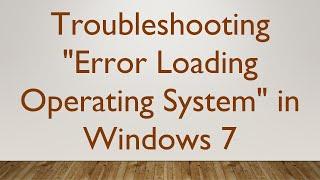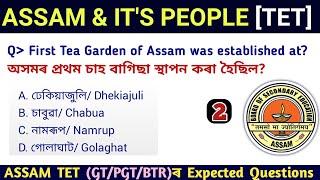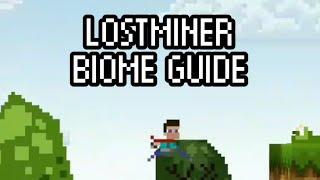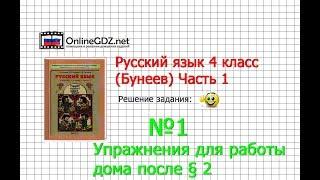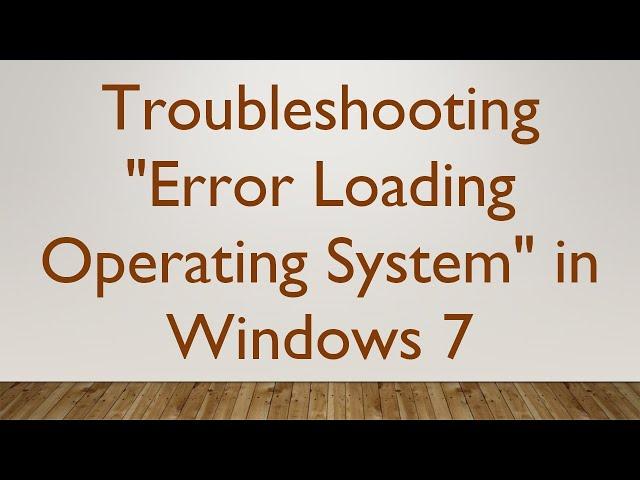
Troubleshooting "Error Loading Operating System" in Windows 7
Disclaimer/Disclosure: Some of the content was synthetically produced using various Generative AI (artificial intelligence) tools; so, there may be inaccuracies or misleading information present in the video. Please consider this before relying on the content to make any decisions or take any actions etc. If you still have any concerns, please feel free to write them in a comment. Thank you.
---
Summary: Learn how to address the "Error Loading Operating System" message in Windows 7. Explore common causes and step-by-step solutions to resolve this issue and get your system back on track.
---
Troubleshooting "Error Loading Operating System" in Windows 7
If you've encountered the dreaded "Error Loading Operating System" message on your Windows 7 computer, you're not alone. This error can be frustrating, but fear not – there are several steps you can take to troubleshoot and resolve the issue. In this guide, we'll walk you through the common causes and provide step-by-step solutions to get your system up and running again.
What Causes the Error?
Before diving into the solutions, let's understand what could be causing the "Error Loading Operating System" message. The error may be attributed to various factors, including:
Master Boot Record (MBR) Issues: Corrupted or damaged MBR can prevent Windows 7 from loading.
Incorrect BIOS Settings: Incompatible or incorrectly configured BIOS settings can lead to this error.
Hard Drive Problems: Physical or logical issues with the hard drive can trigger the error.
Operating System Corruption: Windows 7 files may become corrupted, causing the operating system to fail during the boot process.
Step-by-Step Solutions
Check Boot Order in BIOS
Ensure that your computer is set to boot from the correct device. Access the BIOS settings during startup (usually by pressing a key like F2, F12, or Delete) and confirm that the hard drive containing Windows 7 is the primary boot device.
Repair the Master Boot Record (MBR)
Use the Windows 7 installation disc to access the Command Prompt and run the following commands:
[[See Video to Reveal this Text or Code Snippet]]
Reboot your system after executing these commands to see if the error persists.
Verify Hard Drive Health
Use built-in Windows tools or third-party applications to check the health of your hard drive. Address any detected issues or consider replacing the drive if it's failing.
Perform a System Restore
If the error occurred after a recent change or update, consider performing a system restore to revert your system to a previous working state.
Reinstall Windows 7
As a last resort, reinstalling Windows 7 can resolve issues related to operating system corruption. Ensure you back up important data before proceeding.
Conclusion
Encountering the "Error Loading Operating System" message on your Windows 7 computer can be unsettling, but with a systematic approach, you can diagnose and fix the issue. By checking the BIOS settings, repairing the MBR, verifying hard drive health, performing a system restore, or reinstalling the operating system, you can increase the chances of resolving this error and restoring normalcy to your system.
Remember to proceed with caution and back up your important data before attempting any major changes to your system. If the problem persists, seeking professional assistance may be necessary.
---
Summary: Learn how to address the "Error Loading Operating System" message in Windows 7. Explore common causes and step-by-step solutions to resolve this issue and get your system back on track.
---
Troubleshooting "Error Loading Operating System" in Windows 7
If you've encountered the dreaded "Error Loading Operating System" message on your Windows 7 computer, you're not alone. This error can be frustrating, but fear not – there are several steps you can take to troubleshoot and resolve the issue. In this guide, we'll walk you through the common causes and provide step-by-step solutions to get your system up and running again.
What Causes the Error?
Before diving into the solutions, let's understand what could be causing the "Error Loading Operating System" message. The error may be attributed to various factors, including:
Master Boot Record (MBR) Issues: Corrupted or damaged MBR can prevent Windows 7 from loading.
Incorrect BIOS Settings: Incompatible or incorrectly configured BIOS settings can lead to this error.
Hard Drive Problems: Physical or logical issues with the hard drive can trigger the error.
Operating System Corruption: Windows 7 files may become corrupted, causing the operating system to fail during the boot process.
Step-by-Step Solutions
Check Boot Order in BIOS
Ensure that your computer is set to boot from the correct device. Access the BIOS settings during startup (usually by pressing a key like F2, F12, or Delete) and confirm that the hard drive containing Windows 7 is the primary boot device.
Repair the Master Boot Record (MBR)
Use the Windows 7 installation disc to access the Command Prompt and run the following commands:
[[See Video to Reveal this Text or Code Snippet]]
Reboot your system after executing these commands to see if the error persists.
Verify Hard Drive Health
Use built-in Windows tools or third-party applications to check the health of your hard drive. Address any detected issues or consider replacing the drive if it's failing.
Perform a System Restore
If the error occurred after a recent change or update, consider performing a system restore to revert your system to a previous working state.
Reinstall Windows 7
As a last resort, reinstalling Windows 7 can resolve issues related to operating system corruption. Ensure you back up important data before proceeding.
Conclusion
Encountering the "Error Loading Operating System" message on your Windows 7 computer can be unsettling, but with a systematic approach, you can diagnose and fix the issue. By checking the BIOS settings, repairing the MBR, verifying hard drive health, performing a system restore, or reinstalling the operating system, you can increase the chances of resolving this error and restoring normalcy to your system.
Remember to proceed with caution and back up your important data before attempting any major changes to your system. If the problem persists, seeking professional assistance may be necessary.
Тэги:
#Windows_7_Error_Loading_Operating_SystemКомментарии:
Нам потрібне мирне небо.
Лілія Цьох
Inside Sonakshi Sinha's Luxury Mumbai Home | AD India
Architectural Digest India
Lostminer: Những điều bạn cần biết về Biome - Biome guide
Hùng *MARSHAL* Nguyễn
3 EASY Steps to Master Drawing TREND LINES!
Trades By Bren