![Смотреть OBS Studio - Tutorial for Beginners in 7 MINUTES! [ COMPLETE ] OBS Studio - Tutorial for Beginners in 7 MINUTES! [ COMPLETE ]](https://invideo.cc/img/full/VWVIV0VmTDlrdU0.jpg)
OBS Studio - Tutorial for Beginners in 7 MINUTES! [ COMPLETE ]
Help yourself with this AI text-based editor on OBS: 👉🏽https://bit.ly/3qpQRY0
OBS Studio Download: ✅https://obsproject.com/download (official website)
🔥MORE at https://theskillsfactory.com/
There is not a show or a playlist guide (unique video), unless you make requests.
Enable SUBTITLES if you have trouble at understanding the narration. Leave feedback if you can: this is our very first tutorial dedicated to broadcast software!
Learn how to use OBS Studio tutorial in 7 mins!! OBS tutorial for beginners, OBS streaming tutorial, Getting started, basics.
✅DOWNLOAD OBS Studio for FREE from official website!!
https://obsproject.com/download
No audio system source on Mac? Check this out!
👉 https://www.youtube.com/watch?v=1-tnEfV2I_M
Black desktop screen on Windows 10? Get awesome tips here:
💪 https://www.youtube.com/watch?v=awXP6_kDii4
Improve your recording and streaming quality (official links)!!
🤯https://obsproject.com/help
👏https://obsproject.com/wiki/Dropped-Frames-and-General-Connection-Issues
⭐️TIMESTAMPS
00:00 Introduction
00:33 Auto Conf Wizard
00:48 Canvas & Workspace
01:13 Scenes & Sources
01:29 Audio Sources
01:59 Media & Text Sources
03:05 Video & Screen Sources
04:14 Manage Sources
05:18 Recording & Streaming Options
06:18 Record & Stream
06:50 Studio Mode
OBS Studio is one of the most used software used to broadcast, record and stream, completely free to use! Learn how to set your sources, including audio, videos and image slideshows and start recording or streaming by adding your own webcam or taking your entire Desktop screen or just a selected software window! OBS Studio also includes advanced setup for game recording. Discover anything OBS can offer with this short guide of 7 minutes!
Welcome to The Skills Factory™! Enter into a New Way of Learning the most famous products worldwide. SUBSCRIBE to start learning anything you need in less than 15 minutes.
We love you ♥
Тэги:
#obs_studio #obs_studio_tutorial #obs_studio_2021 #obs_studio_2021_tutorial #obs_studio_tutorial_2021 #how_to_use_obs_studio #how_to_use_obs_studio_2021 #obs_studio_tutorial_beginner #obs_studio_tutorial_for_beginners #obs_studio_2021_tutorial_beginnerКомментарии:

How do I activate the cursor effect that you use in this clip when you click?
Ответить
wtf 600?? fps?? are we in year 2100 already??
Ответить
loved this vid wanting to make my own so thank i liked and subed
Ответить
Wow! Thanks much.
Ответить
thanks for the video! easy clear
Ответить
Thank you bro
Ответить
Thank you for informative tutorial.
Ответить
great vid
Ответить
This video tutorial should just come with OBS it is so good
Ответить
Hello,
When after having recorded a vidéo with my face on the bottom, when I watch the video, I have the video of my face which is slow, meaning my movements are slow... any idea ?
Thank you.

Got everything I wanted to know as a begineer in such a short time. Impressive! and Thanks Alot.🙂
Ответить
How do you just put the the Tube video on OBS screen? Your going over all this stupid shit.
Ответить
I clicked YOUR video because it was the first one I saw that thankfully
DID NOT have a middle aged guy making a stupid expression to click-pander.
what has soycial media done to us as a species? can it be un-done?
can it be un-done short of total annihilation? (though that may not be a dealbreaker)

thanks man
Ответить
Thank you 👍
Ответить
Thanks for your help, even 2 years later it still worked haha!
Ответить
Thank you for the short and sweet tutorial video.
I'm very glad you got RIGHT to the point(s)!

Very nice and perfect vdo and information thanks lot sir
Ответить
Can you make a video about how to record or stream voice from only a particular application
Ответить
Sooooo helpful!!!
Ответить
For some reason, my OBS doesn't let me livestream AND display my camera at the same time. It only lets me do one or the other. For this reason, I'm sadly returning my camera although the camera works just fine on its own.
Ответить
Thanks a lot for this quick and thorough overview, much appreciated!
Ответить
Please make a slower, more comprehensive tutorial. Pretend like you are teaching a carpet installer. Then I can teach you how to install carpet in 5 minutes. Blessings !
Ответить
in my windows 11 . I am unable to remove background by using croma key..plz guide me sir
Ответить
Thanks for the summary and help, narrowed it down to 8 minutes of comfort!
Ответить
Guys, there is a safe link in the description. Don't follow the AD on google, it's malware.
Ответить
very very bad explanation, please stop doing videos all together , stupid man
Ответить
Question: I record with obs my gameplays on a laptop and lately I can't record anything without lag, is there a way to fix it?
Ответить
By far the best Tuto I've seen in 10 years. To the point, every second a pleasure.
Ответить
Thanks for making this video! I was confused as I thought OBS was also a post-capture video editor, but that is not really the case, is that right? Any particular software you would suggest for post-capture editing? Premier Rush and Premier Pro from Adobe seem to come up a lot...
Ответить
And I also have a video on how to fix stuttering and lag on it!
Ответить
Gracias!! ahora si lograre grabar la pantalla :)
Ответить
Excellent tutorial!!! 🌟 Easy to understand the basic steps and features. 🙏
Ответить
600 fps?
Ответить
How do you set camera feed for input from a filter like a vtuber png or model?
Ответить
when i put a text it i cant see it when its recorded
Ответить
I just bought ripsaw x capture card . connected my N.switch to laptop through ripsaw x capture card . downloaded obs studio software ... But now i dont know how to show the game on screen !
I just want to use laptop as monitor .. No record or stream on twitch
How to do this ?

Bro how to record desktop audio and mic audio separately. Plz reply
Ответить
Hey there. When I take a snap shot in a game, the left part of the snap shot has a little black strip like it won't fill up my screen slightly on the screen's left side. About a half inch. Is there a setting in OBS that will fill the whole screen on a snap shot pic? I've tried to figure it out but so far haven't been able to.
Thanks.

Dumb question but how do i get a recorded video to show up on OBS? Whenever i go to show recordings and click on one it just opens the vid in my files.
Ответить
Thanks for the informative video I’m trying to help one of my kids get started with their first gaming/streaming set up.
Ответить
Neat.
Ответить
I have 4k monitor , when i record my screen using obs studio it record only 1/4th of screen please can anyone help me to record my full screen?
Ответить
Wow, that is some powerful, free software!
Ответить![OBS Studio - Tutorial for Beginners in 7 MINUTES! [ COMPLETE ] OBS Studio - Tutorial for Beginners in 7 MINUTES! [ COMPLETE ]](https://invideo.cc/img/upload/VWVIV0VmTDlrdU0.jpg)
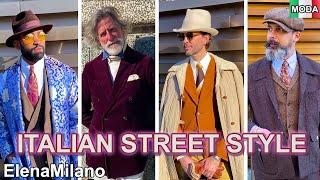







![TIK TOK CEWE BANJARMASIN []JANGAN BAPER TIK TOK CEWE BANJARMASIN []JANGAN BAPER](https://invideo.cc/img/upload/dzJiQUp5WFBKdkg.jpg)
















